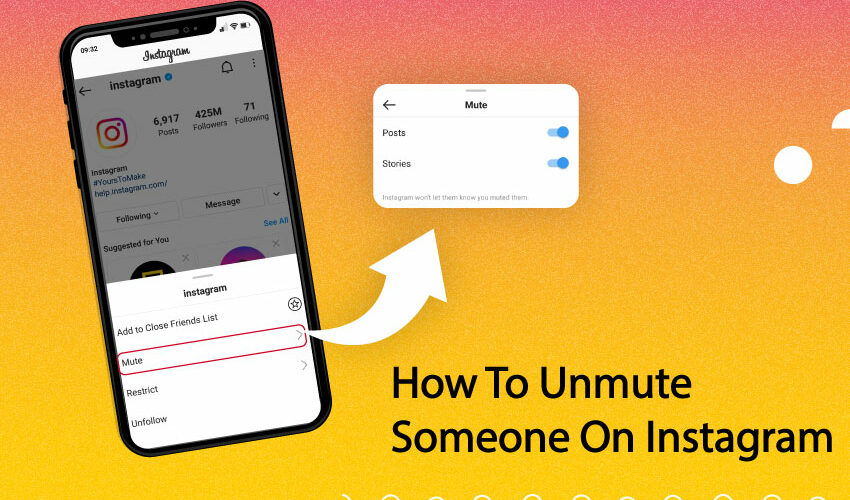Instagram is a social media application, as you all already know, that allows you to share various media/content with people you choose to follow on your account. When you accept a person’s request to follow you, you allow them to access your account. Now, there may be times that you have followed a person who is like very frequent in posting their content but, you are not fond of their content, or may be it feels like annoyance to you to see their content on your feed. In such cases, you can if you want unfollow that person, block that person, or, rather mute their posts. So, if you want to know about how to mute, or how to un mute someone on Instagram, then you have come to the right place. Just in a while, you will get answers to all your queries.
First things first, let’s first see how to mute someone thereafter, we will see how to unmute someone. So, let’s start with the topic right away!
Here’s a quality read on “Couldn’t save Instagram doesn’t have photo access” issue->
How to mute someone on Instagram?
To mute someone:
- Launch the Instagram app.
- Then, open the person’s profile, whom you want to mute.
- Next, tap “Follow” under the profile information.
- Thereafter, tap on “Mute”.
- Now, tap the slider next to “Posts”.
- That’s it! You have successfully performed the “Mute” action on the annoying user.
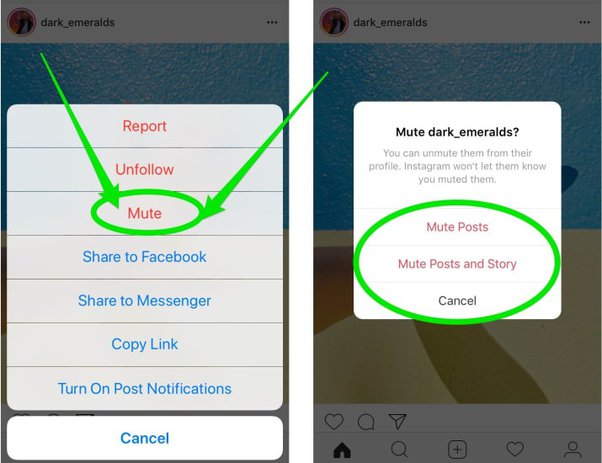
Want to access Drafts on Instagram? Here’s the trick that you need!! –>
How to un mute someone on Instagram?
There are various methods to do the same task. You can use your account settings or visit that person’s profile or use another method. It all depends on which method you prefer as long as your intention is to un mute a person.
Via your Account Settings
- Open the Instagram app and log in to your account.
- Then, go to your profile and tap the “Settings” (gear) icon.
- Thereafter, tap “Settings” –> “Privacy”.
- Next, choose the “Connections” category and then, tap “Muted accounts”.
- Now, you will get to see all muted accounts. Here, all you need to do is tap on the account that you want to unmute.
- Tapping that person’s account ensure that you visit their profile.
- Thereafter, you need to tap the “Follow” button –> “Mute”
- Finally, tap the “Toggle” button to turn the posts back on.
- Hurray! You have successfully unmuted a person on Instagram.
Visit the Person’s profile –>
To unmute someone, you can simply visit that person’s profile and perform the following actions:
- In the search bar, type the name of the person whom you want to unmute.
- Then, tap on that person’s profile from the search results.
- Now, tap the “Follow” button that you can see under that person’s bio.
- Finally, tap on “Mute” and opt for toggling the sliders to “Unmute”.
- That’s it!
- Hurray!! It’s a success. Enjoy 🙂

Here’s how to make videos Play automatically on Instagram Story!! –>
Unmute a Story on Instagram
There’s another way to unmute people, including their Stories. This method is best if you’ve forgotten which accounts you’ve muted. Here’s what you will have to do:
- In your account, tap the hamburger (three horizontal bars) menu.
- Then, go to “Settings”
- Thereafter, select “Privacy” –> “Muted Accounts” to view the accounts that are in mute mode.
- Next, tap the account whose posts you want to reactivate.
- Now, you’ll be redirected to the account’s profile page, where you can unmute it as described above.
Remember: When you mute a person’s posts, they don’t show up in your feed, so it’s hard to remember who you muted. However, you can use this method to find all the people you’ve muted.
Reason —- Why can’t I mute someone on Instagram
There are a few reasons why you can’t unmute a person. They mainly have to do with other restrictions you’ve placed on that person’s account.
- If you’ve blocked someone’s account, you won’t be able to unmute them unless you unblock them as well.
- If you no longer follow someone, you won’t be able to un-mute them because you won’t be receiving their posts or stories in your feed anyway.
- You may need to change these settings if you want to see that person’s posts and stories again.
Read this to find out about the various signs/symbols in Instagram!! –>
Report an Instagram Story
If the Story you want to mute violates Instagram’s Terms of Service, you can report it to the developers. This is an anonymous way to have the content removed. Whether it’s illegal, violent, threatening, or spam content, reporting a Story is another option available to you. So, here’s what you got to do, to report inappropriate content:
- Open the Story or that matter, even a post that you want to report.
- Then, tap the three-dots button (find it in the comment box or to the right of the comment box) depending on your device.
- Finally, tap “Report”.
- That’s it! You have successfully reported an inappropriate content on Instagram and saved the world 🙂
Note: You will have to answer a few questions regarding the content that you want to report. Instagram always desires to provide a smooth and positive experience to all its users. So, you can play your appropriate part.

Want to delete/unlink Instagram account from Facebook? Here’s your detailed go-to guide!! –>
WRAPPING UP !! –>
By now, I can safely thus, vouch that you have got the answers to your question, as to how to un mute someone on Instagram? You have also come to know about the how to mute someone and also the different ways you can take action against vulgar / inappropriate content on Instagram, to go with the various methods you can use to keep yourself away from people who share such content on the social media. But, if you still have any confusion or questions about this topic, feel free to reach out to me in the comments section and I will readily try to help. On that note, until the next time, see ya!! Goodbye!!