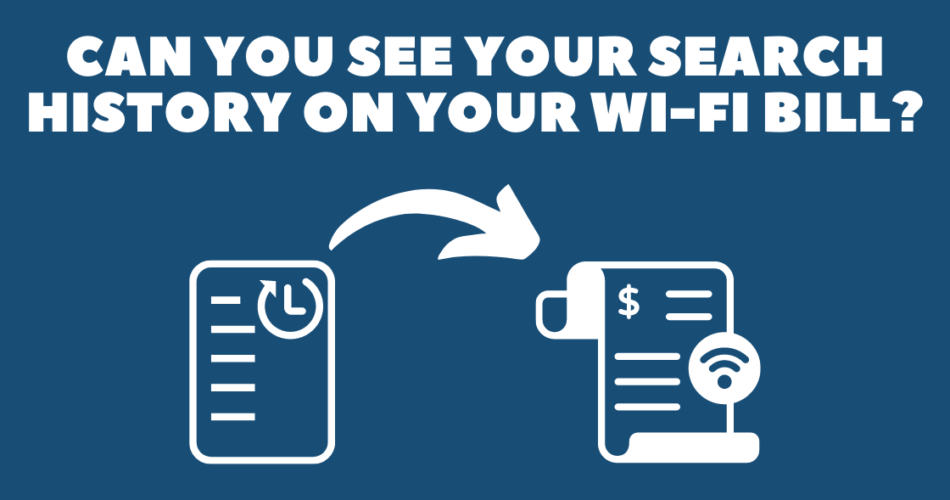Can you see your search history on your wifi bill? If you have also come across this page, with the same question in mind as above, then, you can keep calm now. You are indeed at the right place, at the right time and with the right people. Because, I come from a place where I have myself been inquisitive about this topic and I researched on it and tried the things and here I am writing this post, jotting down all my research work and my ideas into a single piece of work for any inquisitve mind. So, join me on this beautiful and adventurous journey as I take you through everything that you need to know on this topic. Get Set Go!! 🙂
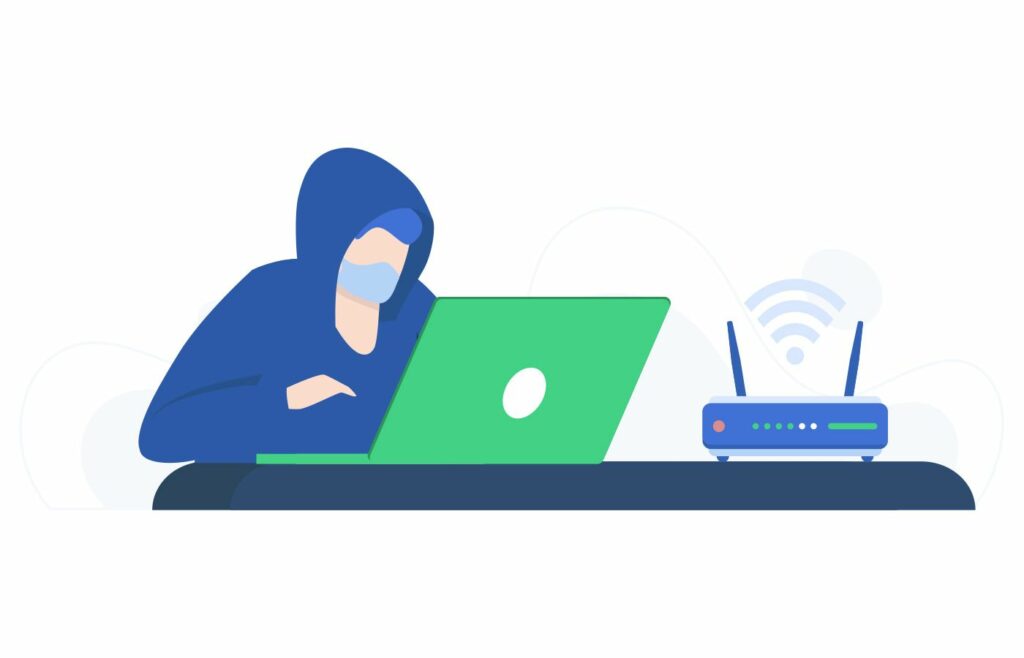
Here’s your answers to “Is Yandex Browser safe?” –>
Can you see your search history on your wifi bill?
In the modern “GenZ” century, people are quite concerned about their privacy, and it is bound to be with all that is happening around. That is why people like you and I begin to think if we are safe, i.e. if our data is safe. You wonder if you can see the search history on a Wi-Fi bill.
Equally alike, this is the main concern of some children or family members, especially if they share the family internet plan. So, you can continue reading on to find more details on the same.
Actually, the direct answer to this question is that you cannot see the search history on the Wi-Fi Bill. However, there may be other ways through which you can find about your online browsing history.
Why is Privacy becoming a big issue? –>
Privacy especially browser privacy in this world of AI and ML is at stake and hence a bigger cause of worry. The reason is simple. When you browse the Internet, you leave traces of your browsing activities on websites. These traces include cookies, IP addresses, and other information that reveals your identity. Some websites use this data to track your behavior and serve you targeted ads based on your interests.
And not only the websites you visit, but also the applications you download collect such information. Even if you think that no one knows anything about your searches, it is possible that someone is peeping their nose over your shoulder.
Want to remove WebDiscover browser? Here’s what you need to do!! –>
How to hide your online/digital acitivies?
In case you want to hide details about your online/digital activities, here are some tips that I have got for myself and I am sharing with you, so that you can also feel powerful. So, let’s see these one by one:
Use a VPN Service
Using a VPN will protect you from being tracked by your ISP. It also ensures that your IP address is hidden from everyone else. So, you can opt for a VPN service like TurboVPN, ExpressVPN or NordVPN, etc.
Make your Browser Settings Private
Make sure that you don’t share your web browsing history with others. Obviously! 🙂
Always use Incognito Mode
Incognito mode hides everything you do on the Internet, so it is always a safe bet to use. But, remember, it will still not hide critical details from your Internet Service Provider(ISP) though.

Practise Safe Social Media Ethics
Don’t give out personal information like your email ID or phone number any and every social media site. Use trustworthy social media sites only. Also, avoid clicking on suspicious links. Remember, to never click a link without verifying its authenticity.
Use TOR Browser
Tor is a free open-source software that allows you to surf the Internet anonymously. Proxy servers allow you to surf anonymously. You can install them on both Windows and Mac platforms OS.
Why is my Zelle Account Suspended? Know it all here!! –>
Can a wifi owner see the browsing history of connected users?
YES! Anyone who’s got access to the Wi-Fi router’s management console can view your browsing history. It doesn’t matter whether you’re at home, at school or in public Wi-Fi zones.
Most modern routers keep a log of connected devices, event timestamps, bandwidth used, and website URLs and/or IP addresses visited. The network administrator can access this information through the back-end of router management. He could also use sophisticated spying tools like WireShark and OpenDNS to learn more details about your Internet activity on his network.
Operators and owners of public Wi-Fi networks know that your data is very valuable. For this reason, some free Wi-Fi zones record your private data and may sell your information to advertisers in lieu of some money.
What all can a wifi owner actually get to see?
Actually, it all depends on the type of router or the type of the wifi-network. But typically, a wifi owner can see:
- Your search history, including the websites you visit.
- The duration you spend online.
- Even the duration of your online stay.
Note: The amount of detail provided and the way it’s displayed varies from router to router.
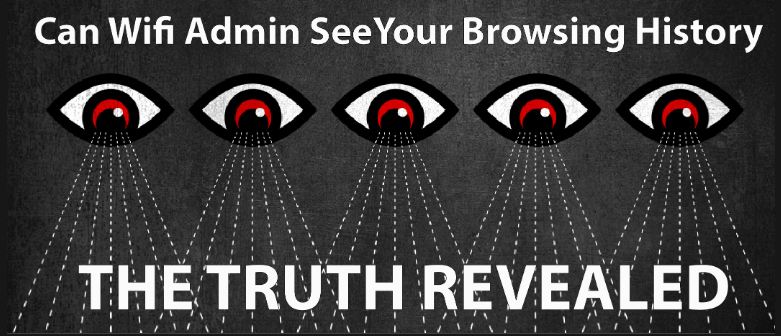
Can you browse Internet on your Smart TV? Here’s all the answers that you need!! –>
Clearing your router history — A means to keep your privacy safe?
To maintain your privacy, you should opt to clean your router history from time to time. Here’s how to clear your router history:
- Launch your preferred browser.
- Then, type the IP address of your router and press Enter.
- In most cases, the default IP address is 192.168.0.1
- Thereafter, log in with your router’s username and password.
- Next, click on “Status”/”Advanced” in the navigation menu.
- Thereafter, click on “System Log”/”Administration Event Log —> “Clear Log”
Note: Only a network administrator can clear the logs. So, get the valid credentials and make your life safe 🙂
Here’s a quality read on the Opera GX Browser!! –>
WRAPPING UP — Can you see your search history on your wifi bill –>
By now, I can safely thus, vouch that you have got the answers to your question, can you see your search history on your wifi bill? You have also come to know about the various things your ISP may be able to see. The things that a wifi owner may see and also how to hide your online activities from these people. So, now that you know it all I can rest my case now. Still if you’ve got any confusion or questions about this topic, feel free to reach out to me in the comments section. On that note, until the next time, see ya!! Goodbye!!