Do you want to figure out how to see your Snapchat history log? Great, you are at the right place then. Here, you will get to know about the most effective tricks that will help you get hold of your Snapchat history logs.
In the world of social media, Snapchat has secured a top spot among others like WhatsApp, TikTok, and so on. What makes Snapchat special is the feature that allows you to make your messages disappear. You can set a timer for your snaps, messages, and videos so that they disappear automatically after 10 seconds. I know you all will be curious to find out how to view your Snapchat conversation history because everybody knows that all messages disappear after 10 seconds.
Want to change your Snapchat Profile Picture? Here’s what you go to do !! ~~> ~~>
Why restore Snapchat history?
Snapchat allows anyone to send pictures and snaps to dear ones. But, sometimes you may complain that you are not able to save Snapchat photos/snaps, videos, and messages. This is because of the specific time limit set for each snap, whether you are the sender or the receiver.
Recovering Snapchat conversations at times may become important for reference or for some sort of proof. So, it is always safe to have a copy of your conversations so that you can always triumph over allegations or troublesome situations if any. So, now let us see how you can view the Snapchat history log and also restore your conversations.

How to see your Snapchat History
Before you proceed to learn about the ways to view and download your Snapchat history logs. I will recommend knowing what all you can become aware of through the history logs. So, here you go!
You can easily download and become aware of your Login history, user and public information, saved chat data, reminders, saved locations, friends, your search/purchase history, your blocked lists, etc.
Note: You do have the option to prevent Snapchat from collecting your data. Though, allowing Snapchat to collect your data, enhances your experience level.
Here’s how to turn off the Camera sound on Snapchat !! ~~> ~~>
Use Spyic —- To view your Snapchat History Log ~~> ~~>
Spyic is considered one of the best apps for monitoring Snapchat. You get full access to your Snapchat history. Besides, it is safe and works in invisible(stealth) mode.
- All you need is an account on Spyic.
- Then, complete setting up Spyic for your target device.
- Thereafter, select Snapchat and log in with your credentials.
- That’s it! You can now easily view your Snapchat conversation history along with getting other useful information.

Request Snapchat for History Logs —- Smartphone Users ~~> ~~>
To request Snapchat for your history logs, you need to follow a few simple steps. So, let’s see exactly what you need to do:
- Open your Snapchat application.
- Now, go to your “Profile” > “Settings” > “Privacy” > “My Data”.
- Thereafter, enter your password and “Submit” the same.
- On the subsequent page, click on “Submit Request”.
- Await for a few hours and you will get your “Snapchat History Log” delivered on your registered email id.
- Hurray!
Follow this guide to find your Best Friend Order List on Snapchat !! ~~> ~~>
Request Snapchat for History Logs —- PC/Mac Users ~~> ~~>
- Open your preferred browser.
- Go to the Snapchat website.
- Log in to your Snapchat account.
- Now, go to your “Profile” > “Settings” > “Privacy” > “My Data”.
- Thereafter, enter your password and “Submit” the same.
- On the subsequent page, click on “Submit Request”.
- Await for a few hours and you will then, get your “Snapchat History Log” delivered on your registered email id.
- Hurray!
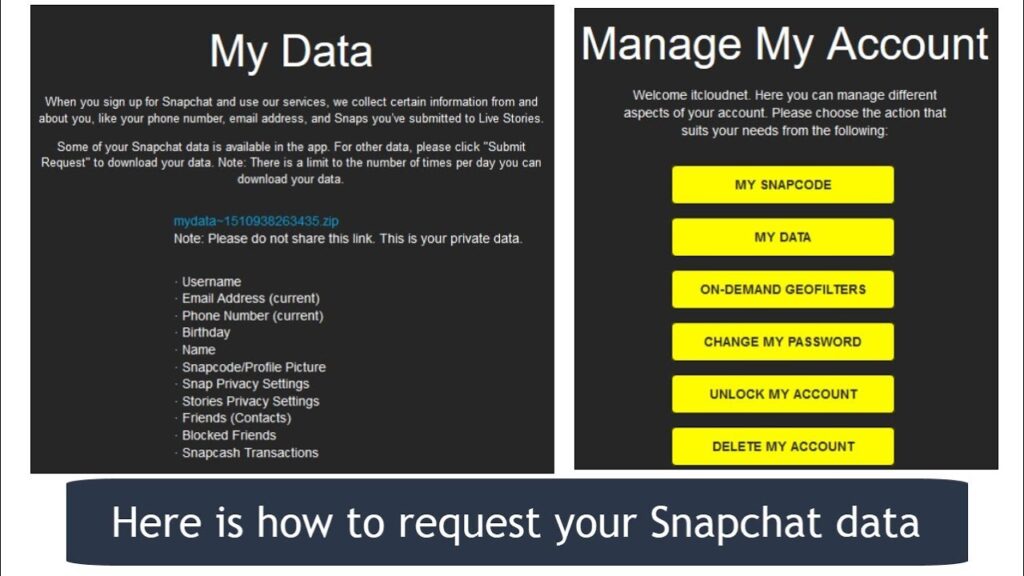
Can’t log in to your Snapchat account? Here are some quick fixes !! ~~> ~~>
Saving your Snapchat chat history? ~~> ~~>
It is quite easy to save Snapchat message history. There is a feature that allows you to save your messages page by page, thus, you can go through all of your Snapchat chat histories at any point in time. Here’s what you have to do:
- First, open Snapchat on your device.
- Log in to your account.
- Thereafter, swipe right, to see your “Friends” list.
- Next, select the contact you want to chat with.
- Type your message and the Send option will appear in the chat window.
- If you press and hold the message and save it, this message will not be deleted even if you exit the chat window.
- So, this is how you can save your messages.
Snapchat Notifications not working? Here’s the way forward !! ~~~> ~~~>
WRAPPING UP !! ~~> ~~>
In this post, I think I have done well enough to have given you ample ways to help you check your Snapchat History log. I hope that you find the methods above simple. So, just get hold of any method and bang the social media platform right away with your favorite pictures. Also, do put out your thoughts about this article in the comments section. Also, if you come up with any other method do mention that and I will surely incorporate it into this post. On that note, until the next time, see ya !! Goodbye !! ~~> ~~> ~~>
:: ~~> ~~> :: ** :::::: ** :: )) ** :: ** (( ~~> ~~>.
