What is AR Zone Application? Do you also want to know that? Here we go then. Regardless of whether you just bought a brand new Samsung smartphone or updated your current Samsung device to Android 10 or higher, you may have noticed a few strange apps floating around on your app page. One of these apps is called AR Zone, and many users are wondering, “What is this AR Zone on my phone?” Here is what you need to know about the AR Zone app, how to use it, and if you can uninstall it. So, let’s proceed right away!
Parental Controls on iPhone !! Here’s how to set it up ~~> ~~>
What is AR Zone Application? ~~~> ~~~>
Zone app, AR app, and even emoji app are just some of the names users have given Samsung’s AR Zone app. AR stands for augmented reality, and the AR Zone app aims to bring that technology to the palm of your hand. While only certain flagship smartphones in the Galaxy S and Note series have Depth-Vision cameras, that does not stop other models from running the app with their regular camera. Many Samsung users have reported seeing the AR Zone app on their phones for the first time after updating to Android 10, though it’s a preinstalled application nowadays.
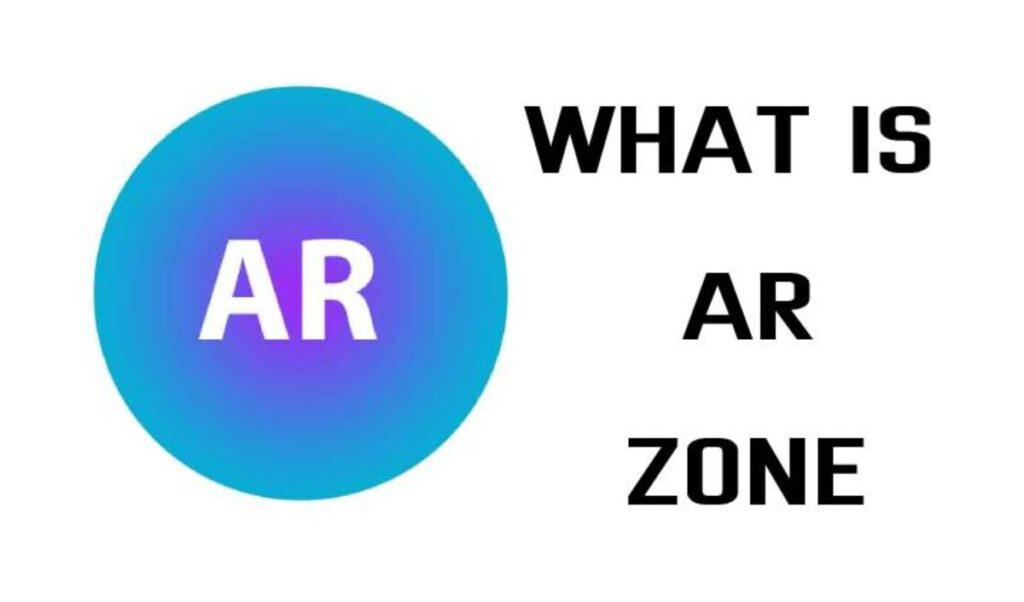
You can launch it from the app shortcut or from your camera. In short, think of the AR Zone as an advanced camera feature that lets you give your pictures and videos a 3-D look – somewhat similar to the Snapchat application.
How to use AR Zone App? ~~> ~~>
To use the AR Zone application, just follow the below-given steps:
- Open the Settings Menu.
- Go to the “AR Zone” application and launch it.
- Now, launch your camera and take a photo or video.
- Select the “AR Zone” option to open the functions.
- Tap anywhere to experience the objects in a new, fun way.
- That’s it!
Facebook on Smart TV? Here’s all that you need to know !! ~~> ~~>
Amazing Things that you can do in AR Zone? ~~> ~~>
Currently, the AR Zone app is more of a gimmick than anything else. Many consider it more of an AR emoji app than the sophisticated tool Samsung intended it to be.
Users can turn themselves into an emoji with the AR emoji camera, can create AR doodles, get creative in the AR emoji studio, and play around with AR masks, stamps, and frames in DedoPic or AR emoji stickers – both of which feel like inferior versions of Snapchat filters and Instagram effects.
Although the odd AR doodle can be fun, especially for kids, you’ll need to download an additional AR emoji editor app to personalize your own AR avatar, which makes the current AR Zone app kind of useless.
Some Features:
- AR Emoji Camera: To create ‘My Emoji’ that looks just like them.
- AR Emoji Sticker: To create your own character stickers with emoji expressions and actions.
- The AR Emoji Studio: To create your very own ‘My Emoji’ stickers.
- AR Doodle: Users can also record funny videos with virtual handwriting or drawings on faces or elsewhere.
- Deco Pic: To take photos or videos with different stickers that you have created in the application.
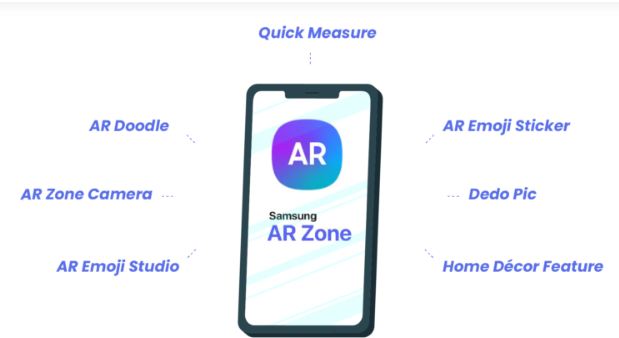
The Quick Measure feature in the AR Zone application? ~~> ~~>
While most Samsung users will have to make do with emoji stickers and AR doodles, those who own a Samsung device with a Depth-Vision camera can also use Quick Measure – a much more useful everyday application of Augmented Reality.
Originally, Quick Measure was integrated into the AR Zone app. However, it now appears to be available separately and is preinstalled on the newer Galaxy S and Note devices. You can download it from the Play Store if your device is compatible.
Paramount Plus Freezing? Here’s what you got to do !! ~~> ~~>
Uninstalling the AR Zone Application? ~~>
If AR avatars, doodles, stickers, and emojis are not your thing, then you have probably tried uninstalling the AR Zone app only to find that you can not. That’s right because AR Zone is a system app, which means that once it’s installed on your phone, you can not get rid of it. This also means that the app is safe.
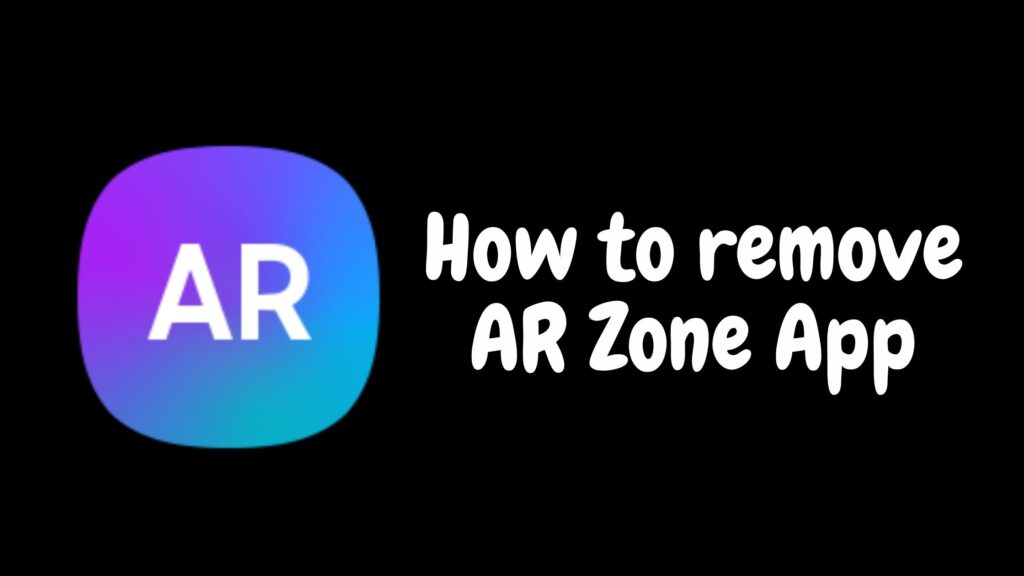
But in case you want to remove the app, then:
- Open the AR Zone app.
- Then, go to the “Settings” (gear) icon in the upper right corner and toggle off Zone to Add Apps.
Snapchat Best Friend List Order !! ~~> ~~>
WRAPPING UP !! ~~> ~~>
The Augmented Reality though the reel is soon becoming the new trend or the reality of modern times. This idea is on the rise and hence a lot of AR apps are on the rise too. This is a field that is continuously evolving and will result in significant capability and experience enhancement in the coming years. Thus, most hopefully, changing the landscape altogether and bringing up more useful AR features. On that note, until next time, see ya !! Goodbye !! ~~> ~~>
:: ~~> ~~> :: ** :::::: ** :: )) ** :: ** (( ~~> ~~>
