Are you worried about what to write in the Talks about Section on Linkedin? So, let’s get started with it right away! LinkedIn has become a credible application for the citizens of the world to create a professional profile. It is mainly used to make one’s profile more attractive, to obtain or offer job opportunities, and to share progress in one’s professional life. The same is true for the company profile.
For the reasons mentioned above, it is obvious that users need to edit their profiles constantly. Therefore, in this article, you will get to see the steps to edit the Talks About section on your Linkedin profile.
Talks about Section on LinkedIn ~~> ~~>
In a company profile, the About section is the most important column as it describes what the company is about and the current status of its finances, employees, etc. So, let’s see more into the “Talks About” section.
Editing the “Talks About” section ~~>
The “Talks About” section on a LinkedIn profile is part of the Creator Mode profile feature. Make sure you have the latest version of the application, if not, first update the LinkedIn application. Thereafter:
- Open the LinkedIn application.
- Click on your profile picture.
- Thereafter, click on “View Profile” to display your profile.
- Next, get to the “Creator Mode”.
- Make the changes and click on “Save”.
- That’s it!

PC Users
- Open the LinkedIn website.
- Next, click on “Me” and click on “View Profile” > “Creator Mode”.
- Now you can easily add/delete the “Talks about” section.
- Make your changes and click on “Save”.
- That’s it!
Want to view a LinkedIn Profile without an account? Here’s how you can do so !!~~>
Adding a “Talks About” Section ~~>
The “Talk about” section is a very important feature to show your contacts or potential employers and collaborators what your profile is about. It contains a brief description of the user. So, here’s the best method to add one to your profile:
- Update the LinkedIn application from the App Store/Play Store.
- Click on “View Profile” > “Create Mode” > “Add Topics”
- Thereafter, enter your interest and click on the hashtag that appears in the scroll bar.
- Next, after you have added your hashtags, click “Done” > “Save”
- That’s it!

Removing the “Talks About” Section ~~>
- Open the LinkedIn application.
- Then, click on your profile picture > “View Profile” > “Creator Mode”
- Now, remove the topics you want to remove with a single click and add the new one.
- Thereafter, tap the “Save” button.
- Hurray! It’s all done.
Editing the “About Section” ~~>
- Open the LinkedIn application.
- Thereafter, click on your profile picture > “View Profile” > “About” > “Edit”
- Now, make the desired changes.
- Thereafter, click on the “Save” option.
- That’s it!
Here’s how to view a Private Twitter Account !! ~~> ~~>
Tips for a Good LinkedIn Profile !! ~~~> ~~>
Managing a Linkedin account is not like managing a social media account, as it is not a platform where users have a personalized profile as they have on Facebook. In other words, it is not a platform to socialize and get to know other users. It is a serious application designed to highlight the career development of a person, a group, etc. It serves as a portfolio for many companies and individuals.
Linkedin thus offers a perspective to every user. A perspective that also ensures that the associations he makes in the form of connections define his ideology, growth, and the vision he represents as a company or as a user. Hence, it is necessary to always keep on improving your profile. On that note, here are some tips:
- Always follow the tips provided by the LinkedIn server.
- Take the competency test provided by Linkedin to list in your profile under the competencies section.
- The About section must include a detailed note about your previous work experience and explain your current work experience in detail.
- Always make sure that the language you use in the various sections is comprehensive but does not include meaningless phrases.
- Also, make sure that your credentials and qualifications are listed correctly and with accurate dates, and that your additional qualifications such as diplomas and internships are also listed.
- Constantly update your work profile.
- The most important thing is that you need to make good contacts.
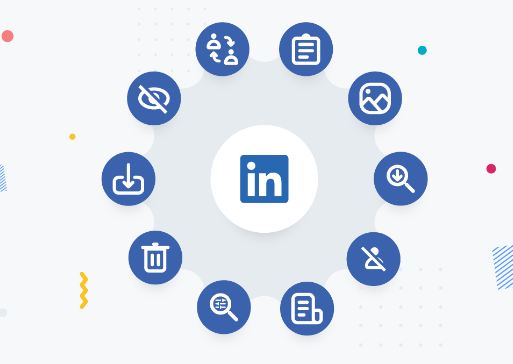
Want to create your Instagram account without a phone number? Here’s how you can !! ~~> ~~>
WRAPPING UP !! ~~> ~~>
In this post, I think I have done well enough to have given you ample material on the “Talks About” section on LinkedIn. All the methods above are literally very simple and even a beginner can easily follow them. So, try your hands on any of these quick methods to fulfill your wish. Also do take due cognizance of the various tips to improve your LinkedIn profile. Also, do put out your thoughts and views in the comments section. Do mention which method you have liked the most. On that note, until the next time, see ya !! Goodbye !! ~~> ~~> ~~>
:: ~~> ~~> :: ** :::::: ** :: )) ** :: ** (( ~~> ~~>
