Snapchat is among the most downloaded social media apps in the world. That is to say, you take its name in the same breath as that of WhatsApp or Instagram or for that matter even Meta and TikTok too, lest I forget. But there is a small differentiator here, it’s a limited-time media sharing feature. This feature allows you to share pictures and short video clips with other users for a short period of time before they disappear. And, how much ever I talk its always less when talking about the UI/UX experience that Snapchat provides. But, with every good thing comes some cons, so if you are one mischievous Snapchat user then do remember that Snapchat may ban your account. So, on that note, I will be discussing how to unlock a permanently locked Snapchat account.
Thus, if you have got yoursel banned or need help for someone else, you’ve come at the right junction. So, now, let’s start with the topic right away!

Want to bypass Snapchat verification code? Here’s the guide that you need! –>
How to Unlock a permanently locked Snapchat Account
Before we proceed to see the methods about how to unlock a permanently locked Snapchat account, we should be properly acquainted as to why our accounts are locked in the first place. Thereafter, only can we proceed with the relevant solutions. So, let’s first see the typical reasons why Snapchat may ban an account and then in the subsequent sections we will see the solutions. So, here we go!
Snapchat permanently locked your account — Here’s why?
According to Snapchat, given below are the reasons why you were permanently banned from using your account:
- Using 3rd-party plugins and apps:
- Using unlicensed third-party tools, extensions, plugins, or hacks to log in to the platform or any of its services may get you banned.
- Some examples of popular unlicensed apps or plugins used by Snapchat users are Phantom, SCOthman, Emulator, Snapchat++, and SnapTool.
- These tools can compromise your sensitive data and cause Snapchat to permanently close your account.
- So, if you see the message “We are sorry, we could not process your request” when you access your account, do check if it’s connected to an authorised third-party tool.
- Violating Snapchat’s community guidelines:
- Snapchat does not tolerate spamming, sharing sexually explicit or adult content, or offensive behaviour towards other users.
- This inappropriate behaviour violates Snapchat’s Terms of Service and Community Guidelines.
- In most cases, your account may be temporarily restricted or permanently disabled if you frequently violate these policies.
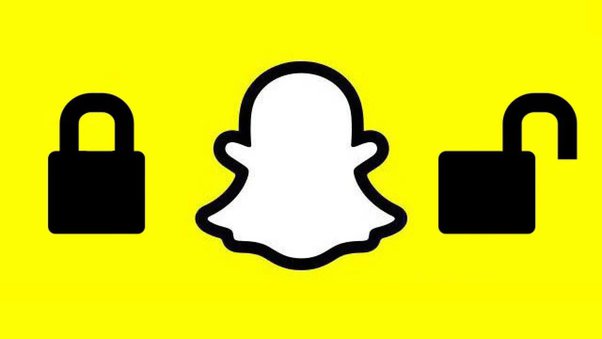
- Performing suspicious activities:
- The likelihood of account activity being considered “suspicious” increases if you have not verified your contact information.
- Snapchat has also shut down accounts that use automated technologies and tools. These include unauthorised bots that manage and edit accounts.
- Logging into your account using an unknown device and/or location:
- Snapchat has a committment to protecting and maintaining the security of its users’ data. To achieve this, Snapchat typically monitors and stores records of your location and device when you access your account.
- This can cause you to be “locked out” if you try to log into your account from an unusual device or location.
Has Snapchat banned your phone? Here’s the companion that you need today!! –>
Some typical account restrictions on Snapchat — Cases when you’ve not violated Snapchat’s policies and guidelines —>
Sometimes, even if you do not violate Snapchat’s policies and guidelines, you may be uanble to access to your account temporarily or indefinitely. It is because your account was hacked or for other reasons akin to the ones mentioned above. So there are three categories of restrictions where Snapchat “bars” users from accessing their accounts. Here you go:
- Temporarily locked:
Sometimes, due to some technical glitches, or some policy violations you may temporarily locked out of your account and get notification messages asking you to wait for around 24hours for the matter to resolve.
- Permanently locked out:
If you try to sign in to your Snapchat account but receive a message telling you that your account cannot be unlocked by the support team. Then, this is a clear sign that you have been locked out indefinitely or permanently.
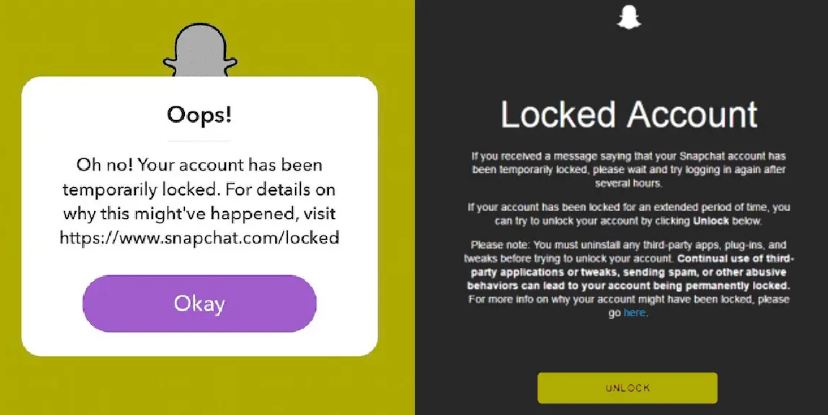
- Your account has been compromised:
If you try to access your account but find a notification asking you to contact the support team and fill out the form. This means that your Snapchat account has been tampered with and you have been locked out for this reason. After filling out the help request form, you will receive a response via email.
Snapchat voice changer not working? Here’s a quality read on the fixes!! –>
Unlocking your permanently locked Snapchat Account
Now the time’s up for getting a look at the fixes available that will help us resolve and unlock our permanently locked Snapchat accounts. So, what are you waiting for? Let’s start with the topic right away!
Check your Network Connection
Sometimes, due to an improper/unstable network connection, you may not be able to use the Snapchat’s voice changer feature. So, in that case, you should first verify if you have a proper network connection. To do that:
- Open fast website or ookla website.
- Thereafter, run a speed test.
- Check if your speed is proper or fluctuating.
- In case of fluctuations, you can also opt to restart your modem/router and also your wifi.
- That’s it! If the problem was due to your network then, you it will surely resolve when you have a stable network.
- Enjoy
Your camera roll isn’t backed up? Here’s what to do now!! –>
Update your app
Here’s what you need to do update your application:
- Launch the Google Play Store or the App Store depending on your device.
- Now, search for “Snapchat”.
- Thereafter, download the latest version of Snapchat
- Next, install the app and after launching it point the camera at your face
- Next, select the filter list and choose any filter from the list
- Wait for the app to detect it and test it out.
- Hurray! Your Snapchat voice changer is up and working again. Enjoy

Uninstall and re-install Snapchat application
Here’s what you need to do:
- Tap on your Snapchat application and hold it till the selection option of “Uninstall” .
- Thereafter, open Play Store and search for Snapchat.
- Then, click on Install.
- That’s it! You have successfully got through your task.
Here’s explaining what does “Quick Add” mean on Snapchat!! –>
Set up a new Snapchat account
- Launch the Snapchat application and then go to “Sign Up”.
- Thereafter, enter your name and tap on the “Sign Up” option.
- Next, enter your birthdate and proceed to create your unique Snapchat username.
- Now, choose a strong password.
- Thereafter, you can either enter your mobile number or your email to verify your account with a security code.
- Next, when you are through this, you may go and “find your friends”.
- Finally, here you are! Free to send snaps, post stories and interact with your friends.
- So, enjoy!! 🙂
Force quit your Snapchat application –>
Sometimes, the only way out to solve such issues is force quitting the application you are using, in this case, Snapchat. So, here’s what you got to do:
- Open your device Settings.
Go to “Apps” > “Snapchat” > “Force Stop” - Thereafter, restart your phone.
- That’s it! Now verify if what you did has solved the issue.
- Enjoy
Contact Snapchat Support –>
At last, if none of the above methods work, the only method left with you, which e generally call the Ultimate method, is you can try contacting Snapchat customer support. Here’s how:
- Visit the Snapchat support page here.
- There, click on the “Contact us” option.
- Select an issue statement depending on your choice best depiciting your situation.
- Now, roceed to click on “Yes”.
- Thereafter, enter your details and the briefly describe your issue and finally click on “Submit”.
- Now, await at least 24hours to get a reply or a solution from the team.
Prevention tips
Here are some tips that you can use to improve the security of your Snapchat account. This will also protect you from sudden and constant login restrictions.
- Always verify your contact information to confirm your identity as true and genuine. This will increase your credibility and reputation in the eyes of the app.
- If you must use tools and plugins, make sure they are legal.
- Never participate in suspicious or unusual behaviour that violates Snapchat’s rules and policies.
- Finally, use unique and hard-to-guess character combinations for your account password.
“We could not find matching Credentials” — Here’s how to fix this on Snapchat!! –>
WRAPPING UP!! –>
By now, I can safely thus, vouch that you have got the answers to your question, as to how to unlock a permanently locked Snapchat account? You have also come to know about the various typical reasons why Snapchat may ban/lock your account. So, now that you know it all I can rest my case now. And thus, rest assured that I have done my job to the best of my ability. Do remember to practise the precautions given and also try not to violate any policies of Snapchat. Now, if you’ve any other confusion or questions about this topic, feel free to reach out to me in the comments section and I will readily try to help. On that note, until the next time, see ya!! Goodbye!!
