What does Quick Add mean on Snapchat? We will be discussing this furthermore. So, let’s start! One of the most used and well-known social media is Snapchat, where users can share their stories and experiences. You can create group stories and friend cliques there. If you use Snapchat or have heard about this social media, then you must have heard about the Quick Add option in Snapchat.
Here’s a quality read on what SFS means on Snapchat !! –>
What does Quick Add mean? –>
Snapchat allows its users to add someone as a friend in various ways. If you noticed, Snapchat’s algorithms automatically suggest you some people. This happens occasionally and suddenly when you do not know who you’ll see. Snapchat’s algorithms work to recommend new people based on mutual friends and similar metrics.
Therefore, it’s safe to say that the Quick Add option includes a full list of Snapchat users you might want to meet or who you might know. Do you know a feature of Facebook (People You May Know)? It is very similar to this feature from Facebook.
So, once you go to the Quick Add section, Snapchat shows you a full list of people who are friends with you. You can also say that the list of users is full of friends of friends. Moreover, Quick Add is Snapchat’s way of suggesting and recommending new friends to you. This option suggests your friends who have recently joined Snapchat or the friends whose names you know.
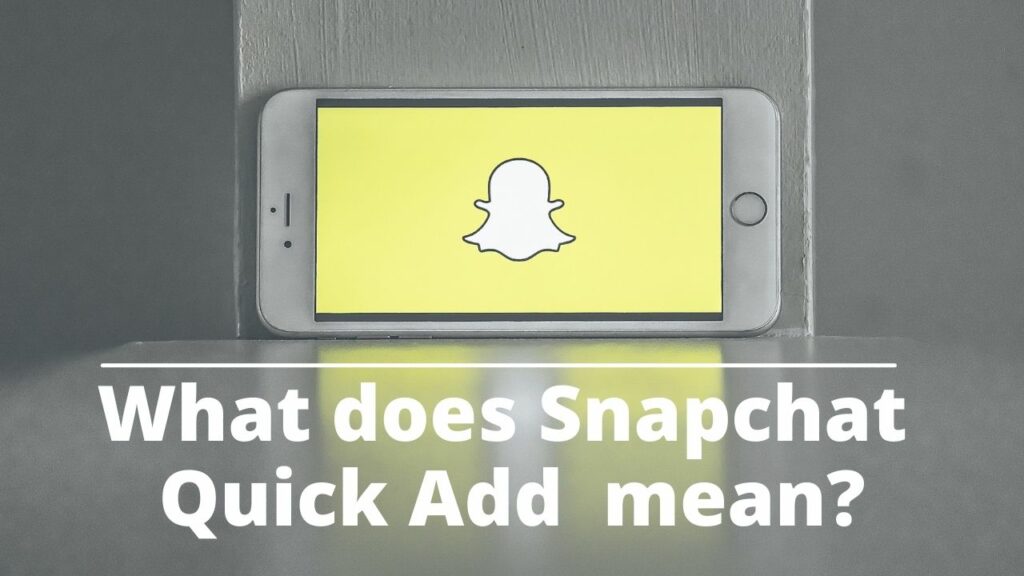
Want to get your Snapchat History log? Go through this well-curated guide!! –>
How does Snapchat know who to recommend to you via Quick Add?
In simple words, Snapchat counts the mutual friends between you and other people. In this way, Snapchat shows that it logically recommends you to send a friend request. This means that you and the other person might know each other because you and the other person have many mutual friends.
Does Quick Add need your location to work on?
You can say that it helps a bit with friend suggestions if Snapchat can access your location. If you have spent more time in one place, then that means you might know a lot of people within a 20-mile radius or so. Once two people cross paths, Snapchat predicts that you know each other.
However, you can not say that everything is the location of a friend’s suggestion. It’s because Snapchat has algorithms that allow it to be seen as a puzzle. It is because Snapchat suggests people who have not crossed the path on which you crossed.
Here’s figuring out your Best Friends List order!!–>
How to remove yourself from Quick Add?
If you no longer want to receive requests from Quick Adds and do not want your profile to be suggested to other users, you can remove yourself from any Snapchat Quick Add list. For that, here’s what you need to do:
- Launch the Snapchat app.
- Thereafter, sign in to your account.
- Next, go to “Settings”.
- Thereafter, disable the “See me in Quick Add” option under the “Who can….” section.
- That’s it!
- Now, your profile would not be recommended to other people 🙂

How to add Someone to Snapchat?
As mentioned above, there are quite a few ways to add your friend on Snapchat. So, let’s see them one by one.
Using Usernames –>
To add someone using their username, here’s what you need to do:
- Launch the Snapchat app.
- Thereafter, log in to your account.
- Now, tap the search bar.
- Type in the username of the person that you want to add as your friend.
- Finally, tap on “+“, to add the friend.
- That’s it! Enjoy 🙂
Using your Contacts –>
This method can be your lifesaver if you can not find a friend on Snapchat, especially if you can not find a friend by their username. This is because Snapchat links an account to a person’s phone number. After all, you can not log into Snapchat until you have provided a valid phone number. Using your contacts as a starting point, Snapchat will show you who has a Snapchat account linked to your contact’s number. So:
- Log in to your Snapchat account.
- Thereafter, tap on your profile picture to see your profile page.
- Now, tap on “Add Friends“.
- Thereafter, tap on “All Contacts” (below the search bar).
- Now, select the user/friend that you want to add. Enjoy 🙂
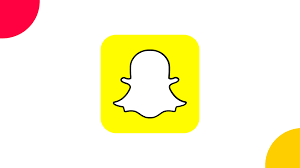
Using Barcodes
Everyone has a unique code. If you have ever bought something at a store, you should know how Snapcodes work. You can show your Snapcode to someone and they can scan it with Snapchat to add you as a friend. So, here’s basically what you need to do:
- Log in to your Snapchat account.
- Then, point your camera at a person’s Snapcode, Snapchat will automatically recognize it.
- Thereafter, you will get a window with the username of the person, tap on the “Add friend” option there.
- That’s it! 🙂
Note: You can find your Snapcode, by tapping your profile picture.
Here’s how to get your hands on the Snapchat Premium app !! –>
Using Quick Add –>
- Log in to your Snapchat account.
- Then, tap the search bar at the top of the camera screen.
- Now, tap on “Quick Add”.
- Thereafter, tap the person you want to add by pressing the “+” option.
- That’s it! You have successfully added your friend using Quick Add 🙂

Here’s more on what added me back means on Snapchat!! –>
WRAPPING UP — What does Quick Add mean on Snapchat?
In this post, you have learned about what does Quick Add mean on Snapchat. You have learned the various ways in which you can add someone as your friend. Not only that, after going through this post, you will have learned quite a few miscellaneous Snapchat tips along the way. So, here’s this post for you. So, get through this post and receive all the answers to your queries. On that note, until the next time, see ya!! Goodbye!!
