Want to get the Older Version of Walmart App for iPhone? Worry not! You have come to the right place. Your quest ends here as I will deliver. But, first things first. Why do you need an older version? Maybe, because you are getting messages suggesting the newer verion is not compatible with your iPhone device or iOS version. If that is the reason and you are literally hell-bent/insistive on getting a way out, here we go! Join me in this adventurous ride and let’s learn the tricks and methodologies together 🙂
Is it possible to get an older version of an app?
Obviously, YES! The App Store is smart enough to detect when you are browsing an app on a device that can not run the latest version, and offers to install an older version instead. So, let’s see how you can get an older version of Walmart app for iPhone, or for that matter any app.
Here’s how to trick EcoATM for more Money!! –>
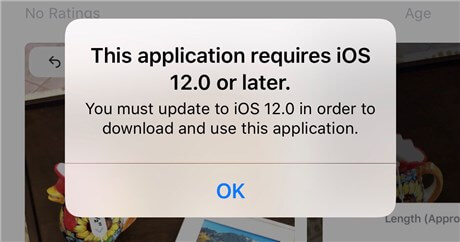
Older Version of Walmart App for iPhone
Installing by Syncing devices –>
With this method, the app does not need to be on your device or on Apple ID. You just need another Apple device that is running the latest iOS operating system. Here’s exactly what you need to do:
- Download the app you want to install to your new Apple device.
- Now, as always your purchase record will become in sync with your Apple ID.
- Then, on your old iPhone, iPad or iPod touch, log in to the same Apple ID.
- Thereafter, go to the App Store and tap “My Purchase” to find the app you want to install.
- Next, tap the Cloud icon on the right to download it to your old Apple device.
- That’s it! If there is a compatible version on Apple’s app server, Apple would suggest you to install the old version of the app.
- Enjoy 🙂
Another way to downgrade an app –>
- Delete the app from your iPhone or iPod Touch
- Tap the app icon on your Home screen until it begins to wiggle.
- Then tap the “X” icon in the from the menu that pops up.
- Finally, tap “Delete” when the prompt appears.
- Reinstall the old version of the app
- Launch iTunes > Switch to the app library display.
- Drag the .ipa file for the older version of the app you want to reinstall from your backup and drop it in the iTunes window.
- iTunes automatically adds the app back to the app library.
- Sync the app to your iPhone or iPod Touch
- Connect your iPhone to your Mac
- This step will result in iTunes automatically syncing the app back to your iPhone.
- If it does not, check your iTunes settings to make sure you do not want to sync only “Selected Applications” If so, make sure you have unchecked the app in question to enable syncing.
- Also, if syncing still does not happen automatically, you may need to click the Apply or Sync buttons.
- That’s it! Enjoy 🙂
Home button not working for your iPhone device? Here’s what you need to do!! –>
Alternatively:
- After deleting the app icon from the Home Screen.
- Try to uninstall it from device Settings > Apps
- Thereafter, once the uninstalling process is complete.
- You can open your App Store application and look again for the app and install it from your Purchase order.
- Thus, you will get an older/compatible version of the app for your device.
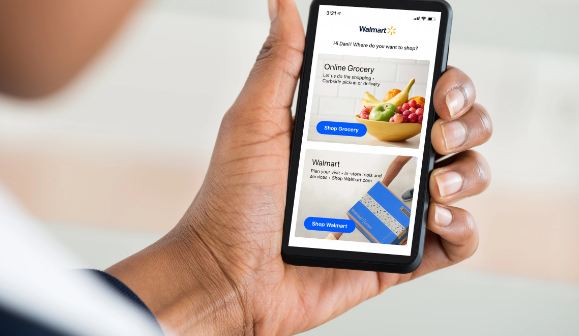
Another Method –>
- Launch your “App Store”.
- Then, tap on “My Purchases” to find the app you want to install.
- Thereafter, tap the cloud icon on the right to download it to your old Apple device.
- Now, if there is a compatible version on Apple’s app server, Apple would suggest installing the old version of the app.
- You can proceed with installing that and enjoying your day 🙂
Now that we know about the tricks and methods that we can use to get access to an older version of the Walmart App, let’s discuss some points as to what changes or happenings made us come to this point. Why are you searching for methods to get an older version of the Walmart app.
Older Version of Walmart App for iPhone
Has the Walmart app changed? As Grocery Dive reports, Walmart sometime back has introduced a new version of its app with universal search and checkout. That means customers will finally be able to buy groceries and electronics in a single transaction.
This change allows users to create a shopping cart and transaction for items shipped from multiple locations. Furner said the supply chain team will figure out how to streamline the order fulfillment process.
The new shopping experience consolidates the grocery and general merchandise assortments into a single shopping experience, so customers no longer have to switch between two pages on the app or the website. The update is part of Walmart’s initiative to create a seamless omnichannel experience for customers.
Walmart App not working?
In case your Walmart application is not working or stops working you can try out the below mentioned methods to resolve the issue. Let’s see some of the methods:
- Restart your device
- Update your device to the latest software and OS version.
- Check the compatibility of your device.
- Clear app and Cache Data.
- Check for network issue
- Uninstall and re-install your application.
- Force Restart your device.
- Contact Customer Support Team.

Want to delete expired subscriptions on your iPhone device? Check this out!! –>
WRAPPING UP!! –>
By now, I can safely, vouch that you will have definitely got the answers to your question. Not only that, you have also come to know about various other facets related to the Walmart App. Even, what to do and not to do when your Walmart app crashes? So, all in all, you have acquired a great deal of knowledge. But still, if you’ve any confusion or questions about this topic, feel free to reach out to me in the comments section and I will readily try to help. On that note, until the next time, see ya!! Goodbye!!
It’s so simple. Just open your Walmart app, type in “muskmelon shake,” and the Walmart app will show you what products we carry, along with their aisles and photos. Simply, isn’t it?
Once the user has saved at least one item for later, the “Saved for Later” area will appear at the bottom of the shopping cart page.
The best time to store at Walmart is between 7 a.m. and 11 a.m. on weekdays, when merchandise is most available, stores are clean, and fewer people are out and about. On weekends, the best time to store at Walmart is between 8 a.m. and 10 a.m. to avoid the rush.
Go to walmart.com.
Create an account and log in.
Then, go to the store finder.
Thereafter, scroll down and enter the zip code of the store you want to store at.
Finally, click “Check Inventory” and you will get a list of stores near you.
