In this post, we will take a look at what is a Spyware & also what are its types? Spywares are a sort of malwares that can be unknowingly installed on your devices and be used to collect information or data about you without your knowledge. They can even track the webpages that you visit, any program that you use and even take your passwords and other personal data that you have stored on your device.
Generally, a spyware will install on your device through an infected email or any download files or even through an infected USB device. Even the websites you visit can contribute in your device getting a spyware if it is malicious in nature. If spywares are present on your device, your privacy is quite at risk. Thus, you shall do good to always be careful in what you do, what sites you visit and other precautions that you need to take for safe usage of your device.

What is MDE Service Framework? Here’s all that you need to know about it!! –>
What is Spyware & What are its types?
Spyware is a type of malware that may install on your computer or your mobile device without your knowledge. Spywares help to track the user’s activities, collect personal information or even take control of the device. And, you will be glad or rather frightened to know that there are various types of spywares. So, let’s see them below.
Adware
First up, is an Adware. It is a type of software that is installed without the user’s consent and usually displays advertisements. Also, it can be used by hackers to track the user’s browsing habits in order to target advertisements or collect information about the user for other purposes.
An adware that can be used to collect personal information about the user without their knowledge or consent is classified as a spyware. While adware and spyware are often difficult to remove, there are some measures you can take to minimize the risk of infection.
Want to know what is Web Companion? Check this out!! –>
Browser Hijacker
Browser hijackers are a type of spyware that can change your web browser settings without your consent. They can change your homepage, default search engine and even install toolbars that you do not want. Browser hijackers can also record your browsing activities and send them back to the person who installed the hijacker. This can be very dangerous, especially if you visit websites with sensitive information.
Keylogger
These are those spywares that record all keystrokes that a user makes on their computer. This information can be used to steal passwords, financial information and other sensitive data. Keyloggers can be installed via infected emails or websites, or they can be hidden on a USB drive and plugged into a computer. It can also come through various malware programs.
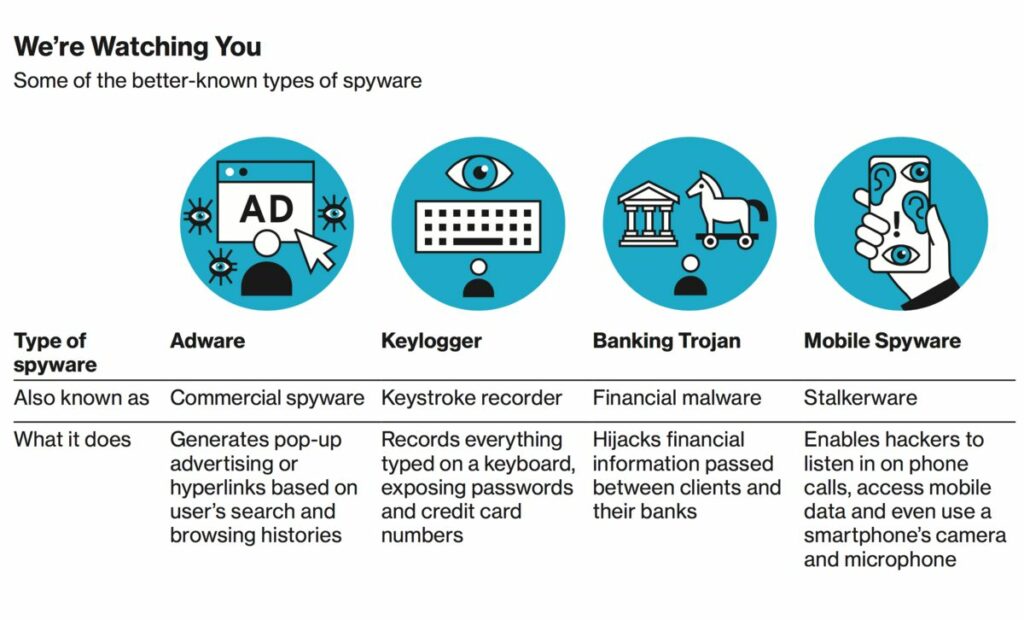
Here’s all that you need to know about “Silent Logging”!! –>
Trojan Horse
First mentioned in the Bible, the Trojan horse is a type of malware that can be used to spy on users and penetrate their systems. It is often spread via email attachments or malicious websites. Once installed, Trojan horse can allow hackers to access sensitive data such as usernames and passwords.
What is Spyware & What are its types?
Some Common Spywares –>
Common examples of spyware include the following:
- CoolWebSearch
- It uses vulnerabilities in Internet Explorer to take control, change settings and send browsing information to spyware authors.
- DarkHotel
- It is a targeted spear phishing spyware that targets business hotel visitors via the hotel’s Wi-Fi network.
- Emotet
- It was one of the most widespread threats in the 2010s. It acted as a Trojan that stole its victims’ banking information.
- Gator
- You generally find Gator in some file-sharing softwares. It monitors the victim’s browsing habits in order to present more targeted ads to the user.
- TIBS Dialer
- It disconnects the user’s computer from local phone lines and connects it to a toll number intended for accessing pornographic websites.
- Zlob
- Itdownloads itself onto a computer to record keystrokes and search the user’s browsing history.
What are the dangers of Spywares?
Since Spywares are generally installed on your device without your knowledge, it becomes dangerous for you. Hence, you should always be proactive in detecting any spyware intrusion on your device. Also, it is better to be aware of the dangers that accompany a Spyware. So, here you go:
- They are able to steal personal data.
- Track user activity.
- Control your device.
- Install malwares.
On that note, if you do suspect that there is any spyware on your device, it is best to run a full system scan with an anti-spyware program. This way, you can look for hidden programs that might try to track your Internet usage.

Detecting a Spyware
There are several ways to detect spyware on your phone. There are numbers you can dial to determine if someone is tapping your phone. The second way is to run an anti-spyware program. Anti-spyware programs scan your computer for spyware and remove it. There are several free anti-spyware programs on the Internet, such as Spybot Search and Destroy and Ad-Aware.
A third way, is to check your browsing history. If you see websites that you do not remember visiting, they may have been visited by spyware on your computer. If you suspect spyware, you should not take any action without consulting a professional from IT first. You can remove a Spyware by purchasing a reputable product or by manual removal methods.
Precautions to take to protect your system from spywares –>
Spyware can be a major nuisance and also pose a security risk. Thus, it is quite important that you protect your computer from spywares by using anti-spywares and paying attention to what websites you visit and the files you download. So, you should only go to reputable websites, and avoid downloading files from unknown sources.
Here’s what you have to dial when you find that your device is hacked!! –>
Removing any Spyware — Here’s how you can!
To remove spyware, you should first identify if indeed there is any spware present on your device. There are several symptoms that can indicate an attack like:
- Your device will be running slower than normal.
- Even your device keeps crashing all the time.
- Pop-up ads appear whether the user is online or offline.
- Maybe your device is running out of hard disk space (HD).
Now, if you find that your system indeed has any spyware, here’s what you need to do:
- Disconnect your device from the internet.
- Now, open your device “Settings” app.
- Go to “System” —> “Apps”
- Thereafter, check the apps to find that undesirable item.
- Thereafter, tap on it and choose “Uninstall”.
- Finally, restart your device.
Alternatively:
- You can use an antivirus software like Norton or QuickHeal or any that you prefer.
- Install it and scan your device for any suspicious program and thereafter clean/quarantine or delete it.
- Or, else you can also download an antispyware tool and let it scan the system.
- Hopefully, you will be able to remove all spywares from your device.
- Now, enjoy 🙂

Is APKPure safe? Read this to find out!! –>
WRAPPING UP — What is Spyware & What are its types? –>
In this post, we worked on What is Spyware & What are its types? An Spyware is one of the oldest tactics hackers use, but in the age of data proliferation, it takes on a new dimension. Workstations and servers are no longer just home to passwords and login credentials. Process designs, product strategies, software prototypes, intellectual property and trade secrets all reside in digital systems, which means a spyware attack can have devastating consequences. That’s why it’s important to take preventative measures and know how to remove spyware from your systems in the event of an attack. However, spyware can also be helpful in diagnosing and solving technical problems. On that note, if you still have any confusion, feel free to reach out to me. Until the next time, see ya!! Goodbye!!
