The concept of “likes” is central to pretty much all social media apps and platforms. It’s such an important part of social media success that some users will do anything to get that coveted heart or thumbs up. Every time someone likes one of our posts, pictures, or even videos, we experience a small rush and become addicted to that feeling and want more of it. In this article, we will look at how to see who liked your TikTok.
The boost we get from each and every “like” is similar to the little high you get when you win a large sum of money or a prize in a raffle – a shot of good feeling followed by the urge to get more. Pretty addictive, is not it?
How to view your liked videos
It’s always helpful to go through your videos and see which ones have done well and which ones could do even better. To see how well your videos have been liked in the past, do the following:
- Open TikTok and click the Me icon in the lower right corner.
- Tap the video you posted and look at the heart icon on the right to see your likes.
- Now you can go back and check how popular each video was.
- If you really want to get famous, check out how to create videos and upload them to TikTok.
- If you want to see which videos you have liked, you can do that too! On the profile page, you’ll see three options under the ‘Edit Profile’ button. Click on the heart icon with the line through it.
- This will then show you a list of all the videos you have liked from other creators.
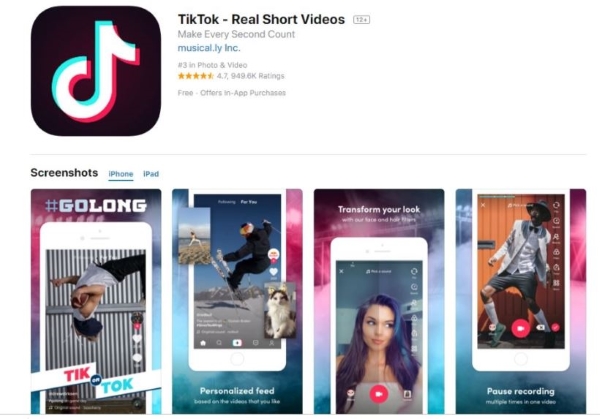
How to like/follow a video creator in TikTok
It’s quite easy to like videos and follow creators. In the video you want to like or follow:
- Select the heart icon to like the video.
- Select the + icon to follow the creator.
- That’s it. The video will then appear on your For You page, and the creator will appear on your Follow page.
How to unfollow a video
You thought you liked a certain video, but after watching it half a dozen times, you realize you hate it more than anything. Are you still stuck with that awful clip in your feed forever? Not at all. You can change a video at any time.
- Navigate to your For You page.
- Swipe over it to find the video you no longer like.
- Long-press on the video.
- From the pop-up menu, select “not interested” to remove the video.
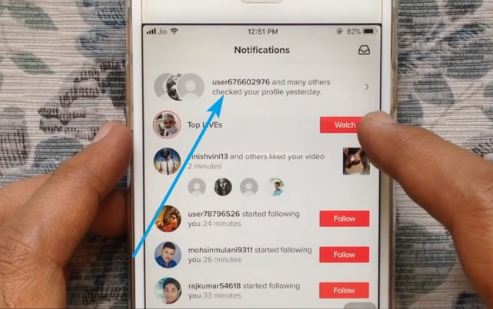
Watching videos from your favorite creators
When you follow a creator, tell TikTok that you want to see their content as soon as they produce it. Following multiple prolific and talented creators is a great way to ensure you always have a steady stream of quality content available when you open the app.
Once you have followed a creator, their videos will appear every time you open the Follow page, and you can browse through them at your convenience.
How to find videos that you can like in TikTok
Initially, TikTok will play random videos for you, but you’ll quickly develop your own tastes and the app will then show you things you are likely to like. The more time you spend with the app and the more videos you like, the better TikTok gets at recognizing the kinds of videos you like to watch the most. You can also search directly for content that suits your tastes by using the search feature.
On the search page (called Discover), you can search for topical hashtags that work similarly to hashtags on other social media sites. TikTok collects data and activity scores for specific hashtags and displays the trending hashtags directly on the Discover page. You can search for hashtags directly or scroll through the top hashtags to see what other people are liking.
You can also search for keywords using the creator’s name, ideas, song titles – the usual search terms. The algorithm is fairly accurate, but you may occasionally see random videos that have nothing to do with your search term. That’s just part of the fun.

How to see who liked your TikTok
There are two ways you can tell if someone has liked a video:
- First, on the TikTok for You page, tap the Inbox icon at the bottom. This will show you notifications that contain likes and comments on videos.
- The ‘Notifications’ section is in chronological order.
- So if you have just posted a video, the Likes should appear at the top of your notifications. If it’s an older video, you can scroll down to the date you posted it.
- Next, you can click on the profile icon at the bottom of the TikTok interface and tap on the video that interests you.
- On the right side, there is a number next to the Like button. This number indicates how many likes the video has.
Finding the number of Views
It’s easy to find out how many views a video has, and you do not even have to have a verified account. Just click the profile icon. Note, that any video has a count in your thumbnail. This number indicates how many views your TikTok video has.
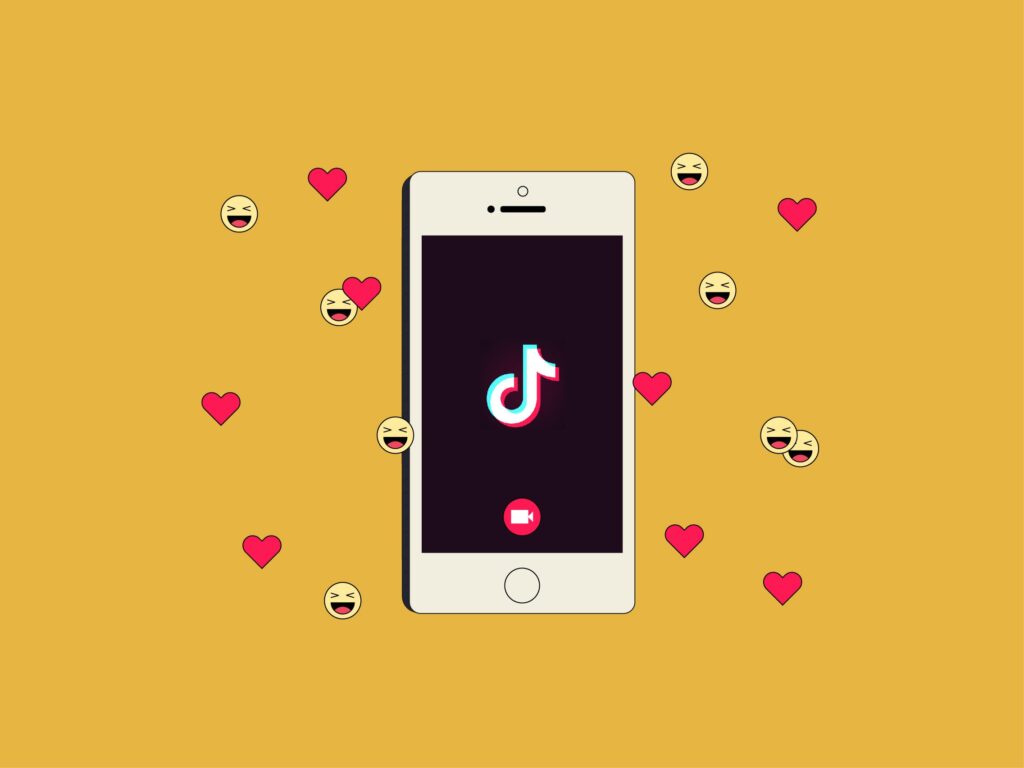
SUMMING UP !! How to see who liked your TikTok !!
So, how was the post? Also, didn’t your get what you asked for? Isn’t this wonderful? We see how to view liked videos, and also see how to view who liked your videos on TikTok. Thereafter, we also saw how to find the count of views of any video. I thus hope, this article sorts it out for you and helps you in your endeavors. Until next time, goodbye. See ya !! :)“
