How to see your Snapchat History — Proof of Snaps sent & received? Here, in this post, we will talk about how to see your Snapchat history. So, if you want to see your Snapchat history, like proof of snaps sent and received, read this post and we’ll show you how. So, without wasting any more moment, let’s start with the topic right away!
How to see your Snapchat History — Proof of Snaps sent & received
Snapchat today without any doubt is one of the leading social media platform out there. Think of a feature and somewhat Snapchat will have got you covered, for sure. From allowing its users to share their daily moments, this platform also offers various cool things like games, entertainment, news, and a number of novel tools for editing photos and videos.
Unlike other social media apps that keep and record everything the user has posted, Snapchat’s content is supposed to disappear (unless the settings have been adjusted). The main function is to take photos and videos, add effects and filters, and share the content with friends. Basically, the app is all about taking photos, sharing them, and disappearing after the content is viewed.
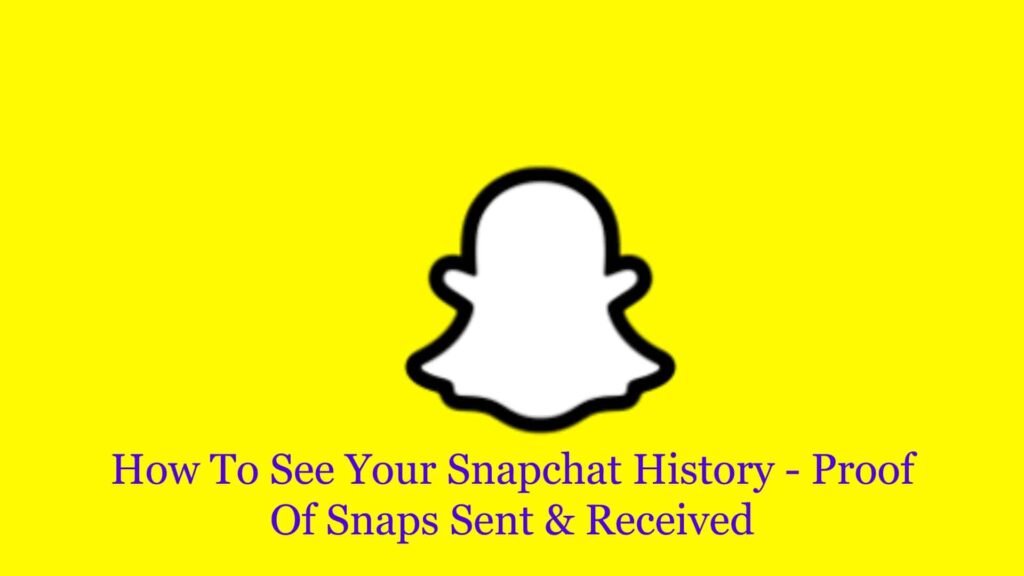
The shared content can only be viewed by your Snapchat friends within 24 hours or within the time limit you set for your Snap. After that, the shared post or Snap disappears. However, there are also a few ways you can see your Snapchat history, including the proofs of snaps sent & received.
Want to change your Snapchat Profile Picture? Here’s what you go to do !! ~~> ~~>
Why restore Snapchat history?
Snapchat allows anyone to send pictures and snaps to dear ones. But, sometimes you may complain that you are not able to save Snapchat photos/snaps, videos, and messages. This is because of the specific time limit set for each snap, whether you are the sender or the receiver.
Recovering Snapchat conversations at times may become important for reference or for some sort of proof. So, it is always safe to have a copy of your conversations so that you can always triumph over allegations or troublesome situations if any. So, now let us see how you can view the Snapchat history log and also restore your conversations.
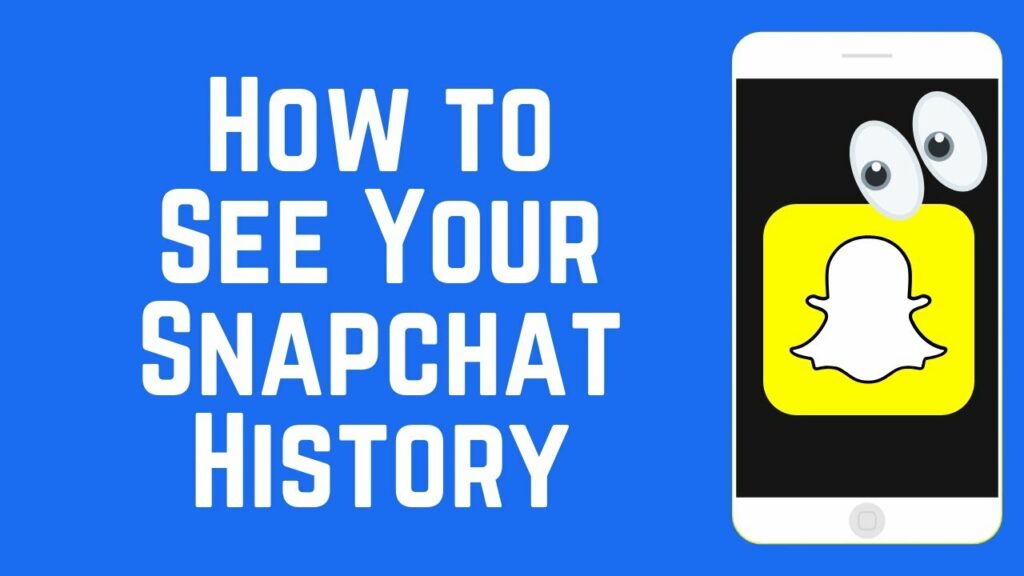
Here’s how to turn off the Camera sound on Snapchat !! ~~> ~~>
How to see your Snapchat History
Before you proceed to learn about the ways to view and download your Snapchat history logs. I will recommend knowing what all you can become aware of through the history logs. So, here you go!
You can easily download and become aware of your Login history, user and public information, saved chat data, reminders, saved locations, friends, your search/purchase history, your blocked lists, etc.
Note: You do have the option to prevent Snapchat from collecting your data. Though, allowing Snapchat to collect your data, enhances your experience level.

How to get back your Snapchat streak? Learn here!! –>
How to see your Snapchat history – proof of snaps sent and received
So, now the time has come when we get to learn how to see your Snapchat history including the proof of snaps sent and received. So, here you go! Just follow the steps given below and proceed to retrieve your Snapchat history, such as proof of snaps sent and received. So, let’s see now:
- First, launch the Snapchat app from the home screen.
- Thereafter, you can swipe left or right to navigate through your iPhone apps.
- Next, tap login and enter your valid credentials to login into your account and proceed with the topic.
- Enter your username and password, and then tap Sign in.
- Remember, for the username, you can also enter the email address you used when you registered with Snapchat.
- Now, when you have successfully logged into your account.
- Tap the Settings icon.
- Thereafter, scroll down and select “My Data”. “My Data” is located between the Locked and Logout options.
- Then, tap Submit request.
- You will receive an email confirmation that your request has been received.
- Thereafter, your snapshot history will be sent to your email address.
- Now, after sometime, open your email, look for an email from Snapchat, open the email, and tap Click Here.
- Make sure you select the most recent email from the Snapchat support team.
- Enter your username and password, then tap Sign In. You’ll need to re-enter this information for verification.
- FInally, scroll to the Your Data is Ready section and tap the clickable link.
- Then, tap “More” –> select where you want to save the data, and then tap “Add”.
- Now, go to your Google Drive to view your Snapchat data. Do, make sure you select the last saved item in your Google Drive.
- Now, select the history you want to view.

Another Method for PC Users:
- Alternatively, you can also retrieve your Snapchat history from your computer. The process is similar in a way, it’s just that you access your email address from your PC to download your Snapchat history like the proof of sent and received snaps data.
- But if you do not have a Windows or Mac computer at your disposal, you can also do it from your iPhone device by following the steps above.
Here’s how to turn off the Camera sound on Snapchat !! ~~> ~~>
WRAPPING UP!! –>
I hope that if you have come to this you are now well aware of the various tips and tricks on how to see your Snapchat history — proof of snaps sent & received. So, what are you waiting for? Go and quickly retrieve your Snapchat history and give me a good news. Then, only can I rest assured that I have done my job to the best of my ability. On that note, until the next time, see ya!! Goodbye!! But, do feel free to get in touch with me if you have any confusions or queries. Cheers 🙂