So, you want to know about the 12 best Android Emulators for linux in 2023 out there. Guess what? You have definitely come to the right place and at the right time with the right man out there. Hello and a warm welcome to this entertatining and educative post on the best Android Emulators available and in use currently. On that note, without further slithering away any more moment, let’s get started with the topic right away! So, here we go!
What is an Android Emulator, by the way?
Before, we start with the list of the best Android emulators for Linux, let’s first look and understand what exactly is an Android emulator. And, also what does it do? Thereafter, we will get back to looking at the 12 best emulators presently available.
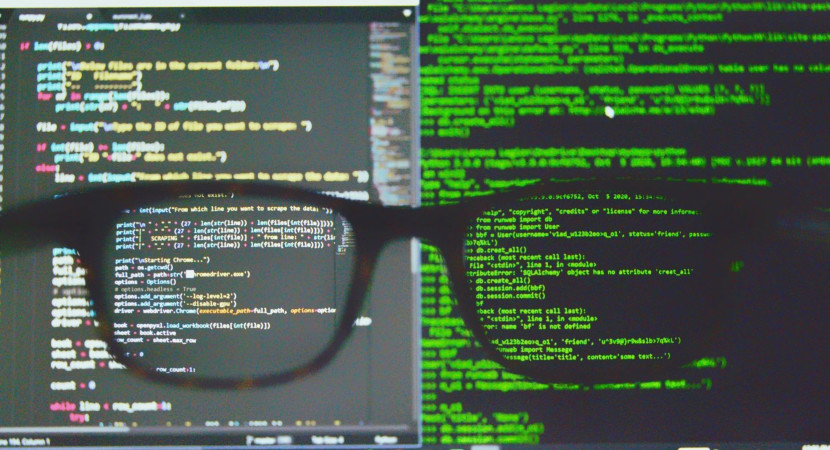
When we talk about an Android emulator, we are talking about a complete replica of the Android operating system. The system is optimized in the form of an application that is able to create the Android environment on your PC. This means that with an emulator you’ll be able to do everything you do on your smartphones, be it playing games or editing videos, without any problems.
In general, emulators have proven to be a great asset. You can find many good emulators developed by great teams of developers.
Want to how to change the VNC Password in Linux? Read this!! –>
12 Best Android Emulators For Linux In 2023
Now, that we know, what Android emulators are, let’s get back to the topic to see and learn about the 12 best Android Emulators for Linux in 2023 out there. So, here we go!
Genymotion –>
Genymotion is one of the best Android emulators for Linux, and almost all developers agree. It is a paid emulator that is available in cloud and desktop versions. However, it is free for personal use, and users cannot share their accounts with others.
When you install this emulator, it emulates everything a phone can do. Thank you to VirtualBox working in the background and the good graphical user interface (GUI), testing is easy.

If you are a developer looking for a reliable emulator, you should try this one. And why? It supports Android Studio IDE (Integrated Development Environment), and you can also use it to test your applications. You also get ADB (Android Debug Bridge) access. It also supports cellular, Wi-Fi, GPS and other items.
Android x86 –>
Android-x86 is an Android open source project that ports Android mobile OS to Intel x86 compatible systems. The port runs the Android user space on top of the Linux kernel using QEMU (a free and open source emulator), with additional patches to make the necessary components of Android hardware ready.
A beneficial aspect of Android-x86 is that it offers full support for Google Play Services. Thus, it helps users to easily install Android apps on their Linux devices. Moreover, it can be used for all networks and users can customize the themes as per their convenience.
Here’s a quality article on PSP emulators for iOS!! –>
AndroVM –>
Designed by Genymotion developers, AndroVM is one of the most versatile Android emulators out there. AndroVM provides support for offline mode, and that’s what makes it so interesting and distinguishes it from Genymotion.
It is one of the best ways to install it on your Linux system. You just need to visit the emulator’s website to download the Linux image. Then download VirtualBox to load the image. Now you can use your favorite games or applications on Android platform and play as you like.
AndroVM is also a product of the same developers who created Genymotion. You will find that it is one of the most versatile Android emulators on the market. It supports offline mode, and that’s what makes it so interesting and distinguishes it from Genymotion.
AnBox –>
In addition to housing the Android core OS in a simplistic platform, it abstracts hardware access for performance metrics. The integration of the primary Android service system into the Linux system optimizes the emulation process and ensures better accessibility.
Anbox uses containers (LXC) and other standard Linux technologies that help users distinguish between the Linux system and the emulator. Moreover, you can choose any Android version, whether Cupcake (Google’s 3rd Android version) or Oreo (Google’s 15th Android version). Due to its container design, it is exceptionally more secure than other emulators.
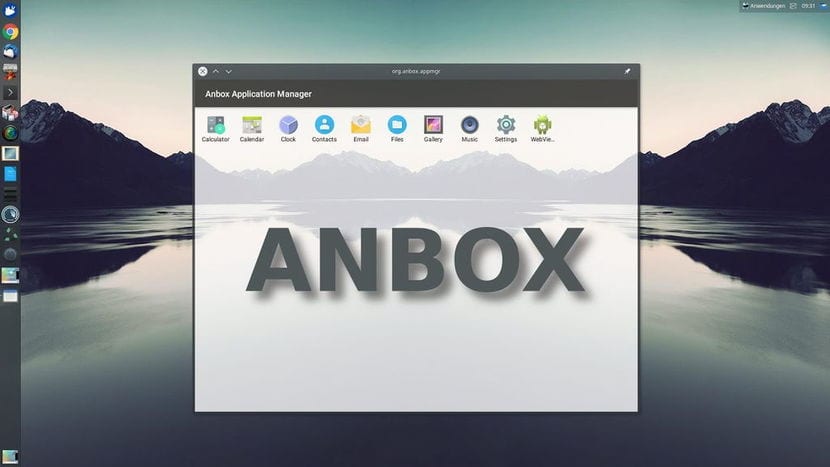
Android Virtual Device –>
Android Virtual Device or AVD is another highly optimized Android emulator for Linux, most commonly used by developers. If you have an Android device, it emulates it perfectly and comes very close to a real Android device in terms of capabilities.
Technically, AVD is an excellent emulator for using Android applications on Linux and any other system. The notable aspect of this emulator is that Google developed this emulation software specifically for Android apps to test on a desktop. It is a key component of Android Studio IDE (Integrated Development Environment), an integrated development environment that helps developers develop Android apps.
Here’s how to get Notepad for Mac!! –>
Andy OS –>
Andy OS is a powerful Android emulator that lets you play your favorite Android games on Linux. We can say that it is a great emulator because of its several amazing features.
Firstly, you will find the built-in Play Store that allows you to download and install APK files and apps. Secondly, you can also play games that are available on Google Play Store with AAA titles.
AndyOS goes beyond supporting games and has established itself as one of the best Android emulators for a Linux system. AndyOS is best for seamless synchronization of mobile device and desktop. It also allows you to connect Android apps with Win/Mac.
Bliss OS –>
BlissOS is an innovative new way to use and interact with Android OS. This OS, which acts as an Android emulator, is available for free as an open-source Android OS. So, you can run almost all Android apps as system software natively on a Linux system using this OS.
The best aspect is that it supports UEFI (Unified Extensible Firmware Interface) and MBR (Master Boot Record) modes. This ensures the convenience of more users with the OS, regardless of the system specifications and architecture.
ARChon –>
ARChon is also based on Android and is one of the unique emulators for Linux systems. It does not need to be installed on your Linux system as it does not work inside a virtual machine. Instead, it adds the emulation connection directly to Google Chrome as it uses the powerful runtime of Google Chrome. So it does not depend on the build of Linux or the version of the kernel.

ARChon is an easy-to-use emulator for mobile application developers, as they can use it to rebuild and run their applications. Since ARChon is an open-source Android emulator, developers can experiment with the software and make changes as they wish.
Android SDK –>
Android SDK is a powerful Linux Android emulator, and it is getting support directly from Google. This emulator is helpful for Android app developers because it allows them to test their applications without any hurdles.
It is also home to several fire powers; hence, it is best for Linux to give users an unparalleled experience.
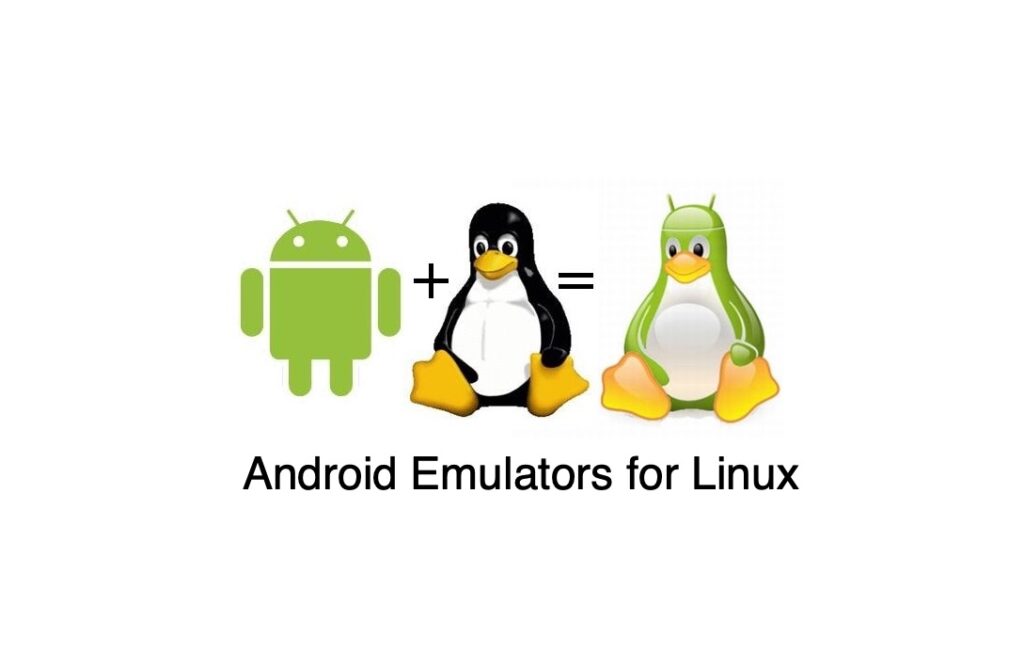
LambdaTest –>
LambdaTest is another state-of-the-art platform for testing Android applications on an online device farm with over 3000 devices and OS combinations. It is a fast emulator that allows you to test mobile applications and find bugs in no time.
Besides the public app, users or developers can also test their locally hosted apps on this emulator. This means that you can also test an app in beta mode and find bugs faster than ever before.
This emulator also supports local testing through the LambdaTest tunnel feature and the UnderPass app, which is a boon for Linux users.
Pokemon Go Hacks for Android? Get it here!! –>
Shashlik –>
Shashlik is another Linux emulator that allows users to quickly run their Android applications on any Linux system. You do not need to install a virtual machine on your Linux system to run this Android emulator. Instead, it requires an exceptionally stripped-down Android base as a home for key components. You can plug it right into your current system session and enjoy the high performance of this Android emulator.
Some fantastic features of Shashlik are that it is a native software that uses OpenGL infrastructure. Users use this emulator because it renders the graphics and helps them run the latest applications. Experts recommend using this emulator for Linux in the KDE Plasma environment.
Jar of Beans –>
Jar of Beans was developed specifically for Windows OS. Now, users can use this Android emulator on a Linux desktop thanks to WINE. WINE is a freely available software, an open-source compatibility layer that allows games and applications developed for Windows to run on Unix-like operating systems.
In addition, this open-source compatibility layer has been developed specifically for Linux and macOS. As of July 2020, users of both platforms will be able to access well-maintained packages.
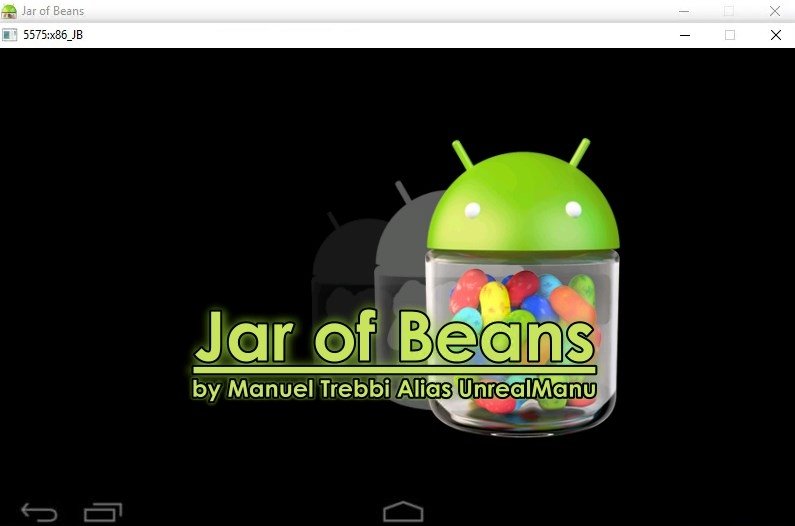
WRAPPING UP!! –>
By now, you know what an Android emulator is. And, also which are the 12 best Android emulators for Linux in 2023, out there. You also know that there are a multitude of reasons and needs for you to emulate Android platform on your Linux system. So, now that you have the list, choose an Android emulator after analyzing its strengths and weaknesses and according to your requirement and needs. With that, until the next time, see ya!! Good bye!!
