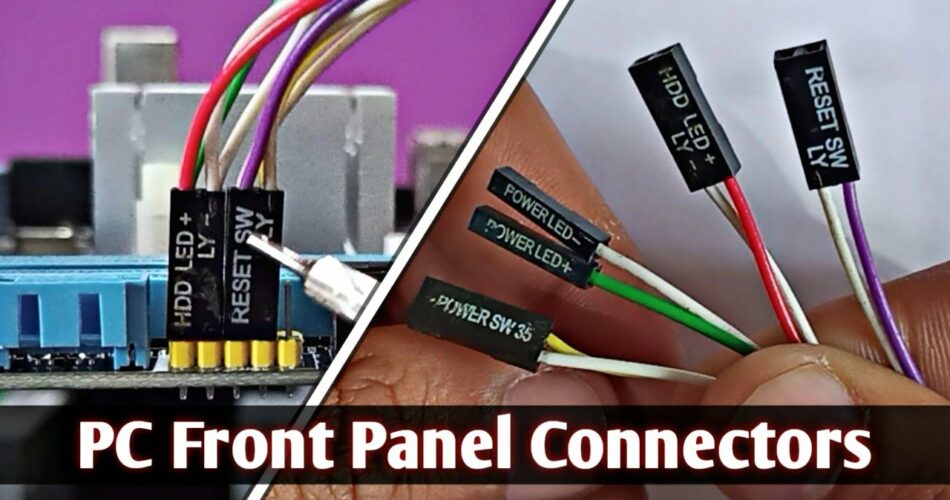In this post, we will talk about the front panel connectors on the motherboard. Building your PC seems like a simple and fun thing to do, but some parts of the building process can sometimes leave even experts scratching their heads in confusion. One of the most important parts of building your PC is connecting your case’s front panel connectors to your motherboard correctly. And, also in the right way so that your case switches and LED lights can work. So, with that in mind, let’s start with the topic right away!
Front Panel Connectors on the Motherboard
To start with, front panel connectors, also known as front panel headers or F-panels, are a group of connectors on a motherboard that you use to control the power on, reset, beep, and LED indicators on your PC case. All motherboards have a connector on the front panel that connects the enclosure to the motherboard and provides buttons for functions such as Power On/Off/Reset or LED lights on the enclosure. The cable comes out of the case itself and connects to the motherboard to use these functions.
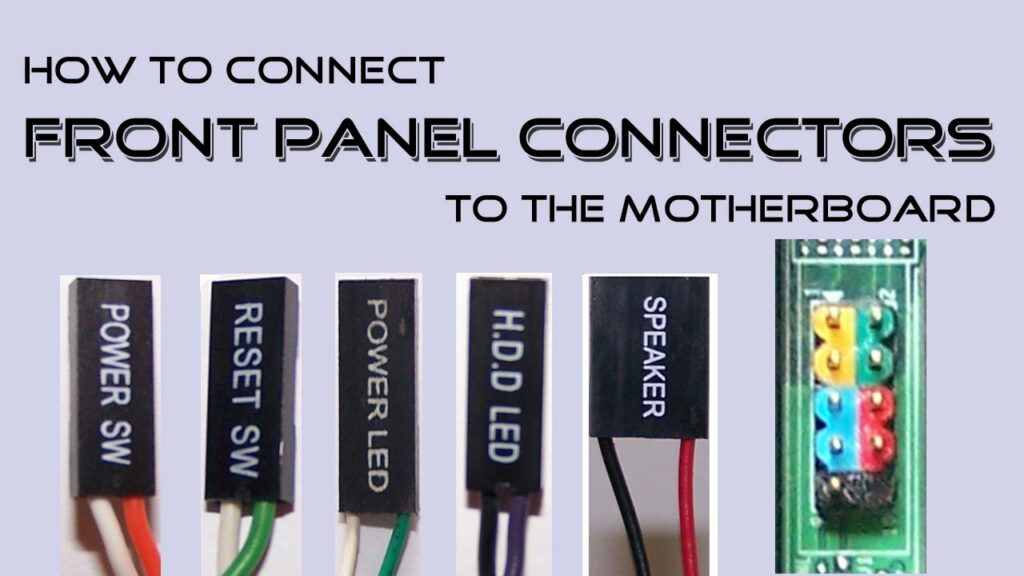
The most basic way computers interact with each other is through the connectors on the front panel. Through them, you can access hardware settings and control panels without having to open the computer’s case. Otherwise, you may void the warranty if done improperly.
By choosing an enclosure with front panel connectors, you can improve the design and installation of your system because the connectors are located inside the enclosure rather than hidden behind the motherboard. The main function of these ports is to allow easy access to internal computer components without having to open the PC case.
Front Panel Connectors generally consist of small pins where every pin serves a particular electrical motive.
What do the connections on the front panel look like?
To see the connectors on the front panel, remove the plastic or metal housing that covers them. This will expose a series of pins that allow you to attach various hardware to your motherboard. In most cases, there are numerous connectors, but not all of them are as important as others. For example, there is a LED connector that might be helpful for PC enthusiasts who want to light up their computer brightly with RGB lighting. There’s also a “speaker” port that lets you connect your case to a speaker, allowing you to hear beeps when your PC boots up.
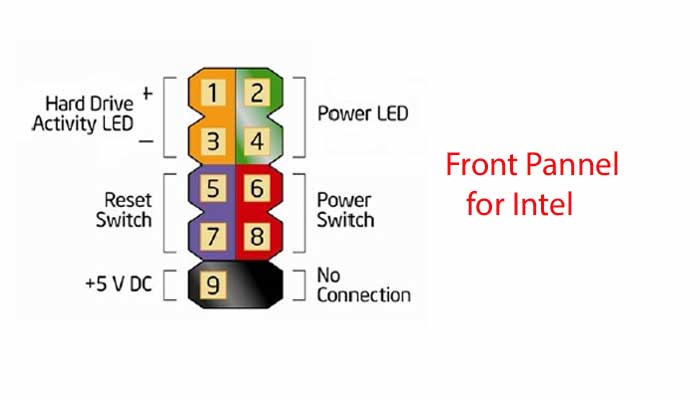
There may also be a reset button that resets the BIOS, which is the essential program for starting up your PC. It consists of several pins, each with a specific function, and on some motherboards the front panel connectors may not have a hidden block.
These front panel connectors can be easily located by reading the manual that comes with the motherboard, or by simply reading the stickers on the motherboard and looking for a connector port labeled “F_Panel”.
Types of front panel cables –>
Most computer motherboards have the system panel cables connected directly to the motherboard. However, some motherboard manufacturers, such as ASUS, supply a Q-connector with the motherboard. The user can connect the system panel cables outside the motherboard and then connect the Q-connector to the motherboard.
Usually, there are these five types of cables coming from the connectors on the front panel:
- HDD LED (IDE LED)
- The HDD activity light LED. This light flashes when data is being written to or read from the HDD.
- PLED (Power LED)
- The power indicator LED indicates whether the computer is on, off, or in standby mode.
- PWRSW (Power Switch)
- Controls the power switch, which allows you to turn the computer “ON” and “OFF”.
- Reset SW (Reset Switch)
- Press “Reset” to reboot your system.
- Speaker
- The internal speaker produces the beeps you hear when your computer boots up.
Want to clean RAM sticks? Here’s the guide that you need for help!! –>
Front Panel Connectors on the Motherboard Pros & Cons
The main advantage of such connectors is that your computer’s components, like power switch and reset switch, are present outside the case. This allows you to turn your computer on and off without having to open the case.
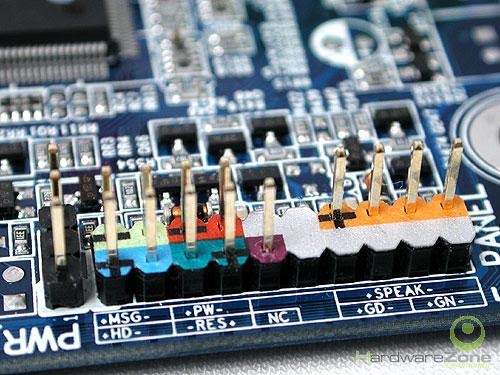
A drawback can be that sometimes the case can be a bit expensive with proper user interface buttons present outside. So cost plays a role in deciding if you are getting quality front panel connectors.
Do the Cables come with the PC Case?
It is possible that your PC case does not include ALL of the cables. As a result, you will need to connect DO NOT all the pins on your motherboard. For example, if your PC enclosure does not have a beep speaker, it may not include an appropriate cable. Similarly, if your PC enclosure does not have a chassis intrusion sensor, then the chassis intrusion pins (+ CL -) will remain unconnected. The next step is to connect the wires to the correct pins once that is all done.
What is the sequence of connecting the pins?
Since the system panel wires are not coded, they can be connected in any order. The system panel wires, with the exception of the wires from LED, can be connected in either direction. The LED lamp will not light if the wires from LED are plugged in backwards. With most current motherboards, you can usually tell which cable belongs by looking for a (+) and a (-) sign on the motherboard. A colored cable (power) connects to the (+) sign, while a white or black cable (ground) connects to the (-) sign.
The direction of the connection is important for LED light connections. In other words, you must make sure that the (+) terminal of the cable is connected to the (+) symbol and the (-) terminal of the cable is connected to the (-) symbol.
The connections must be aligned with the orientation indicated on the label on the front panel. Only the Power and Reset switches can be connected, as the labeled orientation does not apply to them.
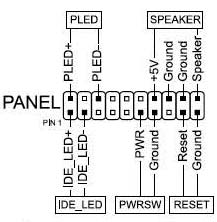
Significance of the front panel connections
The front panel connectors may seem insignificant at first glance. But, they are an essential part of your system and you may need them to connect the motherboard. They also provide various functions, such as the buttons to turn the case on and off. Otherwise, you would be needing more information to avoid making mistakes when connecting them correctly.
The Front Panels are the main way that the system and case/enclosure buttons interact with the motherboard. However, you will need to read the motherboard manual to get accurate information about each pin on the front panel connectors. Although it may seem a bit difficult at first, you will soon find that it is relatively easy to do.
Can you lay down a Flat screen TV? Here’s the answer to your question!! –>
WRAPPING UP!! —>
I hope that if you have come to this you are now well aware of the various facets of the front panel connectors on the motherboard. So, now that you know it all, I think I can surely rest assured that I have done my job to the best of my ability. On that note, until the next time, see ya!! Goodbye!! But, do feel free to get in touch with me if you have any confusions or queries. Cheers