Call of Duty Mobile was developed exclusively for cell phones. The most important thing is that the game is free to play on mobile. COD mobile has highly customizable controls, voice and text chat, and exciting 3D graphics and sound. The platform thus allows you to experience the thrill of the world’s most popular shooter game. It can become an immense pleasure to log into your CODM account. But, sometimes it may be that you want to delete your account. So, here’s how to delete your CoD Mobile Account. Let’s get started right away!
Introducing the Call of Duty Game ~~> ~~>
Do you love playing shooting video games. Then, Call of Duty is the one you are looking for. Published by Activision in 2003, it’s a first-person shooting video game. It initially focused on games set in the enivrons of World War 2.
Over time, it was initially set in the middle of the Cold War, in futuristic worlds and in space. Initially, it was developed by Infinity Ward (2003), and later by Treyarch and Sledgehammer Games (2006). There have been many versions of the game with the latest being Call of Duty: Vanguard.
Call of Duty 4: Modern Warfare (2007) introduced a new, modern setting and proved to be the breakthrough for the series, establishing the Modern Warfare subseries.

Are you unable to connect Call of DUty Mobile to game? Here’s what you need to do !! ~~> ~~>
How to delete your CoD Mobile account ~~> ~~>
With a Call of Duty Mobile account, you can jump into the game and enjoy all of its fun content, including different maps, game modes, powerful weapons, cosmetic operator skins, and more. However, if you no longer want to play the game, you have the option to permanently delete your CoD Mobile account. We will go into everything you need to know about this.
If you uninstall CoD Mobile from your phone, your account will remain active and you will be able to log in again after reinstalling the game. However, there is also a way to delete the account permanently:
- Open the CoD Mobile game.
- Then, log into your account.
- Thereafter, go to “Account” > “Delete Account”
- Next, enter your login credentials and select “Delete”.
- Voila! You have successfully permanently deleted your CODM account.
Note: Once you delete your account, your saved game data and progress will also delete with it. You can’t recover it again. So, think well before taking this drastic step of permanently deleting your account.

Want to unlock locked games on PS4? Here’s what you got to do!! ~~> ~~>
Unlink your Call of Duty Mobile account from your Google Account ~~>
- Log into your Google account.
- Go to the “Google Account Settings” option > “Linked Accounts”.
- Thereafter, select your “Call of Duty Mobile” account.
- Next, click on “Remove” and confirm again when prompted to unlink your COD Mobile account.
- That’s it! You are now free as a bird 🙂
Here’s a guide on Snapchat Games !! ~~> ~~>
Unlink your Call of Duty Mobile account from your Facebook Account ~~>
To unlink your Call of Duty Mobile account from your Facebook account, here’s what you got to do:
- Open Facebook and log into your account.
- Thereafter, go to “Settings” > “Apps & Websites”.
- You will see a list of all active apps and websites connected to your Facebook account, select “Call of Duty: Mobile” and click on “View and Edit”.
- Finally, click on “Remove” and confirm again to delete your account.
- That’s it! You have unlinked your COD account from your Facebook account.
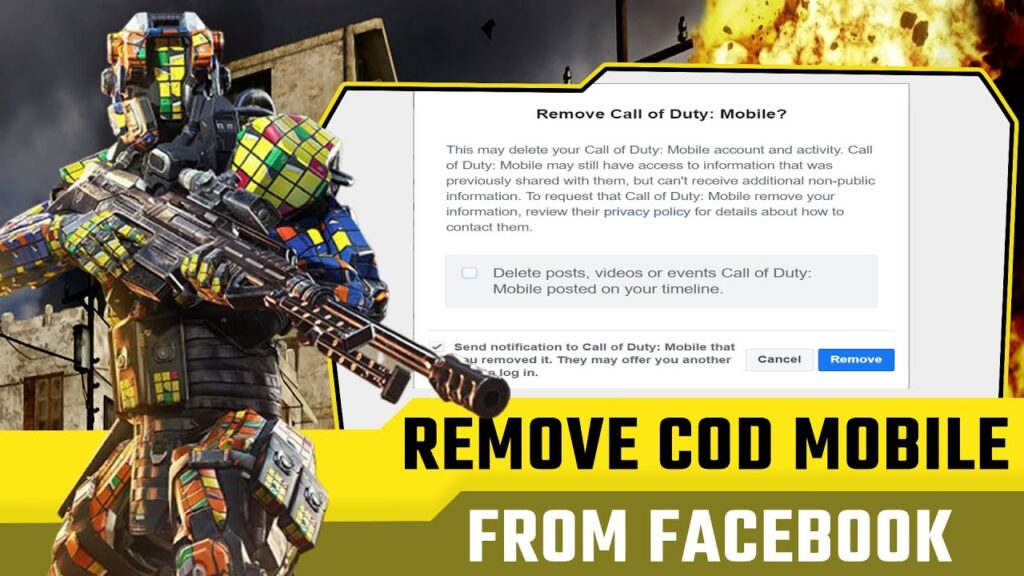
Free RPG Games for Mac? Read this to find out !! ~~> ~~>
Unlink Guest Account of Call of Duty on iPhone ~~>
iPhones are known for their security levels and various complexities. So, it can become difficult to get rid(unlink) of your CODM account on iOS. Hence, the only way out is to delete all the data to get rid of your CoD Mobile account permanently. Let’s see how to do it:
- Open your device settings.
- Now, go to “App Management” > “CoD Mobile”
- Thereafter, go to “CoD Mobile storage” > “Erase Data”.
- That’s it! You have successfully deleted your CoD Mobile data and also your guest account.
Want to play Steam Games on Chromebook? Here’s how you can !! ~~> ~~>
WRAPPING UP !! ~~> ~~>
In this post, I think I have done well enough to have given you ample solutions; to delete your COD Mobile Account. All the methods above are literally very simple and even a beginner can thus easily follow them. So, try your hands on any of these quick ways to resolve the issues and fulfill your wish. Put out your thoughts and views in the comments section. Also, do mention which method you have liked the most. On that note, until the next time, see ya !! Goodbye !! ~~> ~~>
:: ~~> ~~> :: ** :::::: ** :: )) ** :: ** (( ~~> ~~>
