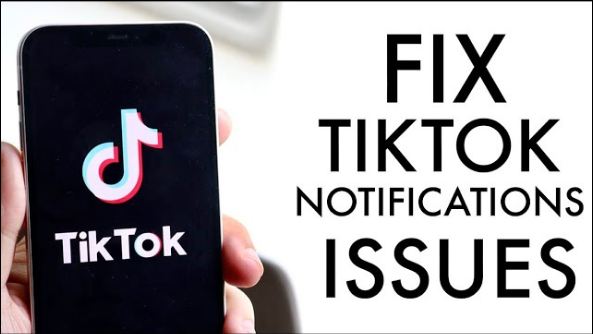The rising popularity of TikTok has made this video creation app one of the most downloaded apps on Google Play and the App Store. People like it because it’s easy to use, fun, and allows you to express your creativity through short, fun videos. Every time one of your videos gets a new like or comment, the app notifies you. And what if you have a favorite TikToker whose posts you do not want to miss? You can get a notification every time he posts something new. But, sometimes this feature might not work. So, in this post we will be discussing about what to do if TikTok Notifications not working? So, get ready and relax and let’s just get on with the ride right away.
TikTok Notifications Not Working
In this section, we will be seeing the ways to turn on the notifications on TikTok. Thereafter, we will also look at the various methods that we can employ if the Notifications don’t work out. So, first let’s get ahead with the first topic.
To turn On your notifications on TikTok:
- Open the TikTok App.
- Next, tap on your “Profile” icon.
- Then, click on the Menu(3-dots) option.
- Go to Settings and Privacy > Push Notifications.
- Thereafter, Turn it ON. That’s it!
TikTok Search Not Working? Here’s what you need to do !! ~~> ~~>
TikTok Notifications Not Working — What to do?
Since, we have turned On the notifications option. We will now be receiving notifications from hereafter. But there might also be a situation wherein you have turned on the notifications still you find that notifications are not working. So, here are some possible work arounds. Let’s see them one by one.

Check for Updates
- Open Google Play Store(Android) or App Store(iOS).
- Then, go to your Profile and tap on “My Apps and Games”.
- Thereafter, look for TikTok.
- Now, click on Updates if updates are available.
- That’s it! You have updated the TikTok application.
- You can now enjoy the notifications feature again.
Un-install and Re-Install the Application
In some cases, reinstalling the TikTok app will help. You may have encountered an error during installation that is causing some of the app’s features to not work properly. So:
- Press and hold the TikTok app icon.
- Thereafter, click on Uninstall.
- After, the app uninstalls. Open Play Store.
- Again, look for TikTok > Click on Install.
- That’s it! Your application is gonna install in a few moments.
If you cannot see the comments on TikTok, this is the guide that you need !! ~~>
Check Notifications Settings
You may do well to check if the notifications settings have been enabled on your phone and in the app.
- Open TikTok.
- Then, Tap on your Profile.
- Next, click on the hamburger menu.
- Thereafter, fo to Settings and Privacy > Content & Activity > Push Notifications > Turn it ON.
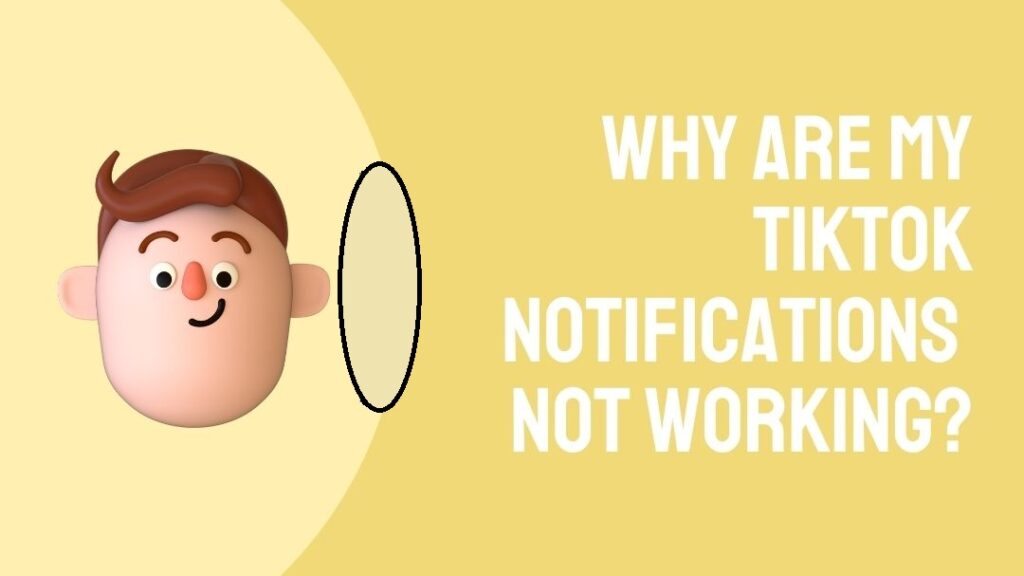
Manage Device Notifications
Sometimes there is a problem with your phone that is interfering with your notifications, and not the app itself. So, here’s what you got to do:
- Go to the Settings app.
- Now, tap on Apps/App Management > TikTok.
- Thereafter, tap on the App and go to Manage Notifications > Allow Notifications > Turn it ON.
Restart Your Device
A simple restart may be another way to fix the issue. To restart:
- Press and hold the power button for 5-7 seconds.
- Thereafter, select the Restart option.
Want to know why TikTok is not working? Don’t worry, read here, we have it all covered !! ~~> ~~>
Contact TikTok Support
If you have tried all the methods and still come to this method. Then, worry not, this is the ultimate method and will surely solve your issues. But, if this method doesn’t work for you nothing will. So, here’s what you got to do:
- Open your TikTok application.
- Go to Settings > Support > Report a Problem > Select Topic > Feed/Search/Share.
- Then, select Search and choose the apt topic, e.g. Search for content.
- Now, in order to report your error, tap No under “Is your problem fixed?” and then select Still a problem.
- Ultimately, write a short description of your problem using the TikTok search bar and tap Report.
- After you submit your report, all you have to do is wait for TikTok to get back to you.

Notifications offered by TikTok
TikTok offers a variety of functions and features, including notifications. Unlike other social media sites, you can choose which activities you want to be notified about and mute the ones you’d rather ignore.
Let us take a look at TikTok’s notifications first:
- Likes
- Comments
- New followers
- Mentions
- Direct messages
- New videos of those you follow
- Recommended videos
Can’t Login into TikTok? Here’s the way out for you !! ~~> ~~>
WRAPPING UP !! ~~> ~~>
Wrapping this up, you’ve got a view of the various methods that will go a long way in you finding your way out of this crisis. You only need to follow the steps above diligently and get your issue resolved. All the steps mentioned here are easy to follow even for a beginner. So, try your hand on any solution and fix your issue. That’s it !! On that note, until next time, see ya !! Goodbye !! ~~> ~~>
:: ~~> ~~> :: ** :::::: ** :: )) ** :: ** (( ~~> ~~>