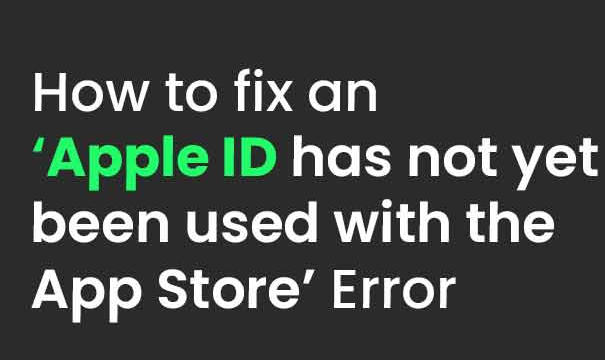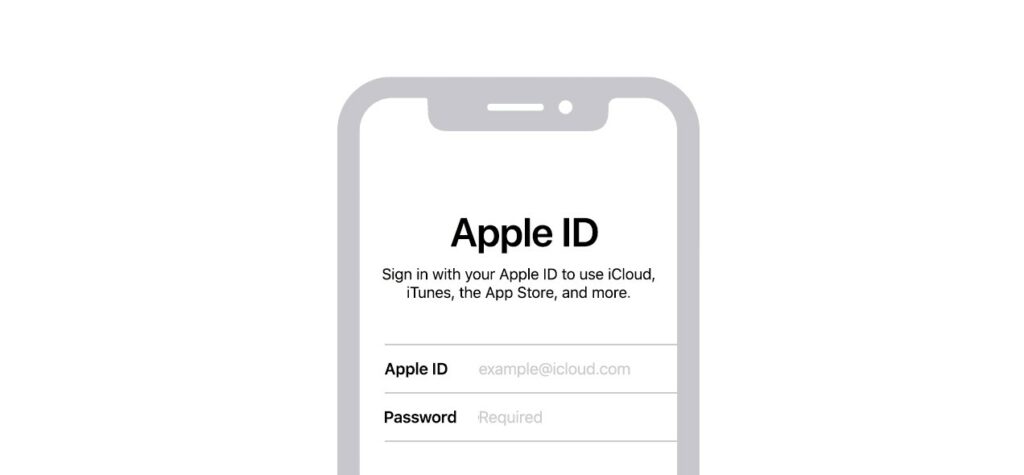
If you are an iOS user then you will require an Apple ID. It is an account that you can easily create on Apple’s servers for accessibility to Apple services. For example, Apple Music, iCloud, iMessage, App Store, FaceTime, etc. However, while accessing App Store services sometimes users face an error message. It reads “This Apple ID has not yet been used with the App Store” and we are going to fix it in this blog.
Also Read: Green vs blue text android
Cause of “This Apple ID has not yet been used with the App Store”
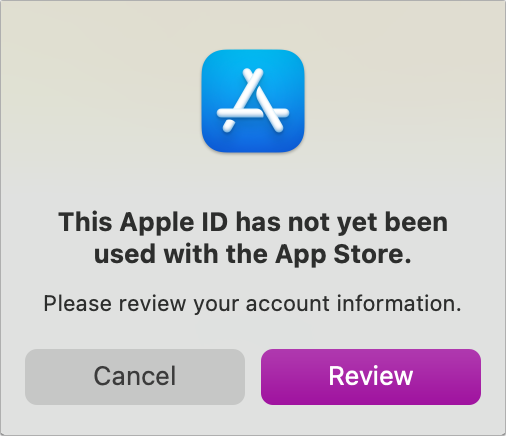
Basically, this error will occur while trying to approach App Store services for the first time. Well, it is not exactly an error. The message “This Apple ID has not yet been used with the App Store” will appear when Apple wishes to verify your payment method and billing address and you can fix it. But if you go and click on Review then a blank page may appear. It is generally an issue of the server leading to this error. You may also face this problem if your internet connection is unstable.
How to fix “This Apple ID has not yet been used with the App Store?”
Let’s discuss some solutions to perform if this pop-up message appears.
1. Use the Review option
This option will appear in the pop-up itself. By clicking on it, you will be able to update your payment and billing information. You just have to keep following the prompts to perform this. However, if a blank page appears then we recommend you switch to a stable network.
2. Update through Settings
You can do so by following the steps given below:
- Firstly, navigate to the Settings app.
- Secondly, click on your profile picture.
- Thirdly, click on the Payment & shipping option.
- Now you have to update your billing address and payment method.
- Lastly, you just have to add your debit/credit card.
3. Log in to iTunes
In this solution, you have to log into iTunes with the same account. Let’s discuss the procedure now. It is as follows:
- Firstly, open iTunes and log in from the account menu.
- Then, a pop-up message will appear saying, “This Apple ID has not yet been used with iTunes. Please review your account information.”
- Thirdly, Click on the Review option and wait till it opens.
- You have to accept the terms of service and enter the required payment details.
- An error message may appear but you have already logged into iTunes.
- Now exit iTunes and open the App Store to log in. There are chances that you have to make several attempts before logging in successfully.
4. Review your information through the website
You have the option to review your payment and billing information through the website. You can do so by following these steps:
- Firstly, open your search browser.
- Secondly, write apple.com in the search box.
- Then, navigate to Go for loading the webpage.
- Type out your payment method and billing address now.
- Lastly, add your card.
5. Log into App Store
You should try logging into the App store before making your way to the app you want. In this way, you can avoid this error.
Note: Your card will not be charged except when you purchase something directly. You have the option to remove your card from the Apple account settings later.
Conclusion on Fix “This Apple ID has not yet been used with the App Store”
We hope that one of the above methods will fix the “This Apple ID has not yet been used with the App Store” error. All the other things about this topic are already available in this blog. So, we hope that you have all the solutions you require. Thank you!