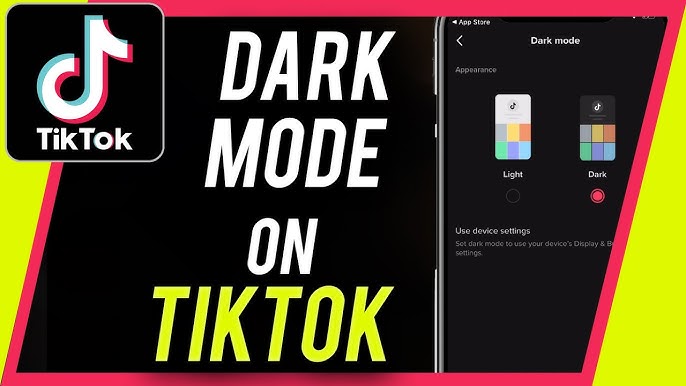The dark mode is an excellent feature supported by most modern devices. It helps to reduce the strain on your eyes and by doing so, you can spend more time working on or enjoying online content. Still, not all applications support the dark mode. One of them being TikTok. But, as always, there is always a workaround that is available. So, let’s see what that is because if you’ve come here, I can’t let you go empty-handed and saddened. So, here you go to learn how to make your TikTok Dark Mode on Android!

Why won’t my TikTok post? Know the reasons and the way out, here!! ~~>
How to make your TikTok Dark Mode on Android?
Note, that this feature has not yet been released by TikTok all across the world for Android devices. However, it’s not all gloom, as there is enough evidence to suggest that some beta testers have received the dark mode on their devices.
Considering this feature got a recent release on iOS, one can only hope that Android will also get its own TikTok dark mode soon.
How to Change TikTok Username before 30 days? Find out there!! ~~>
TikTok Dark Mode on iOS ~~>
As I have stated earlier, TikTok has already added dark mode support for iPhone and iPad devices. There are various ways you can activate this mode. You may use the dedicated in-app switch, or you may even do it from your system settings. So, let’s proceed, with the steps right away!
- Open the TikTok application.
- Tap on “Me”.
- Now, go to the “More” (ellipsis) button > “Content & Activity” > “Dark Mode”.
- Thereafter, choose the “Dark” option as your mode preference.
- That’s it! Your TikTok UI will immediately switch to dark mode.
- Hurray!

You can also use the Device Settings to implement the “Dark/Light Mode” preferences in your TikTok app.
- Tap on “Use Device Settings” in Step 4 instead of “Dark” as your mode.
- That’s it! Now the mode will change according to your device interface mode.
Note: For the above methods to work, you will have to make sure that you have iOS 13 and also the latest version of the TikTok app.
Want to see who liked your TikTok? Get on here !! ~~>
Enabling Dark Mode on your iOS device ~~>
Now that you have set the TikTok app to follow your system settings, it’s time to enable dark mode on your phone. So, here’s what you got to do:
- Open the Device Settings app.
- Next, tap on “Display & Brightness”.
- Thereafter, in the Appearance section select “Dark” to activate the “Dark Mode”.
- Now, your device interface will immediately switch to dark mode.
Alternatively:
- Simply swipe your finger from the top right corner of your screen to open the Control Center menu. Or, open the Device Settings and go to “Control center”.
- Now, tap and hold “Brightness control” to open the prompts.
- Thereafter, tap the “Appearance Mode” button > Choose the “Dark/Light Mode” as you wish.
TikTok notifications not working? Here’s what you need to do!!~~>

Note: To fully use the “Use device settings” option in TikTok, you need to enable automatic switching between light and dark themes on your iPhone. To do this:
- In the Appearance section of your iPhone, instead of tapping Dark, tap “Auto”
This “Automatic” feature offers two options:
- From sunset to sunrise, it will automatically switch between “Light” and “Dark” modes depending on your current location and the corresponding time zone.
- Note, you can also choose a custom time to enable either mode by tapping Custom Schedule. For example, you can set the light mode to activate at 6:00 AM and the dark mode to activate at 10:00 PM.
Want to search TikTok without an Account? Here’s the way out!! ~~>
WRAPPING UP !! ~~>
TikTok is a global phenomenon, allowing users who do not have followers to also spread their posts virally. It is indeed, one of the most entertaining and addictive social platforms. The who’s who is on there and trending for a variety of reasons. Some have recognized the path to fun and fame, while others are on their way. So, do follow your passion and use TikTok, and also do not forget to use its various features and the “Dark Mode”. Obviously, you know the steps you have to follow to make it possible. So, go on and enjoy your life. On that note, until next time, see ya!! Goodbye!!
:: ~~> ~~> :: ** :::::: ** :: )) ** :: ** (( ~~> ~~>