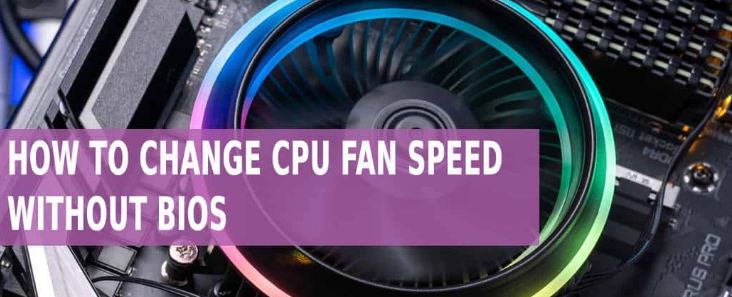What is the CPU fan speed? What is BIOS? Is there any relation between CPU and BIOS? Is it possible to change CPU fan speed without BIOS? In this post, we will learn how to change CPU fan speed without BIOS.
If your system is overheating, then you need to extend fan speed to chill down your CPU. However, overheating isn’t the sole reason why you would like control over fan speed. If your fans are running at full speed for no reason, you would possibly need to reduce the speed.
How to change CPU fan speed without BIOS
We can use BIOS to change the CPU fan speed. But, sometimes it becomes quite complex to use BIOS to do this task. Hence, we look at methods other than using BIOS to change our CPU fan speeds.
There are two methods we can do so. These are :
- Fan Controlling Software
- External Fan Controllers
Now, let’s discuss the various Fan Controlling Software’s.
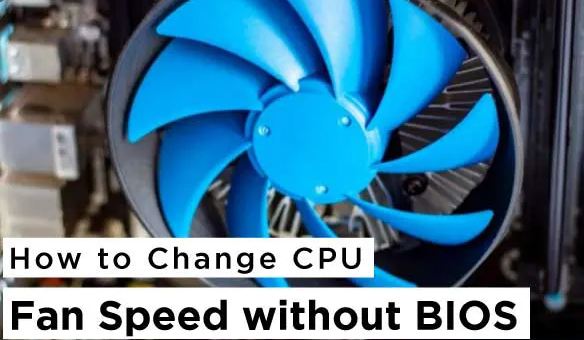
Fan Control Software’s
There are various fan controlling software like SpeedFan, HWMonitor, and ZOTAC FireStorm. All of them are good to use and we will see all of them one by one.
SpeedFan
Speed fan, a free software for Microsoft Windows which will monitor fan speed and temperatures of CPU components. Allows manual controlling the fan speed.
It is a very popular fan speed controlling software. So, let’s see which steps to follow to use this software :
- Download & install SpeedFan.
- Configure fan control.
- Go to Configure.
- Thereafter, go to Advanced and select Chip
- Now, go to PWMs and select those you would like to regulate .
- After selecting the PWM, Select “Manual” or “Software-controlled.”
- Thereafter, select your configured PWM
- Now, to set-up automatic fan control go to ”Configure” , then, ”Fan control” and thereafter to advanced fan control.
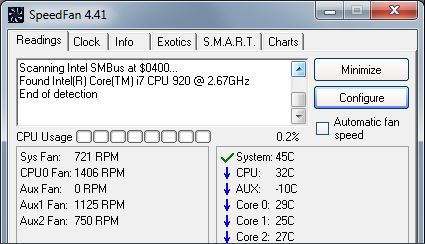
External Fan Controller —- The Thermaltake Commander F6
Commander F6 isn’t the simplest looking external fan controller, but it’s pretty popular. It’s three pins socket and may monitor six fans simultaneously. The device has an RGB LCD where you’ll see temperature and fan speed and also has six control knobs, a warning alarm with short protection, and 6 temperature sensors.
NoteBook Fan control
Notebook fan control software gives users the power to regulate the speed of computer fans. Its designed with a user-friendly interface because it is included with the PC taskbar after installation. After launching it for the primary time, you’ll see that it comes with an easy interface in order that new beginners can manage it.
- It is used to control real time CPU temperature and also your present fan speed.
- Simple sliders within the middle of the most menu allow controlling the fan speed, though.
- It allows the enabling and disabling of fan control service.
- Also, it allows automatic startup application launch.
Well, notebook fan control is basically capable software to regulate the speed of fans on laptop / pc, and appearance at it to download –
Here’s a quality read on using Integrated and Dedicated Graphics Together !!!
HW Monitor
It is a free fan speed monitoring program for Windows. Also, it relies on monitoring hardware and also the fan speed controller software. To find out the simplest features of HW Monitor software to regulate the fans :
- Monitor real-time speed of CPU fans and a minimum of three cabinet fans
- It tracks blower speeds of CPU and cabinet fans also.
- We can also monitor power usage, processor voltage and temperature, etc.
- All interface data are often saved during a TXT file
- Common sensor chips, like the ITE® IT87 series, hold mostly Winbond® ICs, et al. .
- Convenient and straightforward to use interface
- Compatible with other also because the latest Windows 10 version
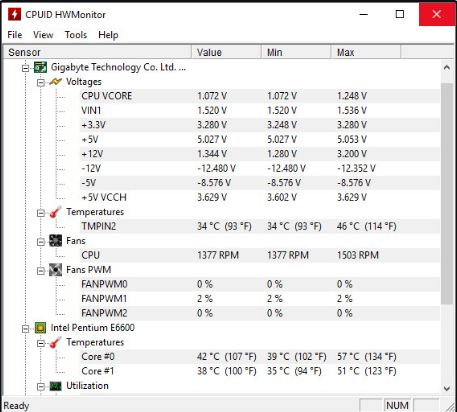
ZOTAC FireStorm
- It allows for graphic card editing utility
- And, also monitor and control NVidia graphics card fan speed
- We can also control GPU clock speed, VDC values and memory clock speed too.
- You can quickly see the speed of the fans and alter the speed of the fans easily
- Provide a fanatical monitoring section to ascertain real-time clock speed, temperature, blower speed, etc.
- Supports Windows 7/8 and 10
- This fan speed control windows 10 software may be a great fan speed monitor. Also, do a number of the bugs that promise it.
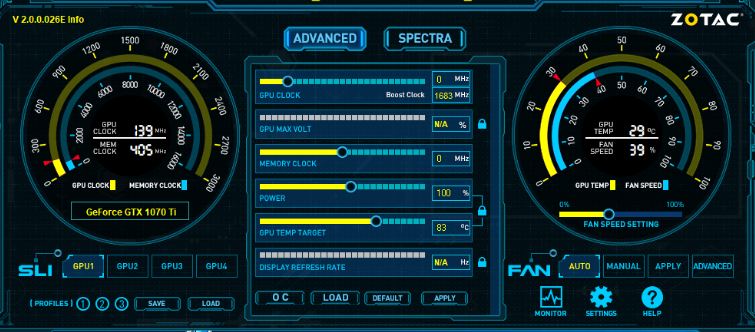
CONCLUSION
In this article, we have seen how we can change the CPU fan speed without BIOS. We saw how we can make use of Internal Fan Controllers(Softwares) and External Fan Controllers(Hardware). In this post, we make use of Fan Controller Software like SpeedFan, HWMonitor, and ZOTAC FireStorm. Thereby, it is expected that after going through this post you will be able to change your CPU fan speed without using BIOS. If you have any queries or have any feedback, do write it in the comments section. Until next time. See-ya 🙂