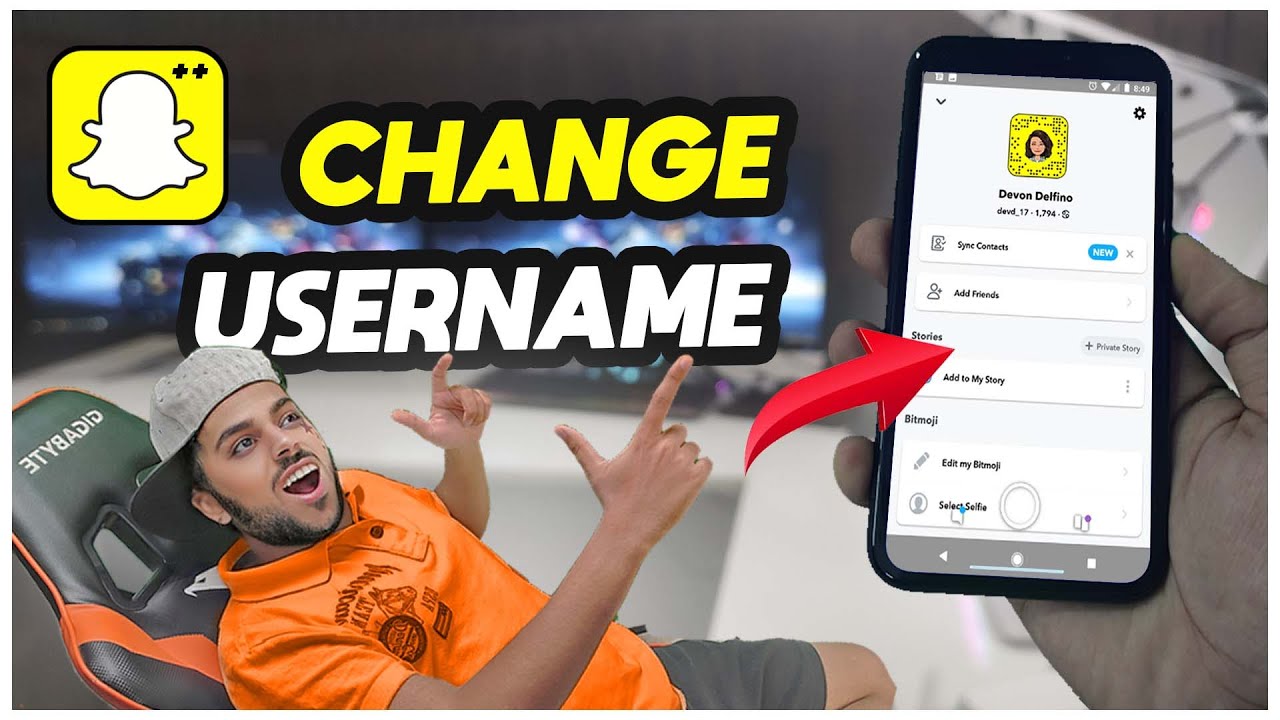Global living has changed since the introduction of Social medial networking platforms. Platforms like Facebook, Snapchat, Instagram, WhatsApp, and many more like them. Making it simple for people to easily connect and share content through them easily. And one of the most used platforms for sharing snaps is Snapchat which has millions of users across the globe. While you login into Snapchat asks for details like username, password, and other important details which help you create a new user account for you. Also, if the username you want is already taken then it will provide you suggestions to available usernames. So, let’s see How to change Snapchat username 2021.
Also Read: Longest Snapchat streak: How to get and maintain
How to change Snapchat username 2021?
You cannot change your Snapchat username by just tapping one button. Snapchat does not allow its users to transfer account data, memories, or snap streaks from one username to another because of security reasons. You know, changing Snapchat username is either very easy or almost impossible. It mostly depends on the availability of the required username. We are going to discuss some easy ways on ‘How to change Snapchat username 2021?’
How to view your Snapchat username?
Before changing your Snapchat username, you should know your current Username and display name of Snapchat. You can view this by hitting the profile icon i.e., a picture of your avatar. It is available on the top left corner of your screen. You will be able to see your username and display name over here.
Change your Snapchat display name
You have the option to change your display name with some clicks. When you set your display name and save it then it will appear in all your friends’ stories and chats instead of your Snapchat username. You can do so by following the steps given below:

- Firstly, open Snapchat and log into your account.
- Now you have to tap on your Bitmoji so that you can head to your profile.
- A gear icon will appear in the upper right corner through which you can head to Settings.
- Two account settings will appear in the Account settings, first your Name followed by username.
- Now you have to hit on your Name.
- Then, delete your existing display name. You have to enter a new name in the Name text box.
- Tap on the Save button after you are done making changes.
- After tapping on the Save button, you can return to your profile and view the new display name that will appear below the snap icon.
Changing Snapchat username with an email
Here you can use an alternate Snapchat account that you have created using a different email address. Now follow the steps given below to change the Snapchat username:
- Firstly, you have to sign into your Snapchat account.
- You have to navigate to Sign out in Settings.
- Then tap on the option of Sign out.
- After doing so, go to Signup and fill all the required details. Please ensure that you are using a different email address.
- After signing in, go to your profile and tap on the option of Add friends.
- You have to wait for a few minutes after hitting the Continue option.
- You have to enable Snapchat after clicking on the OK button. In this way, Snapchat will be able to get access to your contacts.
- Then, login to your Snapchat account and navigate to your profile.
- When you tap on My friends and select users then a pop up screen will appear showing their usernames.
- Now you can add remaining friends.
- Sign into your new account again and add different accounts or add your username.
- After fixing the required changes, you have the option to permanently delete the old account.
Making a new Snapchat account and Username
The last option you have is to start from scratch and create a new account entirely. However, you will not be able to transfer your data onto the new account with a new username. Also, you will need to add friends to your new account manually. Please save all the necessary information about your friends so that you can add them again and then delete your old account.

Conclusion
In this blog, we learned How to change Snapchat username 2021? In addition to this, we also told you the process of changing your display name. We hope that you can change your Snapchat username successfully with the help of this information. Thank you for reading our blog!