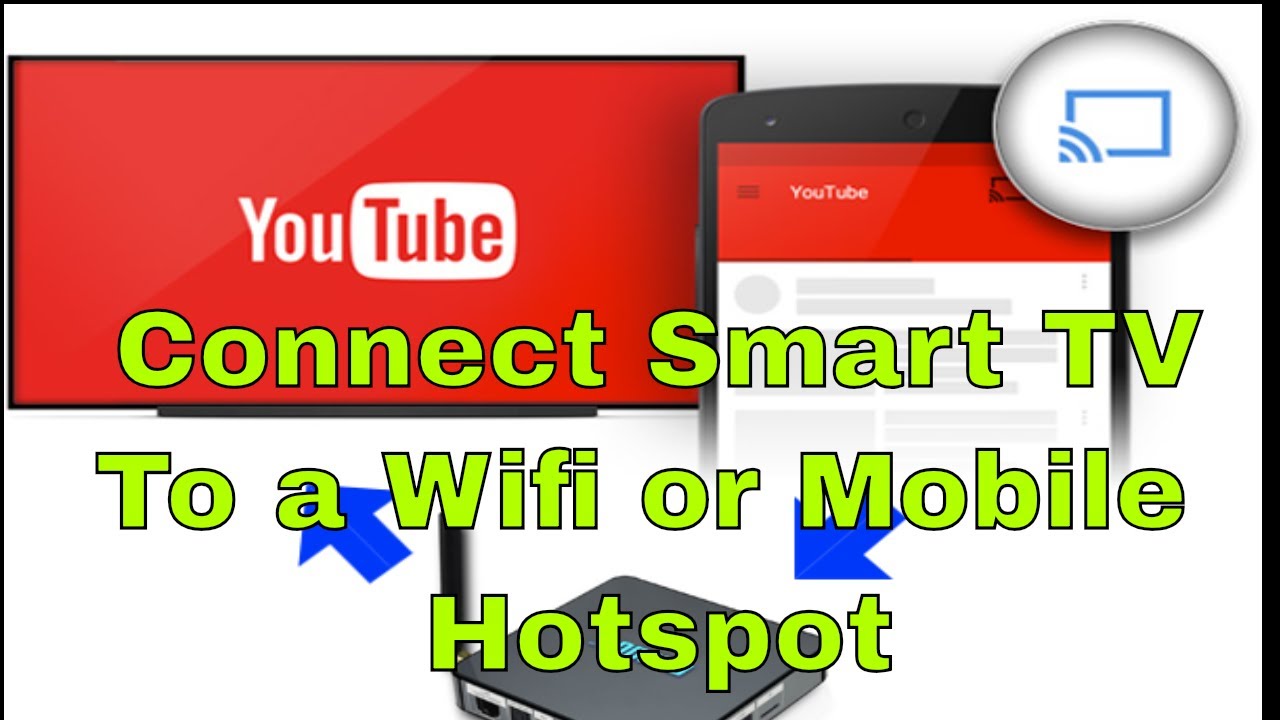How to connect mobile hotspot to smart tv? This is a question a lot of people are asking. Because smart TVs are becoming popular day by day across the globe and are now available at different price ranges. Also, now everyone can easily afford them because they are available for half the price that they were available before. So, bringing smart TVs into every household has awakened endless opportunities and possibilities. Improving their consumption of content and also making it easier for them to view whatever they want. Now as the world of Smart TVs is growing continuously they are having the capabilities of connecting to the internet. And also people can install all sorts of apps on them. Let us give you an example of apps like Netflix, amazon prime, and Youtube. They are ready and available to be installed on your smart TV without any problem.

If you take a look at the back of your smart TVs you will see different types of ports available. And there you will notice that there is a port for ethernet cable. So, if you don’t have access to Wi-Fi you can also connect it directly via a cable. What this will do is improve the speed of your internet and also be more reliable in a long run.
If you are wondering on How to connect a mobile hotspot to smart tv it is very easy and doesn’t require much effort at all. All you need is to go to seetings on your TV and then look for network settings. Now from there go to Wi-Fi and you will see a list of all the available neetworks in your area.
If you have a local home network that you want to connect to and you can do that as well. And if that is not an option you can always use the mobile hotspot that you can use. If your Wi-Fi network is acting up or is quite patchy that will make it difficult for you to view your content without any constant interference. So, you need to make a switch but the main question is how to make the switch to a different network? It is very simple you can just switch on your mobile hotspot. Every smartphone has a feature of the hotspot which allows your phone to share data with other devices that can to it. Here is how you can do that.
Also Read: How to download Showbox on fire tv: Simple tricks
How to connect mobile hotspot to smart tv
If you have an unstable Wi-Fi network but have enough mobile data you can easily. All you need to do is simply turn on the mobile hotspot and then search for the appropriate network in your TV’s list of Wi-Fi options.
Follow the process given below to connect your smart TV to a mobile hotspot.
Firstly, go to your connection or network settings and allow your smart TV so that it can scan for Wi-Fi networks which are avaialble in the vicinity.
Then on your phone actiavte the mobile hotspot and then your smart TV can automatically detect and find it.
After your mobile hotspot appears on the list of avaialble mobile networks and then select it and enter your password.
Lastly, you can now browse or stream your favourite content on the internet through your smart TV via your mobile hotspot.
This is one of the easiest ways through which you can connect to your reliable mobile Hotspot. As long as your mobile network is in range and there are no other problems with your smartphones. Your content will run smoothly without any problem.
But the one thing that you have to keep in mind is that most smart TVs adjust the resolution. And therefore they adjust the bandwidth depending upon the size of the connection. Let us give you an example suppose you are using Netflix with low speeds the video quality will automatically take a dip. This is done to ensure that the video will continue to run smoothly, but the video’s quality will take a dip sharply.
Netflix generally chooses convenience over quality to watch more content and goes for other market apps. Amazon Prime also does the same thing and if you have YouTube on auto setting it will also scale down the resolution when the speed of connection takes a dip.
However, if you have a 4G LTE running on your device the TV will automatically scale up your content to 4K or 1080. Most people have limited data in their connection so a single movie can run people out of data if they don’t check on their bandwidth consumption and their data usage.
Why Won’t My TV Connect to My Hotspot?

There are multiple reasons which can do this maybe your mobile hotspot is at maximum capacity. If that is the reason your smart TV won’t connect to your mobile hotspot. This can happen because Mobile hotspots and Wi-Fi routers have different capacities.
So, if your smart TV is the only device trying to connect to your mobile hotspot. Here are few things that you can try to troubleshoot the connection issue.
- Firstly, switch off both your smartphone and your smart TV
- Then after one or two minutes you can restart both your TV and smartphone and then try to connect the two devices again.
- The procedure of switching off allows your mobile hotspot to restart and then refresh which will enable you to connect your smart TV to your Hotspot.
Conclusion:
Here we discussed everything about how to connect mobile hotspot to smart tv. But we also discussed what are the things you need to do when your smart tv is not connecting to the hotspot. Hope you find this information useful. Thank you for the read.