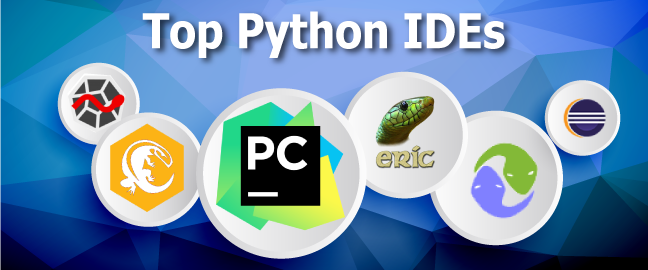A python ides windows (Integrated Development Environment) for windows is an important tool for every programmer wishes for. Writing a program in Python IDLE or python shell can be easy while doing smaller tasks but it creates a problem while handling bigger tasks sending you into a coding depression which we don’t want. While using a python IDE makes everything easy and here, we are help you to choose which is best for you?
You are a beginner or a pro we will suggest the best for you. And you will understand the importance of using the python IDE instead of a general editor. But the thing is we can’t choose on behalf of you so we will tell you different things like pros and cons. And some why and why nots for each. But first we should understand this.
Also Read: Common Mistakes Python Developer Should Avoid
What Are Python Ides Windows?
An integrated development environment (IDE) is a software application that provides fairly simple facilities to programmers for software development. As the name suggests IDEs integrates many tools for particularly designed for software development. The tools are:
- debugging tools, build and executions.
- Some form of source control
- An editor designed to edit codes for example syntax highlighting.
- Code search
- Visual Programming
Most IDEs contain many more different features. Some IDEs are specific for a programming language. Allowing features set most closely to that set of programming paradigms of the language. However, there are many different language IDEs. You may also need some advance knowledge to use these IDEs.
Let’s take a look at some requirements for good Python IDEs Windows coding environment:
So, what do we really need in a coding environment? There are feature of every python IDEs that makes it easier to use.
Debugging Support: It provides a debugging support as detecting and removing all the potential error which may result in the code to crash. Is an important feature of the good Python IDEs Windows.
Run code from within the environment: If you have to come out of the editor to run your python code, then it is much easier than the simple text editor.
Save and reload code files: A python IDE helps you save your work and reload it to use it for next time.
Syntax highlighting: It highlights the code errors, strings, variables and symbols. That makes readability much easier and more understandable.
Automatic code formatting: A python IDE will automatically understand some of the code. For example, when you use IF, ELSE or WHILE the next line is automatically intended.
Above mentioned are some of the significant features which should be supported by editing environments. There are many other features available. For instance, source code control, build and test tools, language help etc.
Now let’s move onto some general purpose tools that can be used for Python development.
General Editors and Python IDEs
Eclipse + PyDev
Eclipse is one of the most common tools used by the programmers mainly for java. But if you download an extension of PyDev you will be able to run python also. And with PyDev you will get features like Python debugging, Code completion, and an interactive environment of python console.

It is available for different environment’s like Linux, Windows, and OS X at, Eclipse is the de-facto open-source IDE for Java development. Below are some other features of this IDE:
- Interactive console
- Code completion
- Code completion with auto import
- Type Hinting
- Code analysis
- Go to definition
- Refactoring
- Debugger
- Remote debugger
- Find Referrers in Debugger
- Tokens browser
Pros: If eclipse is already Installed in your environment installing PyDev will be easier. PyDev is environment friendly and easy to use.
Cons: If you are just a beginner and is new to the field of python. Eclipse can be a lot to handle on your own. As you should have basic knowledge to understand Eclipse and its working.
Website: www.eclipse.org
Python tools: PyDev, www.pydev.org
Category: IDE
Sublime Text
Sublime Text is a very popular code editor. Written by a Google engineer to be the best code editor there is. Sublime text is fast and you can transform it according to your need as you can create a full-fledged python development. There are also various packages for scientific development like Django, Flask and so on. It is also available for all the environment’s like Linux, Windows, and OS. Below are some other features of this Python IDEs Windows:
- Go to definition
- Command Palette
- Multiple Selections
- Split Editing
- Customize Anything
- Cross Platform

Pros: Sublime Text has a great following in the programmer’s community. Its small effective and fast.
Cons: Sublime text is not free. You can use the evaluation version for some time. Installing extensions can be tricky and there is no support for debugging the code.
Category: IDE
Website: http://www.sublimetext.com
Spyder
Spyder is another open source and cross platform IDEs written in python. Interesting thing is that Spyder has its own target audience of data scientists. Spyder comes with already installed anaconda package so there can be many installed features already there for you to use. For example, Spyder integrates well with common Python data science libraries like SciPy, NumPy, and Matplotlib.

It has some good advance features like edit, debug, and data exploration. What is good about this Python IDE is that it is already available for free on Windows, macOS, and Linux and that it is fully open-source software. Below are some other features of this Python IDEs Windows:
- Unlimited number of editors
- Configurable window layout
- Configurable syntax highlighting
- Autocompletion of source code
- Calltips source code
- Folding of source code
- Brace matching
- Error highlighting
Pros: For data scientist it’s the best thing in the world.
Cons: For more experienced data scientist it will be a basic tool and they might it to be a little stale and might opt for more specialized IDE.
Category: IDE
Website: https://github.com/spyder-ide/spyder
Thonny
It’s the most recent addition to the Python IDEs. It is suitable for beginners and is available for all the environment’s like Linux, Windows, and OS. And all the instructions for installation has been provided on the site. It was started in the Institute of Computer Science at the University of Tartu in Estonia and is now continued there only.

You don’t have to install anything new with Thonny as it installs by default its own bundled version of Python. Below are some other features of this Python IDEs Windows:
- It can autocomplete codes.
- Easy to start with as its installer by default installs Python 3.7
- Its debugger is easy to use.
- It can examine code to provide bracket matching
- It can highlight errors.
Pros: For a Python beginner, this is one of the best IDE to start.
Cons: For more experienced Python users, this will be a basic IDE and it may have issues which may not have immediate solutions.
Category: IDE
Website: http://thonny.org/
PyCharm
PyCharm is one of the best and the only full-featured IDE for Python. It was generated by JetBrains which is an acclaimed company for making exceptional developer tools and IDEs. Because of which PyCharm is the most used and trusted Python editor for Professionals. It can be installed easily and is available in two editions. One is an advance commercial edition which provides a lot of professional features, and other is a free community edition which also provides most of the basic features.

In PyCharm, you can just start writing a code by opening a new file. It is also available for all the environment’s like Linux, Windows, and OS. Also, you can run and debug Python code directly while using PyCharm. Below are some other features of this Python IDEs Windows:
- Smart code completion
- Smart Refactoring
- PEP-8 checks improve the code quality
- Version control
- Code folding
- Unit Testing
- Line Numbering
- Database Support
Pros: It is one of the best IDE. It can run, edit and debug Python out of the box.
Cons: It can be sometimes slow to load and default settings can create issues for existing projects.
Category: IDE
Website: https://www.jetbrains.com/pycharm/
Conclusion
These are top 5 handpicked Python IDEs Windows. These features we have are only few of the best but we hope you find the best one for you and suits you and your work.