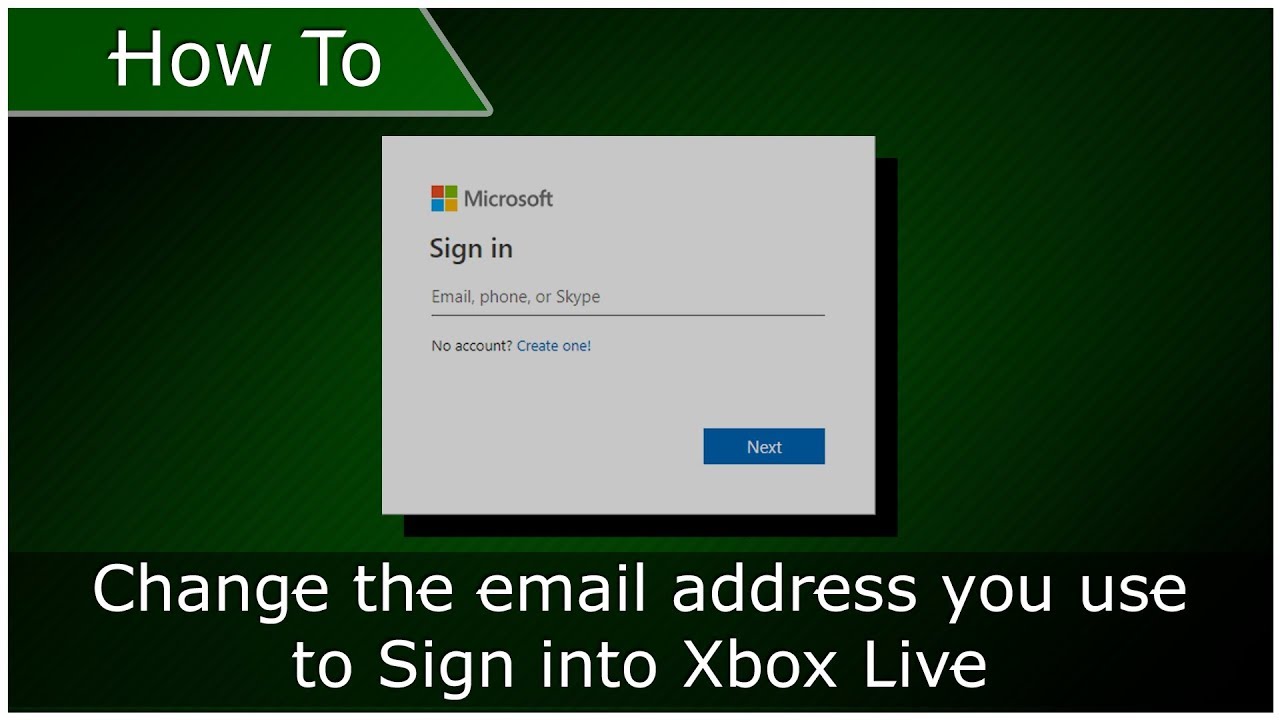Do you own an email? Obviously, when it comes to email, the majority of users have at least one email address. So it’s not surprising that a majority of gamers have an email address for gaming too, especially considering that an email address is required to use online features like Xbox Live. But sometimes, you may want to change the email associated with your Xbox account. On that note, in this post, we will be talking about how to change the email of your Xbox account. So, get ready to start this journey right away!
How To Change the Email of your Xbox Account? ~~>
Since many of us change our primary email address over time, sometimes we need to remove an old email address and replace it with the one we use more often. In that regard, you can easily change the email address associated with your Xbox One. However, keep in mind that you’ll have to replace it with another Microsoft email address, be it Hotmail or Outlook.
So, let’s see what you need to do to change your email address for an Xbox One account:
- Switch on your Xbox One.
- Then, open your web browser and sign in to your Microsoft account.
- Now, go to the “Your details” section followed by the “Manage how you sign in to Microsoft account” option.
- Next up, click on the email that you would like to remove.
- Thereafter, select the “Remove” option.
Note: If you remove a primary email address then you will have to add another email as your primary email address.
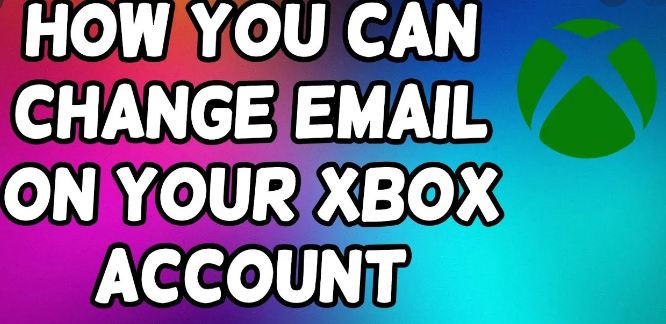
Want to learn how to play Xbox One on your laptop using an HDMI cable? Check out this guide ~~> ~~>
Adding another email id for your Xbox One
Sometimes it may be that you want to use another email id for your Xbox One account, because for some personal reasons. Or, maybe you have your younger siblings who play on Xbox and you don’t want them to hamper the gaming progress in your account; in that case, you can create another account for them. So, here’s how you can add an email id to your Xbox One:
- Turn On your Xbox One device.
- Login to your account using the old login credentials.
- Thereafter, go to the “Your details” section that has some sensitive information of yours.
- Next, proceed to the “Manage how you login into Microsoft” section > “Add Email”.
- In the add email section proceed to add your desired email(specifically having a Microsoft domain is a must).
- Finally, click on “Add Alias” and verify and confirm your email id by entering the confirmation code that you receive on your entered email id.
- That’s it! You have successfully provisioned another email id for your Xbox One device.

Want to know if you can download Disney Plus on Xbox 360 or not? ~~> ~~>
How to Replace a Lost Email Address on Xbox One? ~~> ~~>
If you lost your email id for some reason or forgot your password, then there are other methods that you need to try because Xbox support won’t be of any use. So, let’s see what methodology you will have to follow in such a case:
- Turn on your Xbox One console.
- You will find your email id there as your “Gamer Tag” or “Gamer ID”.
- If still for any reason(maybe you’ve hidden your email through Settings) then to find your email, here are a few other steps that you will have to follow:
- Press the Xbox button.
- Next, go to “Profile” from the Guide that opens > “Settings” > “Account”.
- Thereafter, go to the “Sign In, Security & Master Key” option > “Show on Home”.
- In the “Show on Home” section you will find your email credentials.
- Now, that you have got your email id, you can try logging into your account or if you have forgotten your password, you can try retrieving/resetting the same too.

WRAPPING UP !! ~~> ~~>
In this post, I think I have done well enough to have given you ample solutions; to help you change your email address for your Xbox One. Not only that, you can now even add another email id, change your primary email id or recover your lost credentials too after going through this post. Do note, that all the methods above are literally very simple to follow for anyone. So, try your hands on any of these quick fixes to fulfill your wish. Do not forget to mention which method you have liked the most in the comments section. On that note, until the next time, see ya !! Goodbye !! ~~> ~~> ~~>
:: ~~> ~~> :: ** :::::: ** :: )) ** :: ** (( ~~> ~~>