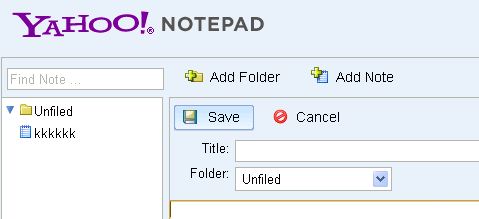This article is written keeping in mind the aim to make you aware of how to use Notepad Yahoo. You should note that Yahoo Notepad is a very great tool for jotting down funny quotes, shopping lists, jokes, to-do lists in Notepad. It is more than good if you can create a to-do list and a shopping list on your phone, isn’t it?
Introducing your go-to Yahoo tool
Yahoo! Notepad is a feature of Yahoo! email accounts. Like other note-taking applications, such as Stickies or EverNote, it allows you to type short passages of text, whether you want to write a grocery list or jot down an idea. The easiest way to access Yahoo! Notepad on your iPhone is through Safari, the iPhone’s Internet browsing app. You can access Notepad from Safari just as you would from your computer.
Yahoo is known for offering a fairly extensive and useful range of services for quite some time. These include email, of course, but also other services that are really valuable, such as Yahoo Finance, Yahoo Sports, Yahoo Messenger, and Yahoo News, which provide users with a lot of informational material from reliable sources.
As if that was not enough, Yahoo’s revamping has added some more features and tools that can be used directly through Yahoo Mail as a platform to provide a more holistic and general service approach. One of these tools is the notepad, a tool that can be very useful when surfing the web to register and shop for important information.
Yahoo’s notepad takes advantage of cloud features and every note saved is stored and displayed on all devices from which the user logs in, whether local or mobile and in real-time. In this way, important information stored on the notepad is available anytime, anywhere. Let us introduce this in more detail and explain how you can best use and benefit from it.

Accessing Notepad on Yahoo
Signing up for Yahoo Mail to get note-pad access. To get access to Yahoo Notepad and take advantage of all it has to offer, we need to open a Mail session, at least the first time. To do this, we can go to the URL address www.login.yahoo.com and enter the email address and password to log into the inbox and perform the next steps.
Now that we have opened the session of Yahoo Mail and see our inbox, we just have to click on the icon on the right side of the screen that appears along with the icon for the calendar and contacts to open the note-pad. Clicking on this icon will open Notepad in a completely different window or browser tab, depending on whether you are using Chrome, Mozilla, Edge, Internet Explorer, or Safari. In any case, it opens independently as another platform where we can finally use it.
There are a number of great options with the notepad service offered by Yahoo, from creating new notes and editing them to adding completely new customizable notebooks and much more, as a simple step we will follow below.
Get Set Go !!
There are many apps that you can use to take notes on your iPhone or Android phone. Yahoo offers the Yahoo notepad for all these functions. When using the Yahoo email app on iPhone and Android, there is one problem: not many people know how to use Yahoo notepad properly.
Yahoo Notepad on your iPhone
- Open Safari browser on iPhone.
- Press the + sign in Safari browser to open a new tab.
- Type www.notepad.yahoo.com
- This will take you to https://calendar.yahoo.com/?view=notepad
- Once you reach this page, you will have to sign in.
- After you sign in, you will be get to the Yahoo Notepad screen.
- Thereafter, you can access your to-do list that you created earlier.
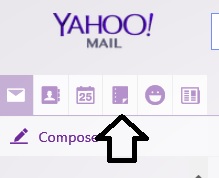
Yahoo Notepad on Android
- Open the Chrome browser on your Android phone.
- Open a new Chrome tab.
- Enter www.notepad.yahoo.com.
- This brings you to the link https://calendar.yahoo.com/?view=notepad.
- Sign in to your account.
- Thereafter, you will visit the Notepad screen.
- Now you can access your to-do list that you created earlier.

Yahoo Notepad on PC/Laptop
- Sign in to Yahoo Mail.
- The new Mail interface on the right will show you a calendar and notepad shortcut.
- Just tap on the shortcut and you’ll be visiting notepad.yahoo.com.
- On the status bar of the Yahoo Mail interface, click on note-pad, and thus, you’ll be get to visit the notepad.yahoo.com.
- This way you can work with Yahoo Note-pad and enjoy it anywhere in the world.
WRAPPING UP !!
So, how was the post? Did u come to know about what you set out for? Isn’t this wonderful? Indeed, this is such a wonderful note-taking tool. I thus hope, this article sorts it out for you and helps you in your endeavors. Until next time, goodbye. See ya !! 🙂