Google Calendar is a free and accessible from anywhere app for you to do time management, schedule your meetings, daily routine, important events, etc. It is indeed very useful and awesome. It is available for Android, iOS, Windows, and macOS too. We can also schedule multiple events and tasks. But, sometimes we may come to a situation when we need to delete multiple events from Google Calendar. So, what do we do then? For this, you need to continue reading this blog to get an in-depth idea of the various steps to follow and methods to use to do so.
Overview
So, basically, Google Calendar allows us to make/create and also to edit events. We can even enable various reminders for events, add event locations and even invite other users to the events too. We can also enable/disable that is to say, hide various events like anniversary and birthday from our Google contacts. Actually, due to the constant upgradation in technology, Google has added various new features like “Events from Gmail”, “Reminders”, “Smart Suggestions”, “Goals” and other such accurate amalgamations using Machine Learning algorithms and even to say Artificial Intelligence.
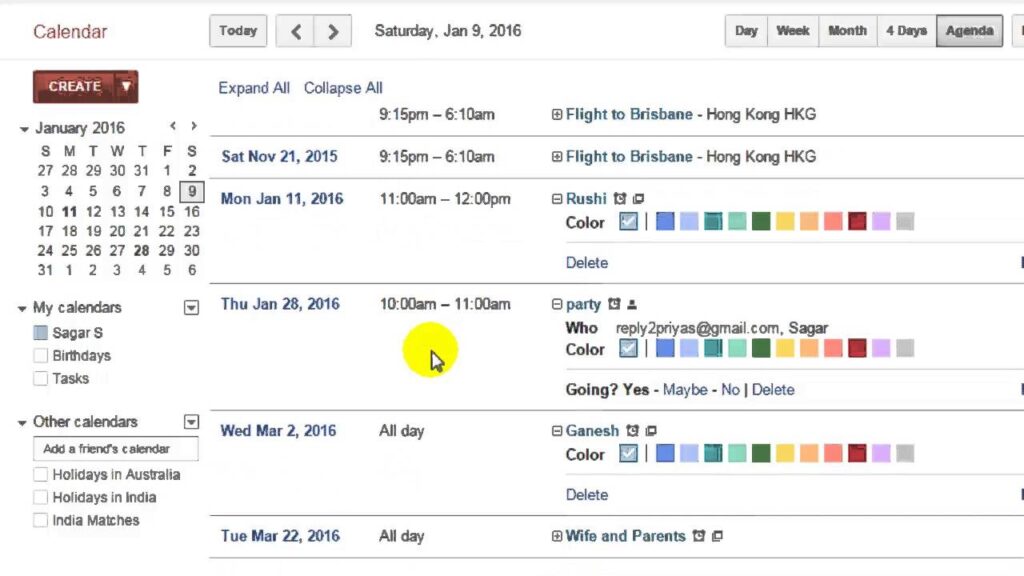
Delete all events from Google Calendar
Google Calendar is easy to manage but sometimes it may take further digging around to seek out certain options. Here are the instructions to clear all events from your Google Calendar on your desktop or your lappy :
- Open any browser
- Log into Google Calendar.
- Go to Settings (press the Gear button on the screen).
- Select the Calendar to delete
- Now scroll down the calendar settings until you discover Remove calendar
- Therafter, click on Delete
- Again, Click on Permanently delete when prompted to continue deleting.
- Hurray ! you have deleted all the events from your Google Calendar. And, now you have a all new calendar.
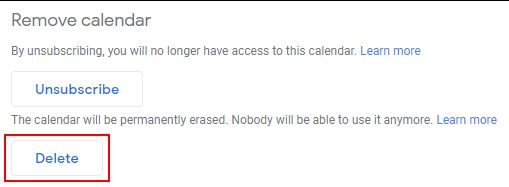
Adding events in Google Calendar
Creating events in Google Calendar is quite easy. Let’s see how to do it now :
- Open any browser
- Log into Google Calendar.
- Go to Settings (press the Gear button on the screen).
- Click Add calendar from the left menu that pops-up
- Then go to Create New Calendar
- Type the name of you new calendar.
- Then click Create Calendar
Here’s a post on Com OSP App Signin !!
Outlook events imported to Google Calendar
We know that Outlook also provides for Calendar. And, if you’re now switching over from it to Google Calendar, you can import the Outlook events in your Google Calendar. How do we do it, is given below :
- Open Outlook and choose the Calendar.
- Select Save Calendar and save it with a .iCalendar extension.
- Select OK and Save.
- Open Google Calendar and attend Settings.
- Now, go to Import & Export option, present in left menu pane.
- Select that .iCalendar file you created.
- Now, tap Import and await it to finish.
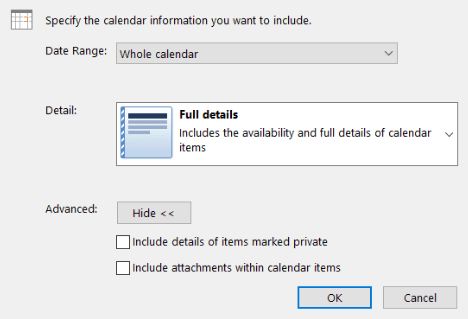
Using Google Search to Create events in Google Calendar
A neat Google Calendar trick that will prevent time is creating a calendar event using Google Search. Suppose to say, you need to create an event to attend Shubham’s wedding at 5:00 pm. What do you do? Instead of going the traditional way, what we can do is :
- Type the event in Google Search. Example, ” attending Shubham’s wedding at 5:00pm”.
- Now, hit search and you will see that Google offers you to make this a Google Calendar event.
- You need to click on Create Event to make the event on your calendar
- If you want to edit it, you can do so. Otherwise, your calendar event is ready without any hassle.
CONCLUSION
So, we have seen the various methods to create Google Calendar, its events, also deleting the events one and even multiple in number. We have also seen how to import events from Outlook, another platform to create and add Calendar events. We can also add calendars of interest.
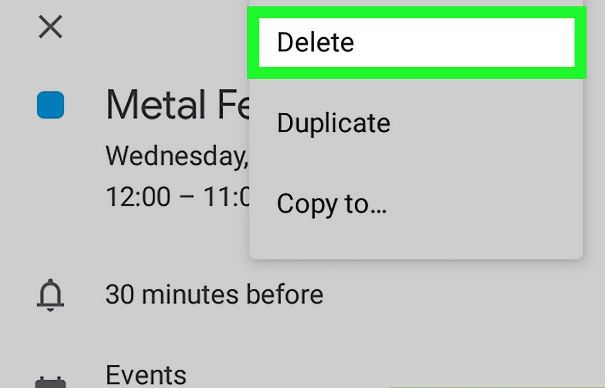
If you have any other tips and tricks or if you would like to anything else regarding this topic; If you have any further doubts, you can post it in the comments section and I will definitely try to solve your query.
