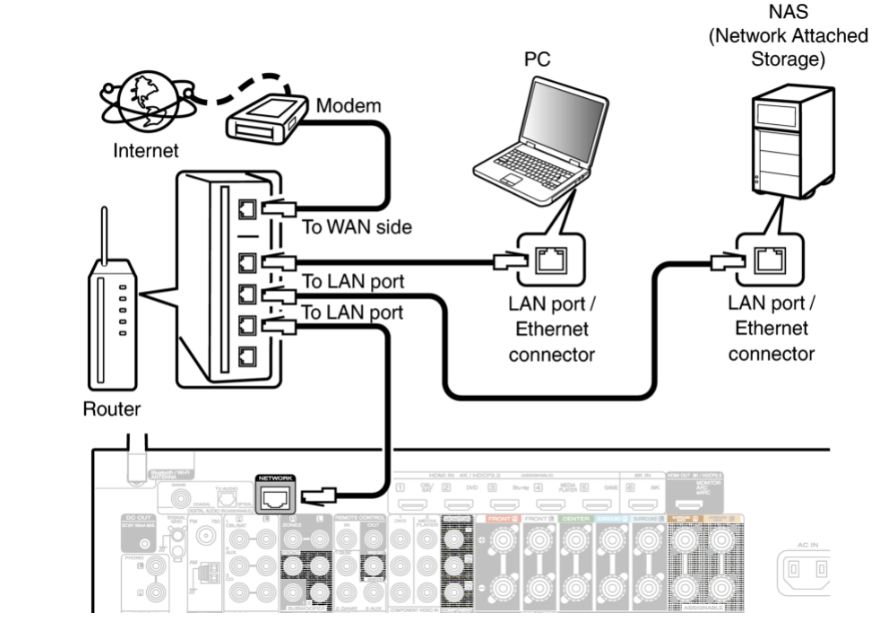Having a wired Internet connection in your whole house is very beneficial. It has got many benefits and features for you. It brings faster, reliable and greatly enhanced internet service for you to surf and browse. Also it has some quite peculiar benefits over wireless connections but, one major disadvantage of having wired internet connection is the wires itself. Having to get wires all over the rooms is a tremendous task. So, in this post we will take a look at some networking tips and also how to get wired internet connection in another room.
Networking Overview
Before you begin running cables through your houseyou need to be aware of some networking terminologies and devices critical to it :
Router
Routers connect everything together. These devices hook up with your modem (internet), broadcast wireless, and also typically have ports for wired network access. It is to connect a number of devices via Ethernet cables with the help of its ports.
Switch
If sometimes, you see that the number of devices that you want to attach is more than the number of ports available in the router, then you can take the help of another piece of networking hardware called a switch.

A switch is a device that simply directs incoming traffic from multiple ports to one output port. Switches are just a mechanism to add extra ports to the router. If you’ve got a router with 4 ports, you’ll connect a switch to at least one of these ports and now have 8 or 12. Switches though only serve the one purpose of connecting more devices to the router. Therefore, you need both the router and the switch together for more inter-connected devices.
Hubs
Hubs are devices that are often confused with switches but they’re not an equivalent . These devices handle network-traffic in a way entirely different than switches. They use a broadcast model instead of the virtual circuit model using by a Switch. This implies that hubs generally pass network traffic to all or any devices connected thereto while switches only pass data to the destination device.
Here’s a post on Internet of Things Architecture !!!
How to get Wired Internet in another Room
We will be discussing quite a few methods which we can use to get a wired connection to multiple rooms of yours. Let’s see them each, one by one now :
Using Ethernet Cables
The easiest method to get wired internet access to other rooms in your house is to easily and simply run Ethernet cables from your router to your devices. Having loose cables running through your house isn’t ideal though so what are your options?
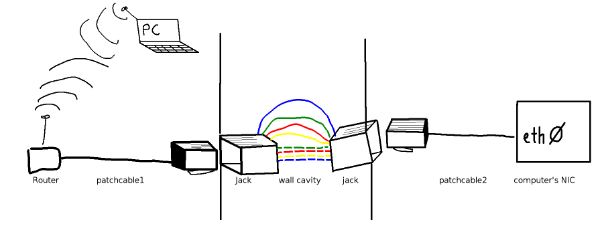
Well, they’re not great, but you would possibly be ready to run them under your carpet, behind furniture, or tape them up along the baseboards. There’s also some products on the market which will help hide your cables or a minimum of keep them out of the way.
If none of those options will work for you, take a glance at the powerline adapter method below.
Using Powerline Adapters
Another way to get wired internet access in multiple rooms is by using powerline adapters. These devices plug into your electrical outlets and use the prevailing electric lines in your home to transmit data – quite cool nah?
They’re not an ideal replacement for a real Ethernet line but they’re going to be faster and more reliable than a wireless connection. It is pretty easy to install them too. You simply plug in the powerline adapter into an outlet close to the router and then, use a coaxial cable to connect it to the router. Now, plug the powerline adapter into an outlet near the device and connect it to the device with an coaxial cable in your room, that you want the connection in.

For connecting more devices, we will need additional adapters and like before, add them to the network. They’re going to all transmit data to the adapter connected to your router. We just need to confirm that we plug them into an outlet.
These adapters usually come as a kit with two adapters and two Ethernet cables to attach them to your router / device.
Using DSL Cable
DSL cable provides you with the capability to fuel your online gaming or any of the professional work. It is the same cable, which we use to get the internet connection to your Modem from the phone-line.
If you don’t want to compromise even a touch bit on speed, the simplest way for you’d be to settle on DSL cable to every room. This even allows for using more devices without compromising on speed, as it is quite high-speed. However, to use a DSL cable for wired internet in another room, you’ll require to put in a separate modem in each room.
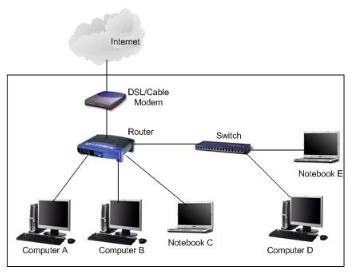
Note : Since, PCs and laptops don’t support DSL cables, we will need to plug these cables into modems; and then use coaxial cables to connect our devices to the modems. A comparatively, quite costly affair though !
MoCA
It requires cabling all over. not only that, these cables shall be the ones specifically in-design for data communication. Hence, stronger and signals and faster internet speeds. A touch costly too.
MoCA stands for Multimedia over Coax. If you have already got cable lines (for cable TV or satellite); then those lines can hold the internet. These lines rise up to 1 Gbps, which is quicker than Powerline adapters the Ethernet cables too.
To install MoCa you simply need to get a group of MoCA adapters and plug them into the coaxial ports. Now, connect your modem at one end and your devices at the other end. And, you are good to go….
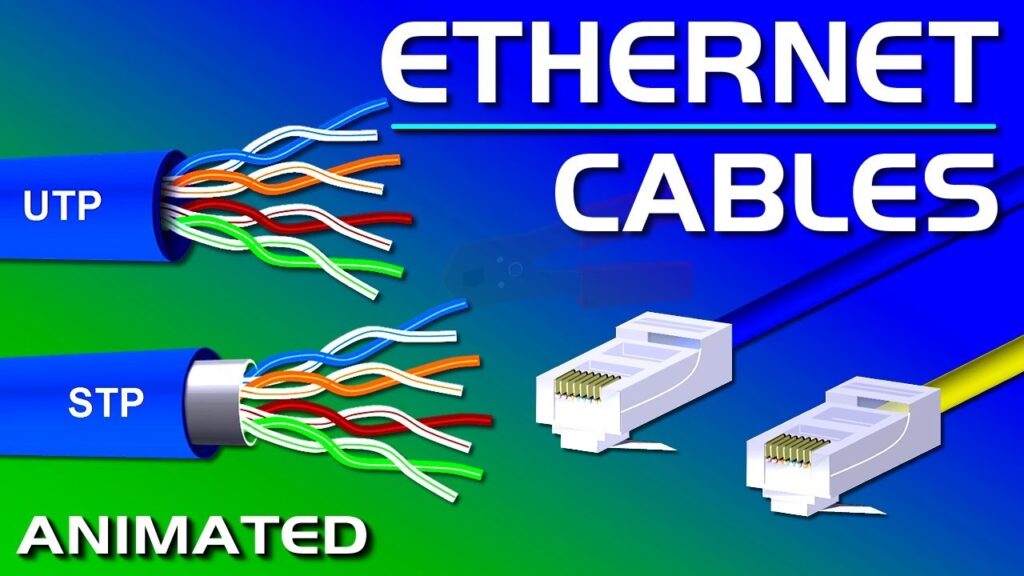
SUMMARIZING !!
We came to know what Ruters are? Also we got to know about Swtiches and Hubs and other networking terminologies. We then, got to see various methods on how to get wired internet connection in another room. Like by using Powerline adapters, another method involed using DSL cables. We also saw how we can use MoCA and also the quintessential and tradition way using Ethernet cables.