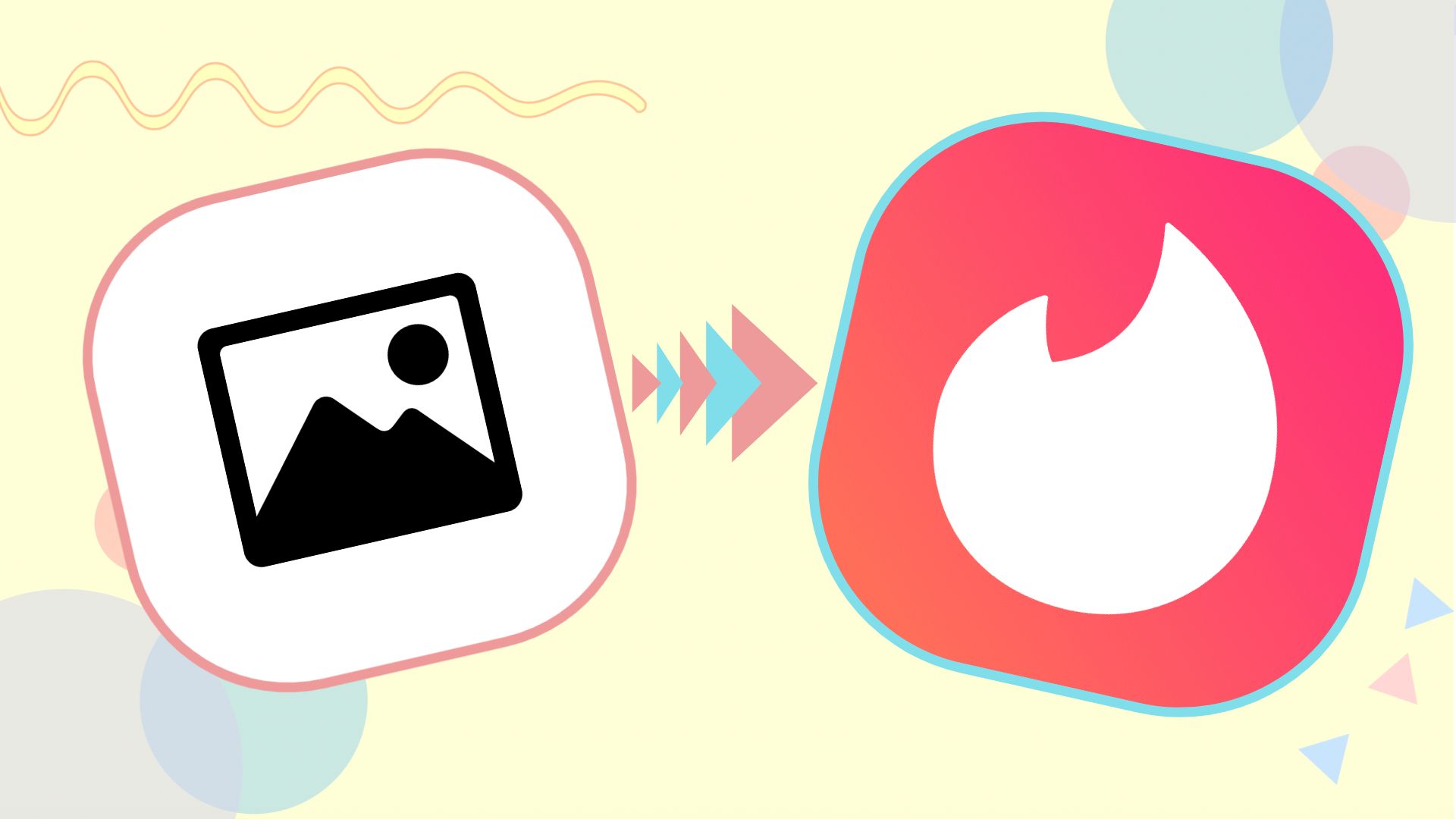Everyone at some time has wondered whether they can send pictures as messages on Tinder. The question to this answer is simply, NO. You cannot send pictures on Tinder even if you have a subscription of Tinder Gold. However, this is not the end as other methods are available through which you will be able to send pictures. So, let’s find out ‘How to send pictures on tinder’ through this blog.
Also Read: Funny tinder bios guys : Try it and make your life interesting
Photo Links
You can send pictures to your match on Tinder from your photo gallery by using prnt.sc. The steps to do it are as follows:
- Firstly, click a picture or save one on your camera roll.
- Now open your internet browser. It can be Chrome, Safari, or any other you use.
- On the opened browser on your smartphone, go to prnt.cs.
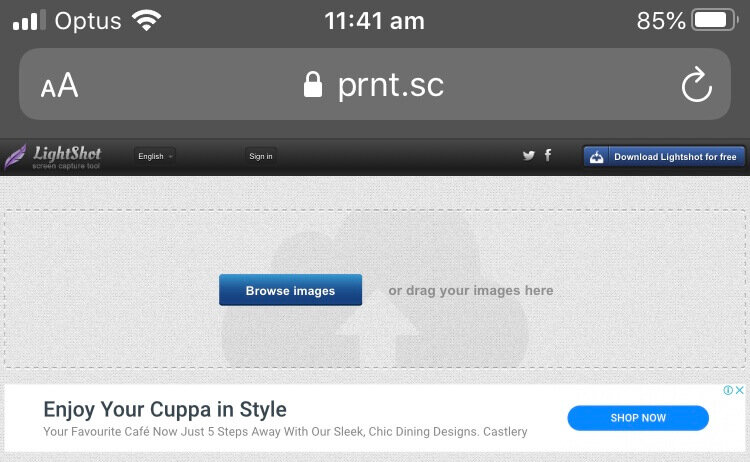
- As you can see in the above image, there is an option of Browse Images in a blue box. Click on that box.
- A pop-up menu will appear from which you have to select Photo Library.
- Now simply select a picture you want to send from the photo library.
- Then the site will automatically generate a link for the picture.
- For confirmation, please open the picture once and ensure that it is the one that you want to send.
- Now just copy the link.
- Open the Tinder app and go to the chatbox of the person you wish to send the picture to.
- Lastly, just paste the above-copied link and click on Send.
This is an easy method and also very secure for Tinder users. This picture link can be generated for pictures present elsewhere too. For instance, on your Google Drive, Instagram, Facebook, or iCloud, or any other social media. Just make a link and send them to your match on Tinder and enjoy dating.
How To Upload Pictures To Your Tinder Profile Just For One Person To See?
Not everyone is aware of this feature on Tinder. But you can upload a picture on your Tinder profile and make it visible to only one person. There is no direct approach to it but we can make it happen for you.
Firstly, click on the option of Add Media on your Tinder profile.

It is a risky process so be careful while going through it. As it is possible that someone viewing your profile may spot it on your profile. So, act quickly and delete it as soon as possible.
The best time to upload such a picture is when a conversation is ongoing with that particular person. In this way, you can tell them to check out the picture you uploaded recently and after they view it then you can delete it quickly. You don’t have to be direct and tell them that you are uploading it for them. But a hint can sometimes work wonders. It is a risky way but not impossible so, go for it. It can also add something to your conversation and maybe you will laugh about it later together.
Sending GIFs And Bitmojis On Tinder
Bitmojis and GIFs in a chat can never go wrong and it is a great way to spice up your conversation on Tinder. They easily inject humor into a conversation and express your moods so nicely. When you use it while starting a conversation does not seem so awkward. The other person may also see you as interesting rather than an uptight person. It also describes your personality and your type of humour to them. This may lead to a great match for you on Tinder.
How to Send GIFs on Tinder?
The process is very easy and you should ensure that your Tinder app is updated to the latest version. So, now when you find a match on Tinder then open the chat box. At the bottom-left corner of the chat window, you will see an option of GIF.
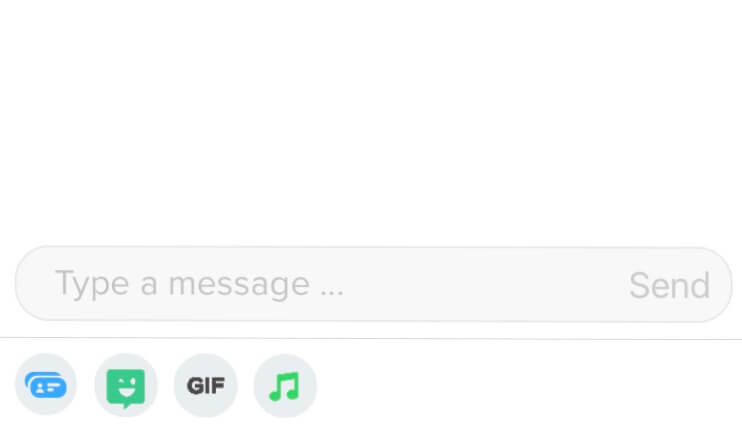
As you can see in the above image, you don’t have to do anything except click on the GIF option. Then a new window will appear containing various GIFs from which you can select one. You also have the option to search for GIFs that you have in your mind.
How to send Bitmoji on Tinder?
Now you can easily send Bitmojis on Tinder as the app has integrated Snapchat’s Bitmojis recently. The steps are simple as mentioned below:
- Firstly, Open the Tinder app.
- Then open the chat box of your match on Tinder.
- You will see an option of green Bitmoji in the chat window.
- Then a new window will open that will ask you to “Connect To Snapchat”.
- Lastly enter your login credentials and it is done.
It is as simple as that and you just have to connect to Snapchat for it to work. Also, there is no need to worry about your Snapchat profile being shown on Tinder. This does not happen as Tinder does not allow it so, your Snapchat profile is safe. However, you also have the option to show Snapchat’s profile to your matches by enabling it in the Settings.
Conclusion
Following the above ideas you can enjoy your conversation more on Tinder now. We hope that this blog was helpful to you. Thank you for reading our blog. We wish you luck in finding matches on Tinder!