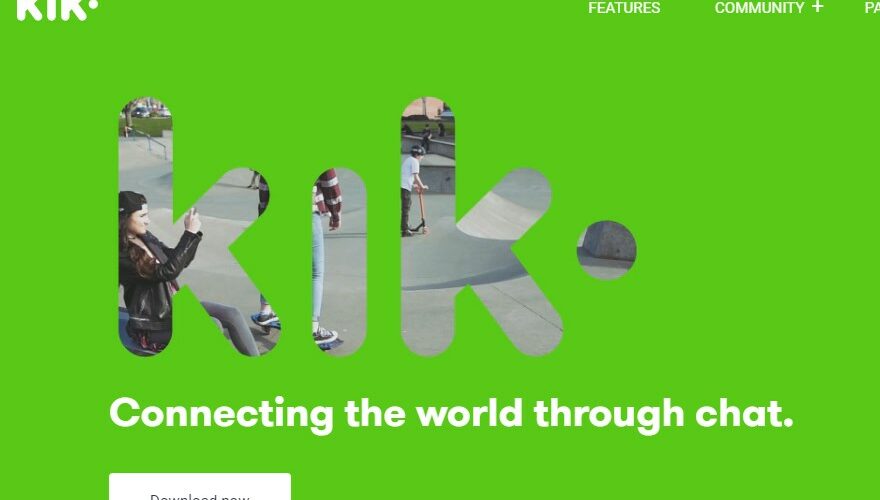We all hope that you know Kik is a messaging app accessible by both Android and Apple users. By using this app, you can send texts, pictures, videos, and files to each other free of cost. You don’t have to provide your mobile number or email id to register on this app. This is because it uses a unique ID number (MAC address) of your device for recognition and approval. In this blog, we will discuss the reasons why you can’t join Kik groups. It can become frustrating when it happens so we will help you solve it.

Also Read: Chatting apps with strangers for Android and iOS
Why you can’t join Kik groups?

Some users are facing problems accessing Kik group chats. There can be various reasons behind it. Let’s explore them.
- Firstly, you may be banned for the reason of your behavior in Kik groups in the past.
- Secondly, you may be banned temporarily for the reason of your behavior in past Kik groups. This temporary period of cooldown is usually up to 30 days.
- It may also happen that the group you are trying to join is on a ban (temporarily or otherwise) from receiving new members. This can be owing to the fact that the public group didn’t act in accordance with Kik Community Standards.
- Also, when you create multiple accounts, Kik will ban or remove your account from accessing other public groups.
- It may also happen that your app is not working accurately. You can try reinstalling the app and then joining groups on Kik.
- It may be because of a silly mistake like using an incorrect key to join the group or malfunctioning of your device.
- Lastly, the group you are joining may not be a public group. So, you can’t join Kik groups because of that.
How to solve issues when you can’t join Kik groups?
There are various solutions that you can try regarding this problem. Some of them are as follows:
1. Force Stop Kik
There are times when apps act up and have glitches. This can prevent you from joining Kik groups or accessing any other basic feature of the app. In this case, you can try to Force Stop the app which is an easy process. The steps are given below:
For iPhone:
- Firstly, swipe up from the Home screen for accessing the app switcher. Now you will be able to see the cards representing each open app on your device.
- Secondly, find the app that you wish to close i.e. Kik.
- Now, swipe upwards on the app and it will close as soon as the card will leave from the top of the screen.
- Lastly, you have to tap on the screen of your device so that the app switcher disappears after finishing. You have to ensure that you’re tapping on the right spot as the wrong spot will open an app or return you to the Home screen.
For Android:
- Firstly, tap on the three vertical lines icon (Samsung Galaxy) or the square icon (other Androids) at the bottom of your screen.
- Secondly, by using the swipe-gesture navigation system, slide up from the bottom of the screen to its center. After holding on to the page for some time, release your finger.
- Now you will be able to close Kik by holding it down and swiping the app up and away.
2. Delete your account
You can choose to delete your Kik account when you get messages like ‘Oops Something Went Wrong’ or ‘Give It Another Whirl’ as you try to access any public group. You can do so by following the steps given below:
- Firstly, visit the Kik account deletion portal. Here you will be able to delete your Kik account.
- Now you are free to create a new account where you will be able to get a new JID.
Please keep in mind that you should join 1 or 2 groups a maximum per week. Because if you join a lot of Kik groups then you will get banned as mentioned before.
3. Delete the Kik app storage
Here, we will discuss the steps through which you can delete the app. You can also apply the same steps to force-stop the app if the aforementioned steps don’t work. The steps are as follows:
- Firstly, open Settings on your device.
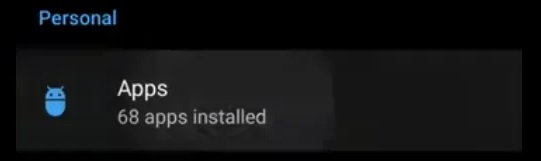
- Now select the Apps option and go to the Kik app.

- Select the option of Storage on the app.

- Lastly, you have to delete the App Storage of Kik.

4. Miscellaneous
After trying all the above methods, you can try some others. These include Uninstalling and reinstalling the app, logging in and out of the app, restarting your device, updating Kik, using it on another device, clearing the cache of Kik, contacting Kik support, etc. Even after trying all this, if you can’t join Kik groups then there is a chance that the app may be down.
Conclusion on Why Can’t join Kik groups
Kik is an enjoyable app and one of its best features is joining groups where you can share memes and opinions. It is somewhat similar to Facebook in this sense. So, if you can’t join Kik groups then it can be annoying. Hence, we hope that our article on can’t join Kik groups helps you in solving your problem. Nothing will stop you in your fun moments so Kik away with your friends and enjoy!