How to Sign Up for Google Cloud Skills Boost?

You must have heard about cloud computing. It lets you access computer resources like data storage and processing power whenever you want, without needing to actively manage them yourself. As technology continues to evolve, the need for experts in cloud computing is rapidly growing. Therefore, in order to succeed in the cloud computing industry, it is beneficial to have relevant knowledge and skills. And for this, Google Cloud Skills Boost is your ticket to accessing numerous opportunities in the cloud industry.
In this blog, we are going to learn ‘How to sign up for Google Cloud Skills Boost’.
Why Should You Choose Google Cloud Skills Boost?
Before signing up, let’s understand it’s benefits.
Get Hands-On
You can dive into practical experience with hands-on labs. It is like doing real work on Google Cloud, solving problems and all. Challenge labs are also interesting as they test you by giving minimal instructions, so you’ve got to figure things out on your own.
Lots to Explore
There is a huge catalog with over 768 learning activities, like courses, labs, and quests. You can pick what suits you best using filters or just search for what you need such as solution, role, format, level, duration, modality, and language. Easily discover relevant content using the search box.
Quests
You can begin with quests to earn digital badges that spotlight your accomplishments. Quests comprise multiple hands-on labs crafted to teach you specific tools or products.
Courses
You can gain access to both on-demand and instructor-led courses, each comprising training modules comprising readings, videos, quizzes, and labs. You can also switch between formats based on your learning preferences.
Badges
Along with your learnings, you can showcase your expertise and achievements in Google Cloud technologies by displaying skill badges and digital badges on your social media profiles.
How to Sign Up for Google Cloud Skills Boost?
- Firstly, visit the Google Cloud Skills Boost website. It is powered by Qwiklabs and supported by Alphabet.
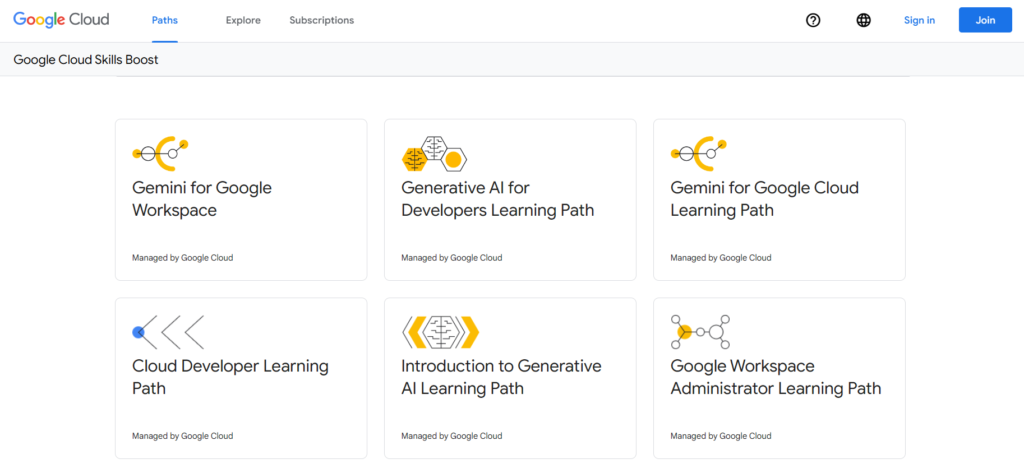
- Once you are on the website, click on the ‘Join’ button located in the top-right corner of the website. This will initiate your sign-up process.
- If you already have a Google account, like Gmail, sign in easily by clicking on the ‘Sign in with Google’ link.
- If you do not have a Google account then create an account and then fill in the credentials.
- Once you sign in, you must purchase credits or subscriptions to access paid courses, quests, or hands-on labs.
Conclusion
We hope that our blog ‘How to sign up for Google Cloud Skills Boost’ helped you gain insights for signing up. It offers you many resources to amplify your proficiency in Google Cloud and other related skills. If you want to kickstart a career in cloud computing, then this is the perfect platform. So why delay? Go and check out what the platform has to offer you.
Thank you for reading our blog!