In this post, we will see and have a look on the best Windows 10 Privacy Tools for you. Why is there an extra important issue of Privacy here? Though it provides various useful features and user-personalized services. For this, Windows does is collects huge cache of data about you like which sites you open, your places of visit, the various files you access, your search history and many other things. A cause of concern thus becomes that however useful personalized services may be, there needs to be demarcated a clean line between data usefulness and privacy.
Some of the data that Windows collects is :
- It has a built-in keylogger which helps it to record everything you type on the keyboard.
- Passwords, password hints, and similar security information you use to access your account.
- Content from emails, files, chats , and so on.
- Contacts and relationships.
- Location data
- Usage data such as the items you purchase, the web pages you visit, iP addresses.
- Payment data
- Interests and favorites
Now that, we have got an idea of the data and the issues due to the data collection by the various services of Windows 10. Lets now discuss and see the Privacy Tools for the same, to protect ourselves from these privacy breach issues.
Some Privacy Tools for Windows 10
Private Internet Access
This is a VPN built by Kape Technologies and is most easily efficient at protecting one’s privacy. How? By providing state of the art, multi-layered security with advanced privacy protection using VPN tunneling.
Private Internet Access is extremely efficient at changing your IP address with a personally generated one. Your location does also change and you’ll get to settle on one yourself.
Changing your location means you’ll be ready to access any content throughout the planet with none restrictions.

Here are some real advantages of using Private Internet Access :
- Anonymous browsing
- Untraceable IP address, even location wise
- Real private browsing, hidden even from your internet service provider
- You can install it on many possible operating systems
- Super-fast connection speeds
- Multi-device connections simultaneously’
Cyber Ghost VPN
Cyber Ghost VPN is a very simple IP cover programs because you’ll not need to upgrade to a paid version. The free version of the Cyber Ghost VPN will have all the pieces that a user wants. It is ready to encrypt all online traffic, and it’ll make sure that information remains hidden from hackers when you’re on an open wireless network.

The free version doesn’t feature a bandwidth limit, but you’ve got to remember of the very fact that it disconnects every three hours and it’s also limited to just one Windows device. you ought to use the service without creating an account.
Privacy Protector for Windows 10
It blocks or removes quite 37 tracking services, disables keylogger, disables Cortana to stop background collection and transmission of knowledge recorded together with your microphone and webcam.
It also allows you to uninstall a series of non-removable Microsoft apps among many other things. Plus, it’s a really easy-to-use interface.
It is fair to mention this is often the simplest Windows 10 privacy protection software out there and comes with a tag that reinforces this concept. Quality always comes with a tag and that we guarantee that Privacy Protector for Windows 10 won’t allow you to down.
Gilisoft Privacy Protector
It is a really powerful privacy software that encrypts sensitive files on your computer.
Just prepare to take a position a touch effort to urge it up and running and you won’t regret it. You’ll get the prospect to clear your browsing history or maybe the whole Windows history, along side any third-party software traces.
This privacy software won’t only ensure your files are read-only or invisible, but it provides a secondary layer of security for your documents, photos, videos, or audio files. They remain private and no hackers or malicious software can reach them.
This combination of effective protection and a spread of features makes Gilisoft Privacy Protector a perfect privacy utility you’ll download today.
O&OShutUp10
This free software receives constant updates so as to supply the simplest privacy protection experience.
New features are added constantly. It comes during a portable version, there’s no installation required.

With an active interface, it allows you to settle on what data collecting apps you would like to disable.
SODAT Protection tool Windows 10
This protection tool was launched on September 14, 2015, and has been constantly updated ever since. The developers added new languages and features to guard both users and data.
It uses a mixture of the powerful encryption, access control, and user-behavior monitoring tools. It doesn’t require installation, you download it and therefore the tool will do its magic.
This protection tool features like :
- Various settings options
- Easy interface, all user-configurable
- Microphones and Webcams options
- Disabling Telemetry and Data Collection
- Autologger disabling and Diagnostic Tracking
- Disable WAP service
Destroy Windows Spying
The software allows you to choose whether you would like to enable or disable updates, hides your IP address, removes spying apps and METRO applications, removes native Windows apps like Solitaire, OneDrive, Calendar and cleans host files.
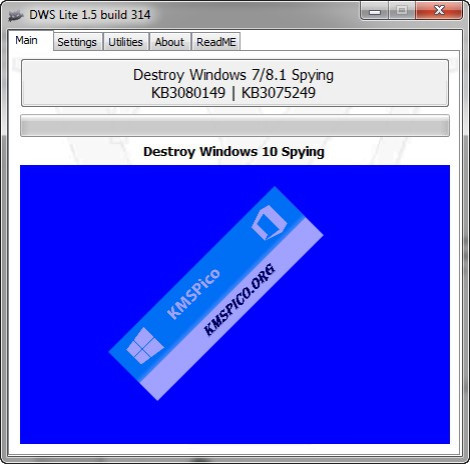
The app allows users to customize a couple of features and is quite fitted to beginners since they will simply launch it without settings specific parameters.
DoNotSpy10
It disables automatic system updates, biometrics, the Lock Screen Camera function, location, OneDrive, Cortana, web search, application access to certain computer functions (camera, calendar, microphone), et al. .
Chances are your antivirus might block this software from downloading, so you would like to show it off during installation.

The most surprising fact about this software is that the long list of privacy features it supports.
SUMMING UP <—> Windows 10 Privacy Tools
In this post, we have seen and discussed about the steps to get our job done of protecting ourselves from the ill-effects of Privacy Data Breach. We also did discuss about the data that collects in the process of getting ourselves personal services.
By and through this article, thus, I suppose I have made myself pretty clear. But, in case, you still have some doubts lingering. Then, please do write to me in the comments section and I am as always, ever-ready to help you. And, also solve your many queries and problems.
Until then bidding you Good-Bye !!! Ok, wait ….. before you go, you may check out my various other posts. Also, for the simple reason, that is, to enhance your knowledge on various other topics of importance. Also, where ??? Here……
