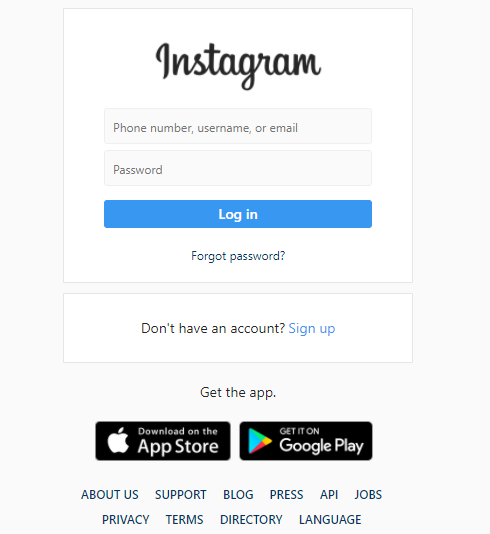
Instagram has become everyone’s go-to social networking platform in recent times. You can connect with your friend, share your memories and memes with others, and even earn money through brand endorsements. Instagram really has it all now but errors occur on this platform too. The most common one is the error you face while trying to log into the platform. In this blog, we are going to discuss ‘How to Fix Instagram Won’t Let Me Log In?’.
Also read: How many reports are needed to delete an Instagram account?
Instagram Won’t Let Me Log In
There can be various reasons why Instagram is not letting you log into the platform. So, let’s look at these reasons before proceeding to the solutions for them.
Reasons
1. Wrong Username or Password
Firstly, you need to ensure that all your login credentials are correct. It is the most important step and also the way through which Instagram protects your account. This is why Instagram has made its password field case-sensitive. So, if you keep trying to put in the wrong username or password, it has the ability to block your account assuming it as a hacking action.
2. Blocked or disabled
Secondly, Instagram won’t let you log in because your account has been blocked or disabled by it. Instagram has all the power to do so if you violate its community guidelines or when your account has been reported. It can also happen because of a long time of inactivity on the platform.
3. Out-of-date Instagram
Thirdly, the app version of Instagram on your device may be out of date causing problems in login. When a version gets old then the app doesn’t support it anymore and will be out of communication with the servers. So, you have to check that you are using the updated version by navigating to Play Store on your device.
4. Server issue
Lastly, the problem may not be on your side but with the Instagram servers instead. Whenever there are technical problems on the platform, you may face an issue with login. It doesn’t happen a lot but it sure does and when it happens the main server is unable to connect with the app to collect the data.
How to Fix Instagram Won’t Let Me Log In?
1. Check Instagram servers
Before proceeding to check your devices and connections, we recommend you examine the Instagram servers first. In this way, you will be able to know where the issue lies. You can do so by utilizing third-party websites such as Down Detector.

By using this website, you will be able to find the status of the Instagram server. If the server is down, you will naturally face issues logging into the platform. There is no way to fix Instagram Won’t Let Me Log In issue here but just to wait it out.
2. Check the Internet connection
Secondly, you should check the wifi or data connection of your device. This is because Instagram needs a strong connection to load all the data. You can check the speed of the internet on your device or utilize a third-party website called Fast.com as its sole purpose is to tell the speed of your internet. You can also refresh your connection or unplug the router according to the results you get on the website.

Restarting your router is a simple process that requires unplugging it and waiting for a few minutes before plugging it back. After doing so, reconnect the internet on your device and try logging into Instagram again.
3. Restarting the device
The best way to fix any issue with electronic devices is to restart them. This will help the device and the app itself to restart to sort the bugs creating disruptions. You may be able to log in after performing the steps given below:
- Firstly, you have to press the Power button on your Android device.
- Secondly, you will see three options prompted on your screen from which you have to select the Restart option.
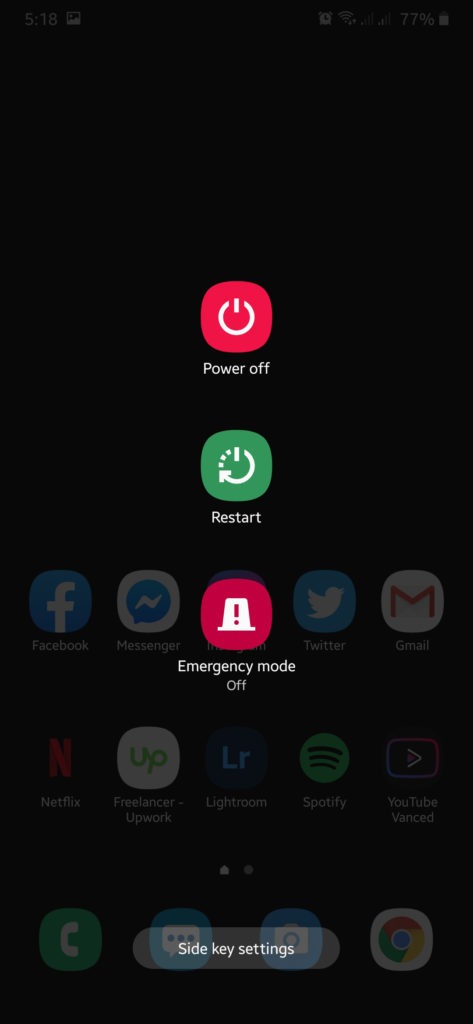
For iOS devices, the steps are as follows:
- Firstly, you have to open Assistive Touch available on your screen.
- Secondly, you have to navigate to the Device tab and then select the option of More.
- Now tap on the Restart button. Or you can do as shown in the image below:
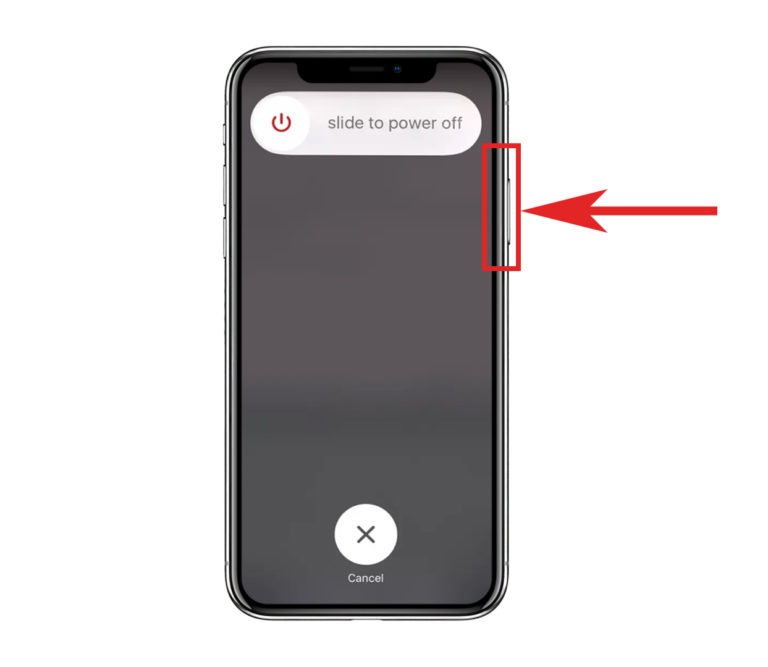
4. Check the date and time
It is necessary to have the correct date and time set on your device. If it doesn’t then it will cause various problems including the one related to Instagram servers. When Instagram will notice the wrong date and time on your device then it has the option to deny access assuming it is malicious.
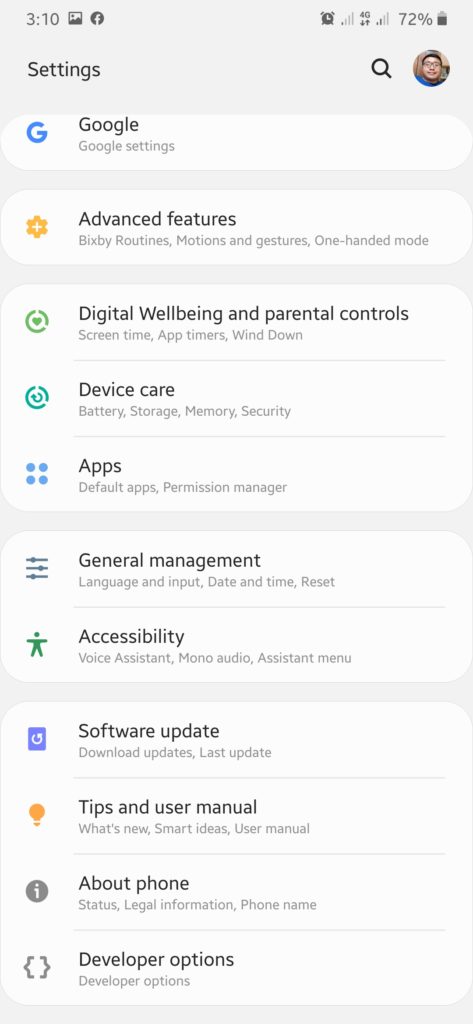
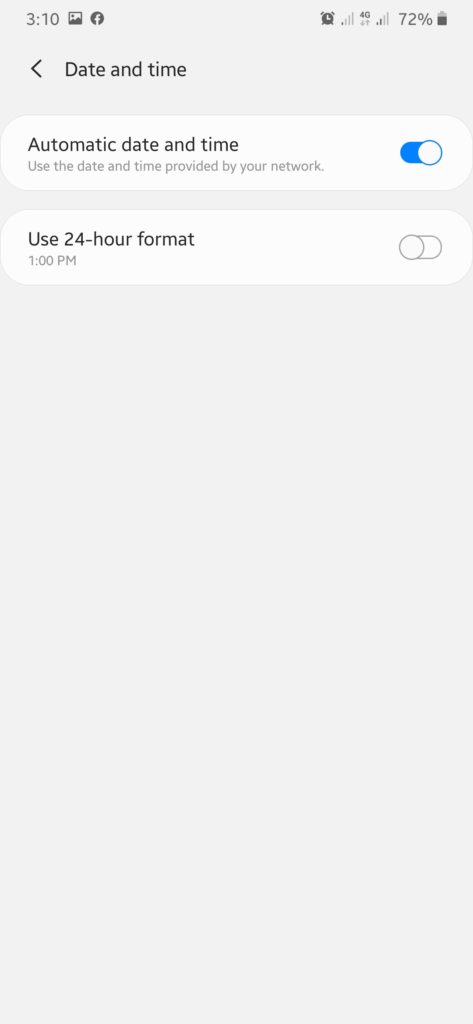
5. Clear cache
If you have a pending cache on your device then it will create problems for you. In this case, we are going to clear the cache on Android devices in the following way:
- Firstly, navigate to Instagram on your smartphone and keep pressing the icon up until a menu opens on your screen.
- Secondly, you have to click on the option of App Info which will take you to the Storage page.
- Lastly, you have to tap on the option of Clear data and cache.
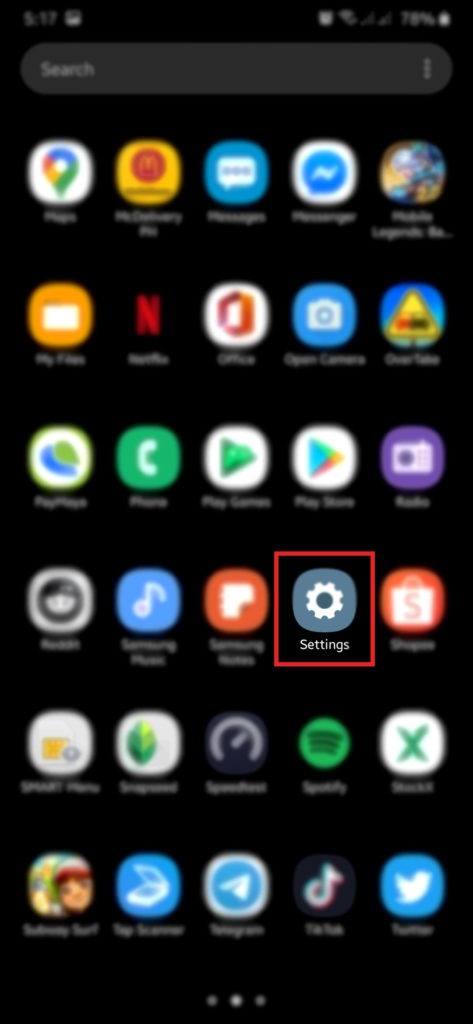

6. Reset the Password
Lastly, it is possible that you have forgotten your password and entered the wrong one. In such a case, it is better that you reset your password and try to log into Instagram again. You can do so by following the steps given below:
- Firstly, navigate to Instagram on your device and click on the option Get help with signing in.
- Secondly, it will ask you to type your Username or Email so that it can find your account. Then, click on Next.
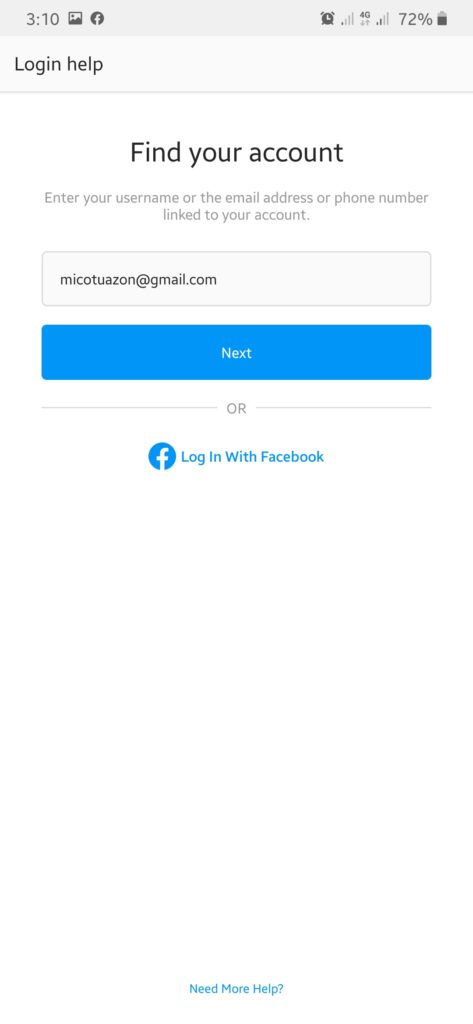
- Thirdly, you will receive a link in the way you chose.
- Lastly, navigate to the link and open it to reset your new password for your Instagram account.
Conclusion
We hope that our blog ‘How to Fix Instagram Won’t Let Me Log In?’, helps you in fixing the issue you were facing. The above-mentioned methods will help you and you can follow them easily. But if it still doesn’t help you then as a last resort you should try updating your device and the app. You also have the option to reach out to the Instagram support team. Thank you for reading our blog!
