Does Last seen recently on Telegram mean blocked? Are you wondering the same? If yes, then do not worry, because I am here to just make this clearer. So, rejoice and be glad. What are you waiting for? Let’s start with the topic right away!
Does Last Seen Recently Telegram mean blocked?
Although hundreds of instant messaging apps are available for Android and iOS, not all of them stand out. There are very few instant messaging apps that are secure and offer better features. Usually, WhatsApp, Telegram, and Signal Private Messenger are the best for instant messaging and offer unique privacy and security features.
If you use Telegram, you may know that it has a WhatsApp-like “Recently Seen” feature. This feature tells your contacts when you last saw the app. So, what does “Last seen” mean on Telegram?

The ‘Last seen” status is one of several status indicators in Telegram. Occasionally, ‘Last seen a long time ago’ status is also displayed in Telegram. There is no fixed value that justifies the status “Last seen” on Telegram. It can range from 1 second to 2-3days or even months. Here are the four approximate values used by Telegram.
- Last seen: Between 1 second and two days.
- Last seen within a week: Between two and seven days.
- Last seen within a month: Between seven days and one month.
- Last seen long time ago: Covers time period exceeding a month.
Remember, you can still see the ‘Last seen a long time ago’ status on Telegram if the person has blocked you. Last seen a long time ago only justifies a time frame that can range from a month to forever.
Want to Export Backup Telegram Messages: Restore Chats? Here’s how you can –>
How to hide the ” Last seen” status on Telegram?
If you do not prefer to make your “Last Seen” status visible to your friends, you can easily hide it in Telegram settings. Here’s how you can hide the “Last seen” status on Telegram:
Android Users
- Launch the Telegram app.
- Thereafter, tap the three-dots button.
- In the list of options, tap “Settings”.
- Thereafter, select “Privacy and Security” (you will find it down as you scroll)
- Next, under Privacy and security, tap “Recently viewed & Online”.
- Now, under the “Who can see your Recently Seen” section, select “Nobody”.
Alternatively:
- If you want to hide your Last Seen & Online status from a specific user, tap the Never share with option and select the contact.
- That’s it! Enjoy your success 🙂

iOS Users
- Launch the Telegram app.
- Thereafter, tap the three-dots button.
- In the list of options, tap “Settings”.
- Thereafter, select “Privacy and Security” (you will find it down as you scroll)
- Next, under Privacy and security, tap “Recently viewed & Online”.
- Now, under the “Who can see your Recently Seen” section, select “Nobody”.
Alternatively:
- If you want to hide your Last Seen & Online status from a specific user, tap the Never share with option and select the contact.
- That’s it! Enjoy your success 🙂
How to find who has blocked you on Telegram?
Well, there is no way to find out who has blocked you on Telegram. But if you suspect that someone has blocked your account, you can easily find out. Some common indicators like undelivered messages, profile pictures that have been replaced with initials, and the “Last seen” status is no longer available usually indicate that you have been blocked.
View the “Last Seen” status
It is quite easy to view the “Last seen” status of any Telegram user. Here’s what you need to do, in order to see it:
- First up, you need to open the chat window and look at the top of the chat panel.
- At the top, you can see the status of the last seen user.
- However, if the user has set that the “Last seen” status is not displayed, you will not see anything.
- In this case, you need to use the modified versions of Telegram.
TikTok Search Not Working? Here’s what you need to do !! ~~> ~~>
How do I know if someone has blocked me on Telegram?
In this section, I will be discussing some common tips to take care in mind to find out if someone has blocked you on Telegram. So, let’s see what are those common signs:
- No “Last seen” or “Online” status.
- The contact’s photo is not displayed.
- The contact is not receiving messages.
- Video and voice calls not complete.
- The person does not reply and there is no “account deleted” warning.
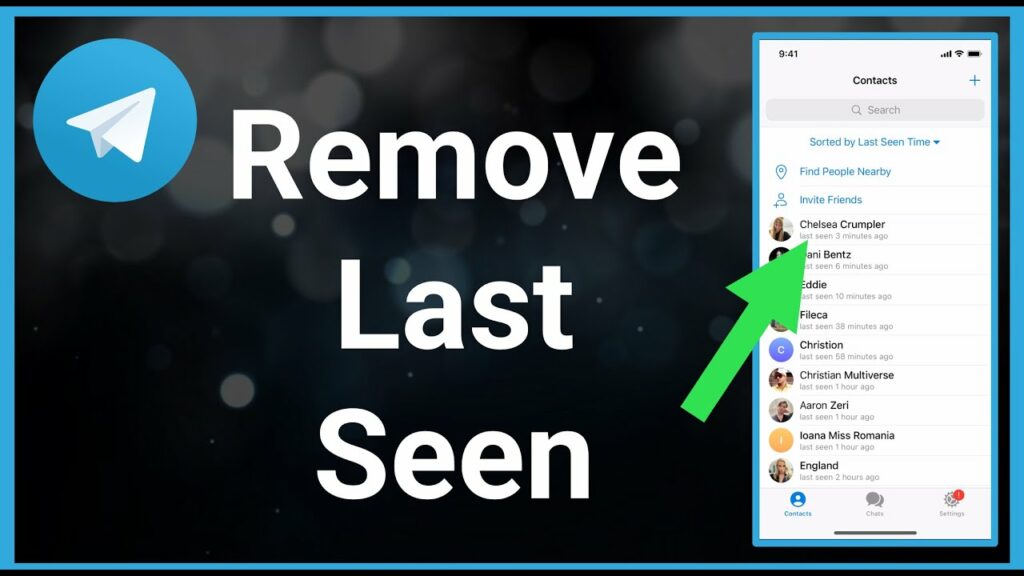
Hide “Last Seen” status
If you want to hide your “last seen” timestamps on Telegram, you can easily do so from the “Privacy and Security” section in Telegram settings. Here’s how:
- Launch the Telegram application.
- Thereafter, tap on three-dots button or simply swipe right from the left side of the screen to open the side menu.
- Then, tap on “Settings” —> “Privacy and Security”.
- Thereafter, select the “Last Seen and Online” option.
- Now, you can choose whether you want your recently viewed pictures to be visible to Everyone, My Contacts, or No One.
- Remember, you can also update according to your preference. If you want a specific person to see or not see the recently seen.
- Finally, tap the check mark to save the changes.
- That’s it! Enjoy 🙂
Want to access Telegram without a Phone Number? Here’s how you have one !! ~~>
WRAPPING UP!! –>
So, now that you have come to this, I am pretty sure that you have gone through all the methods and facts related to the topic, “Does Last Seen Recently Telegram mean blocked?” Thus, now I can rest assured that your crisis is over and youcan easily find out if someone has blocked you or not on your favorite Telegram messenger. So, make sure to use the knowledge acquired here and thereby make your life easy and peasy. On that note, until the next time, see ya!! Goodbye!! –>
