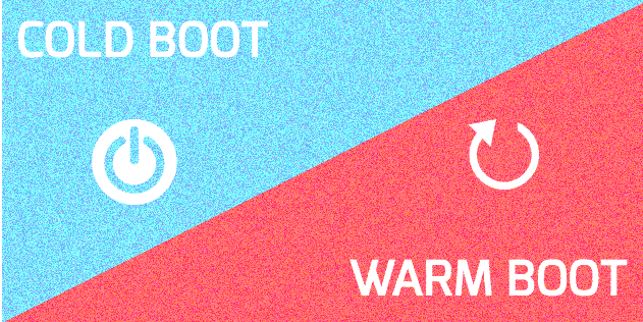What is Hot Booting and Cold Booting? In this post, I will be discussing about different types of booting, specifically, what concerns hot booting and cold booting. For starters, Booting is the process that involves loading and running the OS website from the moment the user presses the power button. We also know it as starting, rebooting or booting. The startup instructions load from the computer’s ROM during the boot process. The current boot disc loads the operating system. Typically, an internal hard disc serves as the boot disc. Once the OS is loaded and the system is ready to use, the boot process is complete. On that note, let’s now look at the two types of booting, namely, Cold Booting and Hot/Warm Booting.
Here’s how to Unlock Bootloader!! –>
What is Hot Booting and Cold Booting?
First up, let’s look at what is Cold Booting? Cold booting is booting a system after it has been in a power-off state. Generally, you can do this by pressing the computer’s power button. The “Power on Self-Test” (POST) is performed during cold booting. This is a series of system checks usually at the beginning of the boot process. In other words, before the operating system starts, it is checked whether all prerequisites are fulfilled and the hardware is working correctly.
The user needs to turn off the computer before starting the full debugging process. After that, a cold boot is performed, during which all temporary data is removed from the system and all errors that might have affected the computer’s operation are fixed.

Want to know some ADB Fastboot Commands? Do check this guide then!! –>
Cold Booting —> Steps involved
- A computer system automatically loads the predefined memory location into the IR (Instruction Register) at power-up and prepares the instructions for execution. The memory location contains the entire bootstrap programme, which is usually present in ROM.
- The main function of the bootstrap programme is to perform a diagnostic test called the Power On Self Test (POST), which checks the status of the various components of the computer system. It includes testing the system bus, RAM, the internal clock, the hard disc drivers, the graphics card and the keyboard A short beep from the speaker indicates that the test was successful.
- After the POST test has passed, a code block loads into main memory by reading it from the boot sector. The code block contains information about the remaining memory area of the bootstrap program that will load next.
- The OS kernel and device drivers load into memory when all bootstrap software is already there so that the system can function properly.
Here’s a quality article on Fastboot OEM Device information!! –>
Warm/Hot Booting
Warm booting is the technique of rebooting a system. You can start it from your Operating System. On Windows, you can warm boot by selecting Restart from the Start menu. On a Mac, you can select the “Restart” option from the Apple Menu to start the warm booting process.
Warm booting is more common than cold booting because most users leave their systems in sleep mode when they are not using them.
Warm booting does not perform any self-tests, but it does complete the rest of the boot routine. Any system files that were installed are also loaded before the system restarts.
Remember, warm booting can, in some cases, harm the system and data by forcing files and applications to quit. In other words: If a boot is activated while a file or application is active, valuable data can be lost because there is no time to save the data to disc before booting. This can lead to various system problems, including a complete system shutdown.
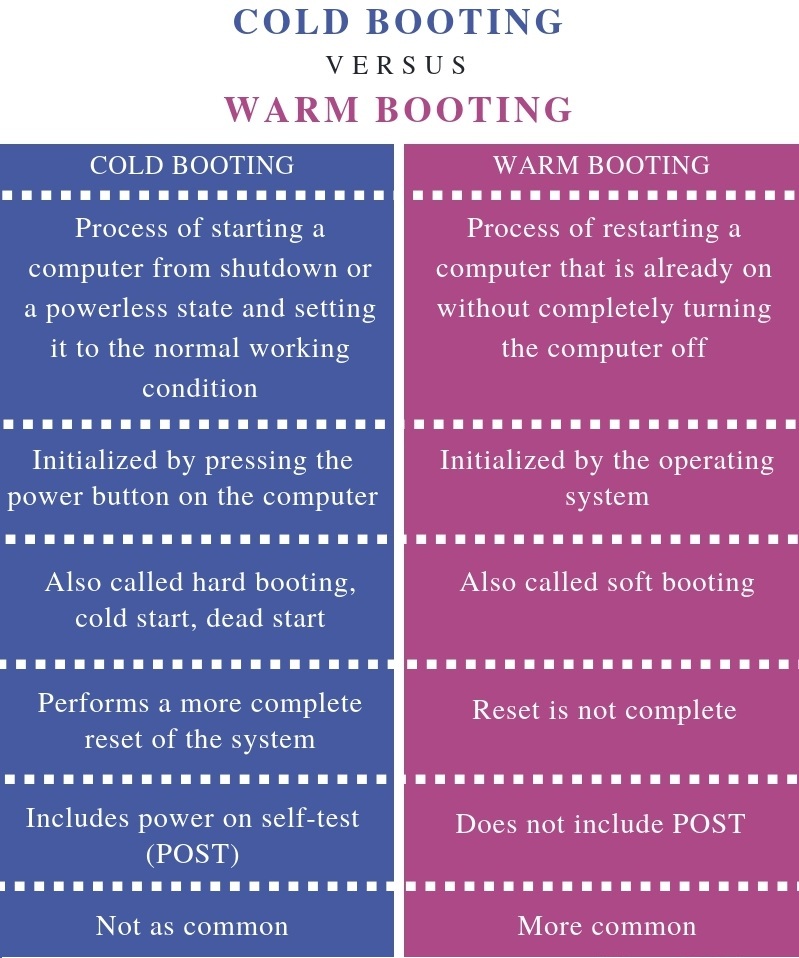
Want to learn about Freebooter IP? Check this out!! –>
Hot Booting vs Cold Booting
Some main differences between Cold Booting and Warm Booting are as follows:
- The technique of restarting a system from a power-off state and returning to normal function is what we know as Cold Booting. While, Warm booting, is a technique of restarting a system that is already in a power-on state without turning it off completely.
- Cold booting performs a more thorough system reset than warm booting.
- To start a Cold boot, you just need to press computer’s power switch. On the other hand, you need to use the OS to trigger a warm boot.
- Cold booting is a safe way of booting, while warm booting is dangerous. The consequences of warm booting can be disastrous for the computer and data, especially if you did not back it up.
- Remember, you can skip the POST method during hot booting while during cold boot, it is a mandatory test.
- We also know, Cold boot as hard boot, slow boot and cold boot. Warm booting, on the other hand, also goes by the name of soft booting.
- Cold booting is less common than warm booting.
How to Fix Unresponsive Home Button on iPhone 6s? –>
WRAPPING UP!! –>
So, now that you have come to this, I am pretty sure that you have gone through all the methods and tricks related to what is Hot Booting and Cold Booting? Thus, now I can rest assured that your crisis is over and you will now be able to perform the type of booting that you want, as you have now got a complete grasp of the subject matter. So, make use of the methods given here and make your life easy and peasy. On that note, until the next time, see ya!! Goodbye!! –>