Facebook Account Locked? See why & how to fix it? So, you have been locked out of your Facebook account and do not know what to do? Worry not! You have come to the right place at the right time for the solution that you need. To protect its billions of user accounts and the large amount of data uploaded to the site every day, Facebook takes the security of its platform very seriously. By constantly monitoring user accounts, it can quickly spot suspicious behavior. On that note, if you are seeing the error message “Your account is temporarily suspended” when you tried to log in? It may be an issue arising due to Facebook’s strict precautions.
Want to know about Facebook Private/Locked Profile Viewer – Tools! Check this guide!!
Facebook Account Locked? See why & how to fix it?
Entering your Facebook credentials on a website impersonating Facebook or logging into Facebook through a third-party tool is considered “suspicious activity” For these reasons, Facebook temporarily locks your account and asks you to verify yourself as the account owner to ensure security.
Facebook takes user account security very seriously. When an account is suspected of being compromised, the account is suspended until it’s confirmed that the owner is accessing the account. Actions that Facebook finds suspicious include:
- Sending too many friend requests or messages.
- Using automated software and bots.
- A sudden increase in posting frequency.
- Having a fake account, using a fake name, or pretending to be someone else.
- Spam advertising.
- Joining too many groups in a short period of time.
- Requesting too many recovery or authentication codes.
- Any activity that violates community standards or terms.
- Sometimes, logging in from an unknown location can be issue.
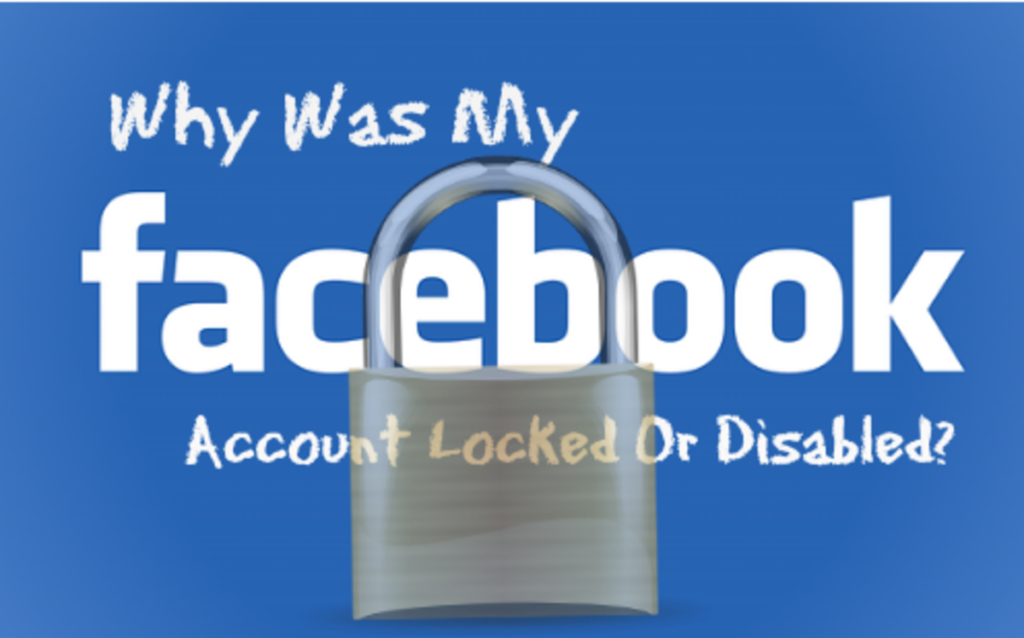
Download Facebook Story with Music? Here’s how you can!! –>
Facebook Account Locked —- Quick Fixes
“Report a login issue” form
If your account is locked, a good place to start is to ask Facebook for help using the “Report a Login Problem” form. So, here’s what you got to do:
- Provide a detailed description of the problem, any methods you’ve tried to resolve it, and a contact email address.
- To help Facebook investigate the situation, include a screenshot of the error message you’re receiving.
- Once you submit the form, it’ll take anywhere between 1 to 10 business days for a Facebook representative to respond.
“Security Checks Prevent Login” form
If you’re unable to log in to your account due to security checks and haven’t received the security code to unlock your account, use the “Security Checks Prevent Login” form. So, here’s what you need to do:
- You’ll have to explain the problem and provide an email address where the company can reach you.
- Be sure to indicate that you haven’t received the security code if this is the case.

Here’s a quality read on Facebook DP Viewer! Do check it out!! –>
Verify your identity with Facebook
You can also try using the Confirm your identity with Facebook form. With this form, you can pass verification to prove that you’re the account owner. So, here’s what you need to do:
- You’ll need to attach a photo ID, such as your driver’s license or passport, along with your phone number or login email.
- Facebook warns that ID can be stored for up to a year.
- However, you can change this to as little as 30 days through your Identity Confirmation settings.
- FInally, wait for Facebook to get back to you after you submit the form.
Unlock your Facebook account with ID proof number
One of the easiest ways to restore your temporarily suspended Facebook account is to submit a request to Facebook with your identity details. However, note that you can only submit this request up to 30 days from the day of your account suspension. After the 30 days have passed, your account will be permanently suspended. So, here’s what you need to do:
- Click on this link.
- Thereafter, once it opens, enter your login email address or phone number.
- Next, enter your full name, as it’s listed in your account.
- Now click Select Files and upload your proof of identity.
- Thereafter, click Submit.
Facebook may keep your identity data for about a year to improve its systems for automatically detecting fake IDs. If you do not want Facebook to shop this information, you can adjust your identity confirmation settings. Facebook will then delete your ID within 30 days of submission.
Is Facebook Deleting Accounts 2022? Want to know more then, check this out!! –>
Clear browser cache and cookies
Sometimes, even clearing browser cache and cookies can resolve the issues. So, here’s what you just got to do:
- Open Chrome and tap on the three dots button.
- Thereafter, tap on “Settings” —> “Security and Privacy” —> “Clear Browser Data”
- Now, select the Cookies and other website data.
- That’s it! Enjoy 🙂

Request Help from your Friends
Your friends on Facebook, can also come in handy in times such as these. All you need to do is:
- Open the facebook login page and click Forgot Password.
- Thereafter, tap on “Forgot Account”.
- Next, enter your email address or mobile number that you use for your account.
- Next, tap on “No longer able to access it?”
- Thereafter, enter your friend’s email address or phone number that you can access and click “Next”.
- Now, select “Show my trusted contacts” and enter their full name.
- Then, ask your friend to visit this link.
- Now, ask him to provide you with the login code which you will then use to log into your account.
- That’s it! Enjoy 🙂
Facebook Reactions not Working? Here’s what you got to do!! –>
How to prevent Facebook accounts from being blocked?
To prevent Facebook accounts from being blocked:
- You can verify your email address, mobile number, and identity.
- By confirming your email address, mobile number, and real name, you show Facebook that you are not trying to impersonate someone else.
- You can also add additional information about yourself, such as where you live, what school/university you attend, etc.
- Also, use stronger passwords mean fewer attempts to guess your password.
WRAPPING UP!! –>
So, now that you have come to this, I am pretty sure that you have gone through all the methods and facts related to the topic, “Facebook Account Locked? See why & how to fix it?” Thus, now I can rest assured that your crisis is over and you will now be able to get back your locked account. Remember, Facebook is aware that not all cases are fraudulent. For this reason, if you can validate that you are the real account holder, Facebook will unlock your account quickly. Thus, use the knowledge acquired here and thereby make your life easy and peasy. On that note, until the next time, see ya!! Goodbye!! –>
