In this post, we will be looking at how to search your Twitter history? So, if you were also looking around for a solution for the same, then, cheer up! For, you have come to the right place at the right time and in the company of the right person. I will make you aware of everything that you need to know about the Twitter history and other related stuffs. So, without discussing anything else for another moment, let’s start focussing on the topic at hand, right away!
Want to change your Privacy and Safety settings on Twitter? Here’s the guide!! –>
How to search your Twitter history?
When you are browsing social media platforms like Twitter, there’s a good chance you feel the need to search for posts you have previously viewed. Reviewing your history on social media platforms is a great way to look for posts that interested you during previous browsing sessions. So, let’s see how do we do that!
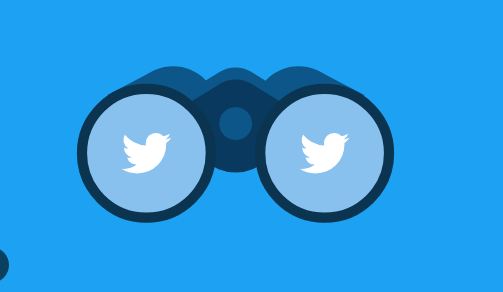
How to search your Twitter history?
Every post you view on Twitter is stored in a database and can be quickly searched using the platform’s native features. With this feature, users can keep up with their older posts and search all posts that have been uploaded to Twitter.
Searching Twitter is also a great way to dive into a brand’s story. Now, let’s take a quick look at how you can use the various search options in your Twitter history.
Want to view a Private Twitter Account? Here’s how you can do so !! ~~> ~~>
Using the default Twitter history search –>
The default Twitter search allows users to search all posts on the platform. To use this feature, follow the steps below:
- Open the Twitter app or website and tap the “Explore Tab” icon.
- Now, search for your query by typing it in the text bar.
- Thus, you’ll be presented with clear results categorized by frequency.
- That’s it! Enjoy 🙂
Using Twitter’s Advanced Search Function —>
Twitter also offers advanced search operators to keep up with older trends and improve new campaigns. You can choose from three sections, namely:
- Words
- Here you can enter the specific words and phrases you want to search for on Twitter.
- Accounts
- In this section you can enter the accounts that posted the tweet or were mentioned in the post you want to search.
- Dates
- You can specify the exact date range when the post was uploaded to narrow down the search factors.
Want to save videos from Twitter? Here’s what you got to do !! ~~> ~~>
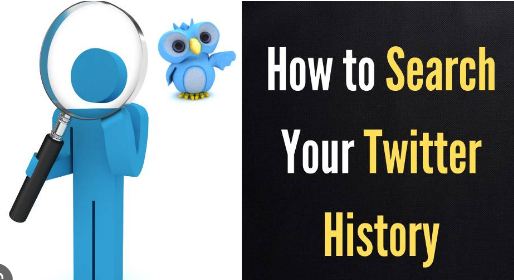
Using Third-Party applications like Sprout Social and AllMyTweets —>
There are also great third-party tools like Sprout Social and AllMyTweets that can help you keep track of your Twitter history. Thus, making it easier for both small and large brands to keep track of topics related to customer service.
- Open Sprout Social or AllMyTweets page.
- Tap on the search icon.
- Thereafter, enter the text and tap on “Search” and/or “People Search”.
- That’s it! You will now easily be able to access all your DM’s and replies on Twitter.
- Enjoy 🙂
Search Twitter History by downloading Archive of your Data –>
You can search the Twitter search history by downloading your Twitter archive. Here’s what you need to do:
- Tap on your profileand select “Settings and Privacy”.
- Thereafter, tap your account and tap on “Download archive of your data”.
- Now, enter your password and tap “Confirm”.
- To verify your identity, click “Send code” to the email address and phone number on file and thereafter, enter the code to complete the verification.
- Also, if you want to request your Twitter search history, click the “Request Archive” button.
- Twitter will then send an email to the connected email address.
- Thereafter, tap the “Download Data” button while logging into your Twitter account and download a Twitter archive “.zip” file.
- That’s it! Enjoy 🙂
Getting “Something went wrong” on Twitter? Then, check this out for a quick fix! ~~>
Using “Search your Twitter Data” –>
Here’s what you need to do:
- Launch your Twitter application.
- Thereafter, sign in to your account
- Now, tap “Settings and Privacy” —> “Download Archive”
- Finally, tap on ” Request an archive
- That’s it! Hurray! Cheers 😉
Using TrackMyHashtag
You can get important information about your audience by searching through the archived tweets and the Twitter history. However, big brands and marketers often need Twitter data in addition to their own. By looking at your competitors’ tweets on Twitter, you can analyze their Twitter marketing tactics.
TrackMyHashtag lets you retrieve historical and current Twitter data associated with any hashtag, @mentioned user or search query. It also provides detailed analytical PDF reports with a wealth of useful facts. So, here’s what you need to do:
- Go to TrackMyHashtag
- Then, tap on “Historical Twitter Data”
- Thereafter, fill out the form, there.
- Finally, wait for the response from the TrackMyHashtag team.
- That’s it!
Delete All Your Tweets
Here’s what you need to do:
- Open Cardigan.
- Thereafter, log into your account using your Twitter details.
- Then, tap on “Get Started.”
- Now tap the “Tweets” button under “What do you want to delete”, you can get up to 3200 tweets for free.
- Finally, tap “Fetch For Twitter” —> “Delete All”.
- That’s it!

How to search your Twitter Timeline?
To search your Twitter timeline, you need to know what to type into the Twitter search bar. There is a secret, magic code that goes with it. The code “filters. follows filter. nativeretweets” and your search term. So, here’s what you need to do:
- Launch your Twitter application.
- Thereafter, sign in to your account
- Next, tap on the magnifying glass icon
- Now, tap on the search bar and enter your text and also type “filter.follows filter.nativeretweets” and tap search.
- That’s it! Enjoy 🙂
Here’s how to download a Twitter GIF? Check this out !! ~~> ~~>
Benefits of searching your Twitter History —>
There are many benefits of you searching your Twitter history. Some of these, I have listed down here, so, let’s see them one by one:
- Maximize output with old tweets
- Resonate with content and discover hot topics
- Improve Cusotmer Services by analyzing various conversations.
- Make analysis of the impact your Implemented strategies have had and tweak them according to your analysis.
WRAPPING UP!! –>
I sincerely thus, hope that by now you are well aware of the various tips and tricks on how to search your Twitter history? So, what are you waiting for? Now, thus, go and quickly grab your Twitter history right away! Then, only can I rest assured that I have done my job to the best of my ability. On that note, until the next time, see ya!! Goodbye!! But, do feel free to get in touch with me if you have any confusions or queries. Cheers 😉
