Want to know how to download Facebook Story with Music? Guess what! You are at the very right place and with the best fit person at the right time. So, what more do you want? Let’s get going with the topic right away! So, here we go!
How to Download Facebook Story with Music
If you see someone’s story or want to download it, you can get it on your storage. All you need to do is get the Facebook story link, and to find it, you need to open the story in the Chrome browser.
To download the Facebook Story video with the audio music inside, all you have to do is copy the link of the Story video from your browser and then enter the URL on the downloader website or app you are using. This will generate the link to download the video, and you can save the story video to PC or your phone, whichever you want to keep.
Also, you can simply log into your account via the Chrome browser, then open someone’s Story and tap and hold on it to get the download option.

Is Facebook Deleting Accounts 2022? Want to know more then, check this out!! –>
How to Download Facebook Story with Music — Helpful 3rd party apps
Nowadays, there are many 3rd-party applications that facilitate download a Facebook/Meta story with music. These help you get your favorite story in just a matter of seconds. On that note, let’s discuss some of the best 3rd-party applications for this purpose. Here you go!
SnapTube –>
You can see photos and videos in your Facebook Story, but if you want to clone them to your Story, you just need to get them and then upload them. Now, here’s what you got to do in order to save Facebook story with music:
- First things first, download and install the SnapTube application.
- Thereafter, open your Facebook/Meta Story in your preferred browser (mine is Google Chrome) and copy the video’s link from there.
- Next, launch the SnapTube application and paste the link in the “URL” box.
- Finally, select the video format to complete the process.
- Thereafter, save the video at your desired location.
- That’s it! Enjoy 🙂
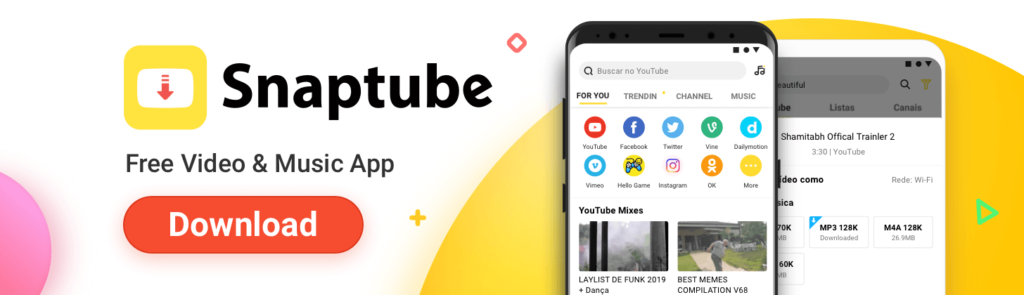
Facebook Reactions not Working? Here’s what you got to do!! –>
The “SaveStory” application –>
To save a Facebook/Meta story video using the “SaveStory” application, here’s what you need to do:
- As usual, first download and install the “SaveStory” application.
- Thereafter, log into your Facebook/Meta Story in your preferred browser (mine is Google Chrome) and tap on the “Download” option there.
- Finally, select the video format to complete the process.
- That’s it! Enjoy 🙂
The “Facebook Story Downloader” application –>
- Launch the Facebook Story Downloader tool.
- Thereafter, open your Facebook/Meta Story in your preferred browser (mine is Google Chrome) and copy the video’s link from there.
- Next, paste the link in the “URL” box and tap on “Download”.
- Thereafter, save the video at your desired location.
- That’s it! Hurray! Enjoy 🙂
Here’s a quality read on how to delete Instagram account from Facebook! Do read this!! –>
Tricks for PC/Mac Users
If you are a PC/Mac user and want to download Facebook Stories, you will need to use browser extensions to do so. So, if you are using Chrome browser, you can use Story Saver extension to save Facebook Stories video directly on your PC. So, here’s what you got to do:
- First up, launch your Chrome browser and install the “StorySaver” extension.
- Thereafter, open the Facebook page and sign in to your account.
- Now, click on your favorite Facebook/Meta Story.
- Furthermore, click on the extension icon.
- That’s it!
- Your video will now start downloading.
- That’s it! Enjoy 🙂

Use the “fbdown” site –>
Remember, you can also just use the online website that requires the story URL to download the video. Since these websites can be opened from both PC and mobile, you can download the Facebook videos on any device, whether it is a Mac or Windows device. So, here’s the process:
- Sign in to your Facebook account and open the video feed.
- Theafter, select the video you want to download and copy the link to your clipboard.
- Now launch Google Chrome open the Facebook video download “bdwon” site.
- Thereafter, paste the copied link in the “Enter URL” box.
- Now click the ‘Download’ button and select the quality of the video.
- That’s it!
Getting Blank Profile picture on Facebook? Here’s how to resolve the issue!! –>
Use “AhaSave” –>
Sometimes, you may want to download a facebook story anonymously, there are many tools that help you do that too. One such tool is “AhaSave”, it keeps your identity anonymous. This is done by downloading the Facebook Stories video to your device and watching it in the gallery. So, here’s how to use “AhaSave” for this purpose:
- Download and install the “AhaSave” application from Google PlayStore.
- Thereafter, log into your Facebook account.
- Open the story that you want to download and jjust tap the “Download” button.
- That’s it! Your video will download in a while. Cheers 🙂
Use “Video Downloader Plus” extension –>
Here’s what you need to do:
- Launch your Google Chrome browser and install this “Video Downloader Plus” extension.
- Thereafter, sign in to your Facebook/Meta account.
- Next, open the Story that you want to download.
- Now, tap on the extension and guess what? Your video will start downloading.
- That’s it! Enjoy 🙂
Want to post a comment on Facebook but are unable to do so? Here’s the guide that you need!! –>
WRAPPING UP!! –>
So, now that you have come to this, I am pretty assured that you have gone through all the methods and tricks and tools on how to download Facebook Story with music. Thus, now I can rest assured that your crisis is over and you will now be able to download your favorite Facebook story easily. So, make use of the methods given here and make your life easy and peasy. On that note, until the next time, see ya!! Goodbye!!
