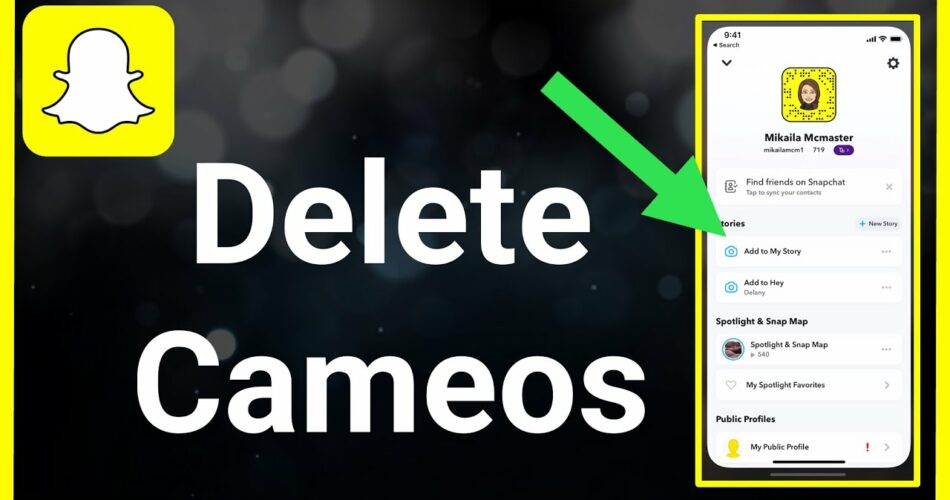Snapchat never disappoints in the creativity part. It has been introducing various filters, emojis, GIFs, and other features that will never let it be obsolete. In this blog, we will discuss one such Snapchat feature called Cameo which made its way to Snapchat in 2019. It is nothing other than a selfie but with a creative background. So, just like every other selfie, there comes a time when you don’t like it anymore. We are going to tell you the process of ‘How To Delete Cameo On Snapchat?’.
Also read: Snapchat device ban fix
Snapchat Cameo
If you are aware of Bitmojis then you will be able to understand Cameos better. The only difference is in the case of Cameos, you will use your face and apply it to various GIFs or backgrounds. It makes chatting on Snapchat funnier and more engaging. However, many Snapchat users are not aware that they can be deleted too or its procedure. We will guide you in making a cameo first and then ‘How To Delete Cameo On Snapchat?’.
Sending Cameo on Snapchat

- Firstly, open Snapchat on your device and ensure that you are signed into your account.
- Secondly, navigate to your chat screen on Snapchat by swiping right or tapping on its icon.
- Now you need to open a chat with whom you want to share cameos.
- After doing so, you will find an option for smiley in the Chat bar. Click on it and find the “+” sign.
- When you tap on the + sign, it will take you to a place with various cameos and stickers.
- Now is the time to take a selfie with the help of a Cameo tile. There are various options available to you in this feature like making a two-person cameo.
- The process is complete when you finalize a selfie you like. If you don’t like then you have the option to retake it until you like it.
- After choosing the cameo, it will ask you to choose your gender. So, choose it and click on Continue. It will show you the final one.
How To Delete Cameo On Snapchat?
If you are trying this feature for the first time then you will feel that the cameo you created is not good enough. So, we will now discuss the procedure of deleting cameo on Snapchat. The steps are as follows:
- Firstly, open Snapchat on your smartphone and navigate to the Profile Page of the app. You can easily do so by clicking on your profile picture or Bitmoji.
- Secondly, find a gear icon and click on it. Then the app will take you to a new page of Settings.
- Keep scrolling on the new page to find the head of “Account Actions.” There are various options available under this head and you have to select “Clear My Cameos Selfie”.
- Lastly, when you click on this option, a pop-up will appear asking if you want to clear the Cameo. Here you have to confirm by clicking on Clear and the process is complete.
Conclusion
We hope that our blog ‘How To Delete Cameo On Snapchat?’ helps you in understanding the Cameo feature of Snapchat better. All the steps mentioned above are very easy and you can follow them very easily if you know your way around Snapchat. Thank you for reading our blog!