Want to know about Facebook DP Viewer? Guess what! You are at the very right place and with the best fit person at the right time. In this post, I will be sharing some great tips and tricks on Facebook DP Viewer : Profile Picture Downloading tools. So, what more do you want? Let’s get going with the topic right away! So, here we go!
Download Facebook Story with Music? Here’s how!! –>
Facebook DP Viewer
You can open the ‘mbasic mode of Facebook‘ on mobile and download the locked profile picture. But, then, you will only get a low quality image. To get the full size picture DP you need to send the person a friend request and once they accept it, you will be able to see the profile picture. If you see the profile picture that is locked, you can see DP, but you cannot tap on it to enlarge it.
Now, if you want to download it and save it to your PC, you can use different methods to capture someone’s locked profile picture on Facebook. Note that no automatic tools can download the locked Facebook profile picture. But, you can use the Chrome developer tool to help you with it. On that note, let’s see various methods to do this.
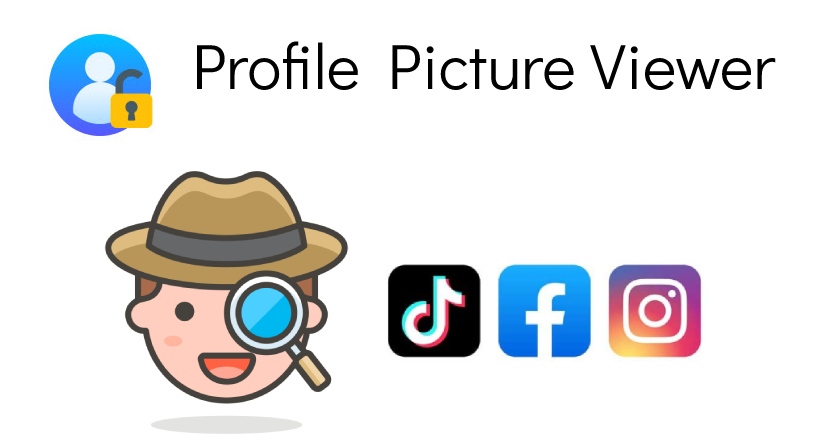
Is Facebook Deleting Accounts 2022? Want to know more then, check this out!! –>
Facebook DP Viewer : Profile Picture Downloading Tools
In this section, we will look at the various methods and tools that will help you download anyone’s DP on Facebook. Here you go!
Facebook Reactions not Working? Here’s what you got to do!! –>
Download locked Facebook profile picture –>
If you want to download the Facebook user’s profile picture in full size without sending a friend request, then you have another option to view the profile from the old classic mode. You just need to make changes to the URL and it will open this way to download the image. Here’s what you need to do:
- Log in to your Facebook account on your device.
- Then, go to the profile whose profile picture you want to download.
- Next, the URL will look like this: m.facebook.com/xxxxxxx, and you need to change it to mbasic.facebook.com/xxxxxxx and then open it.
- The profile will open in the classic version, just tap on the image and open it in a new tab.
- Finally, you can tap on it and download the image to your device.

Here’s a quality read on how to delete Instagram account from Facebook! Do read this!! –>
Send friend request –>
If you want to download the locked profile picture from Facebook, you need to add the person to your friends list and then open the profile picture in a new tab. If you see that a Facebook profile is locked, you just need to add the person to the friends list and then you can easily access the profile picture and all other things in his profile.
So, here’s what you need to do:
- Log into your Facebook account.
- Thereafter, search for the friend of yours.
- Next, tap on “Add Friend”.
- Now, once the person accepts your request, you will be added to his friends list.
- Now, his profile picture is visible and you can right-click on it to download and save it to your device.
- If you are friends with the person only, you will have access not only to the profile picture, but also to all the content shared on his profile, as well as to the previous profile pictures.
- That’s it! Enjoy 🙂
Note: If you see a “Follow” button instead of “Add Friend”, then, all you need to do is first, add a mutual friend of that person first, then, you will get to see the “Add Friend” option.
Getting Blank Profile picture on Facebook? Here’s how to resolve the issue!! –>
Download Profile Picture URL –>
To download some Facebook DP, you can use Chrome developer tool to see the URLs on Facebook profile and from there find the URL to the original image. If the person is not in your friends list, you will only see the smaller pixel URL, if they are in your friends list, you will see the full size URL to download the profile picture from the locked profile. So, here’s what you need to do:
- To access the Chrome Developer Tool, first, tap on the three-vertical dots.
- Then, go to “More Tools”
- Next, tap on “Developer Tools”, and then it will open in HTML.
- Now, when you go to a person’s Facebook profile and hover your cursor over the profile picture, the URL link to the image will be displayed.
- Thereafter, tap on it and the profile picture will open in a new tab.
- This happens even if the Facebook profile is locked.
Alternatively:
You can also take screenshots of the profile picture that can be seen on DP in smaller pixels. You just need to use your device’s screenshot feature to save the profile picture. Remember, you can do this on both devices, whether it is your PC/Mac or your smartphone.

Want to post a comment on Facebook but are unable to do so? Here’s the guide that you need!! –>
WRAPPING UP!! –>
So, now that you have come to this, I am pretty assured that you have gone through all the methods and tricks and tools on Facebook DP Viewer. Thus, now I can rest assured that your crisis is over and you will now be able to download your favorite Facebook friend’s DP easily. So, make use of the methods given here and make your life easy and peasy. On that note, until the next time, see ya!! Goodbye!!