
If you are having issues relating to ‘Venmo Payment Not Showing Up In Bank Account’. You may also have the issue that your money is not transferring from Venmo to the bank. We are going to deal with such issues in this blog and provide you with solutions for them.
Also Read: Screenshot chase bank account balance
Why Is Venmo Payment Not Showing Up In Bank Account?
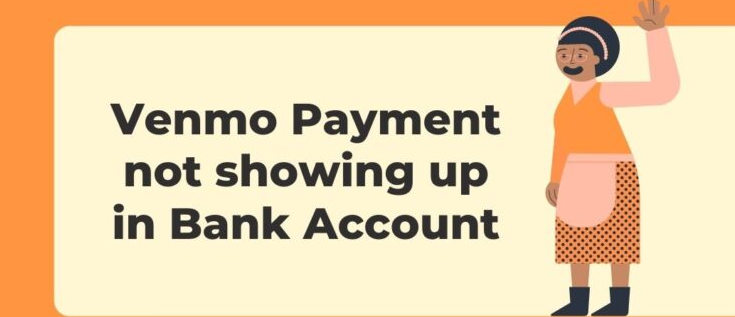
There are various reasons why Venmo Payments Not Showing Up In your Bank Account. Let’s discuss them in a little detail.
1. Not transferring the money to your account
In case you are a newbie to the Venmo app, you may not know that the amount showing in your Venmo balance is not automatically transferred to your account. Your money is available on your Venmo wallet and you have to move it into your bank account for it to show. We will discuss the steps of transferring further in this blog so keep up.
2. Choosing a standard deposit instead of an Instant deposit
You will get two options while transferring money from your Venmo account to your bank account. They are Standard deposit and Instant deposit. The former will take up to 2-3 business days to transfer the funds while the latter takes only 30 minutes. However, there is no cost attached to the Standard deposit while the Instant deposit takes a 1.5% fee. In addition, it takes a minimum fee of $0.25 and a maximum fee of $15 in regard to every transfer.
3. Venmo servers having issues
The owner of Venmo is PayPal which is a financial technology company with over 70 million users. Now you will be able to assume the number of transactions that are going on in real-time, the number being in millions. So, it is quite difficult to maintain and process all of these transactions. Sometimes it results in server issues through which you may face transfer failure or payment delays.
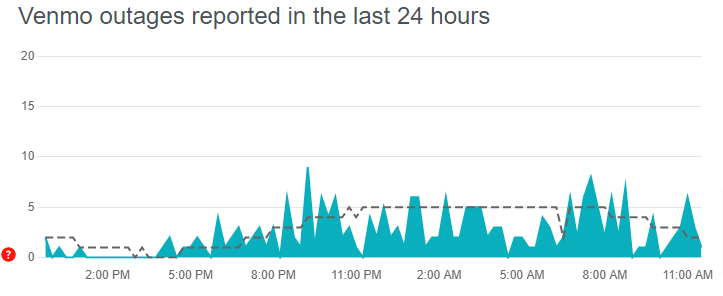
You can easily access the server status of Venmo by directly its down detector page here.
4. Bank servers are down
Sometimes the reason for Venmo Payment Not Showing Up In your Bank Account is the servers of your bank that may be down. The payment remains on hold for a while when the bank servers are down. After this issue will resolve, the payment will show up so don’t worry about it. You just have to wait patiently for some hours or days for it to resolve on its own.
5. Venmo flagged your Payment
The last reason for Venmo Payment Not Showing Up In your Bank Account is Venmo flagging your payment. Venmo security is pretty tight in order to ensure the protection of its users from fraudsters or scammers. Sometimes Venmo may flag your payment even if it is legitimate because of a mistake. The transfer will fail and not reach your account in such a case. However, if the balance is deducted then it will return to your Venmo balance within a few days.
What to do if Venmo Payment Not Showing Up In your Bank Account?
1. Wait it out
This is a very common problem that happens to many people so you are not alone. Sooner or later, all Venmo payments will find their way to their destination. You just have to ensure that everything is done correctly on your end. So, if Venmo Payment is not showing up in your Bank Account then it is best to wait for a few days. However, if you require the money urgently then you can try the step given below.
2. Contact the Venmo Support team
If the Venmo payment is still not showing in your bank account after waiting a few days then it is time you took some active steps. You will now reach out to the Venmo support team. The team will support you in solving your problems and assisting them.
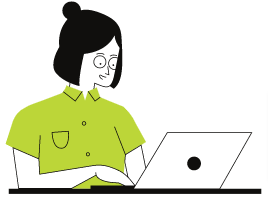
This form is available for you to contact Venmo support by filling it out. Alternatively, you can call them at (855) 812-4430 (M–F, 10:00 am–6:00 pm ET). You also have the option to reach them via their Twitter handle.
You can send a message to them on its app by navigating to Menu > Get Help > Contact Us > Chat with Us.
3. Contact your Bank
Lastly, what you can do to solve this problem is to reach out to your bank support number. You will be able to find it easily on the internet. Alternatively, you can personally visit the bank and discuss your problems relating to Venmo Payment Not Showing Up In your Bank Account.
How to transfer money from Venmo to a bank account?
Before proceeding further, please ensure that you have your bank account linked with the Venmo app. Now let’s explore the steps:
- Firstly, open the Venmo app to log into your account.
- Secondly, you will find a menu button (three dots icon) available at the upper right corner of the home screen of the app.
- Thirdly, click on the option of Manage Balance that will appear in the drop-down menu.
- Select the option of Transfer to Bank from the pop-up menu rather than Add Money.
- Now you have to enter the amount of money you wish to transfer from your Venmo account to your bank account.
- In the same menu, you have to choose the bank to which the money will transfer. In case, you have multiple accounts linked on your Venmo app, then you have to choose carefully.
- Lastly, you have to click on the green transfer button. This will send the money from your Venmo account to your bank account.
Conclusion
Venmo is an app that you can use easily and it doesn’t have many issues usually. However, sometimes because of technical problems or others, Venmo Payment may Not Show Up In your Bank Account. And for such cases, we hope that this blog helps you. We hope that you understood why Venmo Payment is Not Showing Up In your Bank Account and how you can solve it. Thank you for reading our blog!
