IMEI Tracker – Track Phone Using IMEI Online Free? So, you lost your Android or iPhone device? We have all been there, isn’t it? It does not matter how careful you are with your smartphone. Everything happens in the blink of an eye. One minute it was in your pocket and now it’s gone. It can be very difficult to find your lost Android or iPhone device when you are alone, even if it’s not silent.
The latest Android and iOS phones come with a plethora of advanced tracking apps that can help you locate your phone if it’s lost or stolen. The sad news, however, is that the vast majority of smartphone users do not install these apps until they lose their phone. On that note, we will talk about IMEI Tracking. What is it? And how we can take its help to find our lost phone, let’s see in the subsequent sections. So, get ready for a fantastic, enjoyable and educative ride! Here we go!!
Want to know about DRM Reset? Here you go!! –>
IMEI or International Mobile Equipment Identity
The IMEI (International Mobile Equipment Identity) is a unique device identification number that is usually located behind the battery and the phone case. This 15-digit number is used to identify GSM, WCDMA, iDEN and some satellite phones – CDMA devices have a MEID number.
When you buy a new phone, it is locked by the company and you can easily unlock the phone using the IMEI number. There are no two devices that have the same IMEI number, and therefore each smartphone is different from the others. Note that unlike the SIM card, the IMEI number cannot be changed.
Generally, the SIM card can be replaced and used to identify the particular subscriber using the SIM Owner Details Finder, while the IMEI is used to track the hardware itself. And, for this reason, the IMEI number is very useful if your smartphone is lost, misplaced or stolen. So, how do you find your IMEI number.
How to find your phone’s IMEI number
Now that you are familiar with the International Mobile Equipment Identity number, let us go through the different ways to find the IMEI number. Here we go!
Dial *#06#
The most universal and easiest way to find this number is to open the Phone Dialer app and dial *#06#, after which the number will appear on the screen.
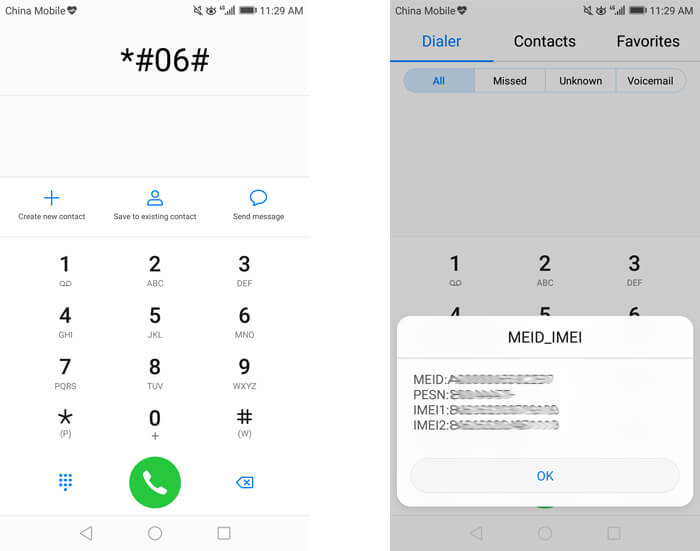
Want to know about the Android Engineering Mode? Get all details here!! –>
Using “About Phone”
- Android users, need to launch device settings.
- Thereafter, go to About Phone —> Status and there you can find your IMEI number.
- iOS users need to launch Settings
- Thereafter, go to About phone —> Status and there you can find your IMEI number.
Check the back of your device and/or check the battery
- For most cell phone manufacturers, you can find this number on the back of the phone and next to the battery.
- You can also find the number on the phone’s packaging, where it should be clearly marked with a barcode.
IMEI Tracker – Track Phone Using IMEI Online Free
Now, that we know everything about IMEI, let’s get to learn about IMEI Tracker and how we can track our device using their IMEI numbers. We will also get to know about IMEI Trackers – Track Phone Using IMEI Online for free. So, let’s start!
Report on Central Equipment Identity Register(CEIR)
The Indian government has recently launched a new portal called CEIR (Central Equipment Identity Register) to lock and find your lost phone. Here’s what you need to do:
Remember, you will need a FIR copy to proceed with this.
- Launch your preferred browser.
- Now, visit the official website of CEIR (Central Equipment Identity Register).
- Next, tap on the red Lock stolen/lost phone option.
- Thereafter, you will be prompted to enter information like the “Device Information” that includes, your mobile number, the 15-digit IMEI, device brand, model and purchase invoice.
- Also, the “Loss Information” that includes, the lost location, date, state, county, report number, police station and upload report.
- Also, you “Personal Information” including your name, address, proof of identity and email ID.
- Finally, tap on “Submit” and it will generate the requisition number ID.
Thereafter, open the IMEI Request Status page and enter your unique request ID. - That’s it! You will now be able to see the current status of your lost phone.
- Hurray! Enjoy 🙂

Which Country’s code is 85? Find it out here!! –>
Use mSpy
- mSpy, as the name suggests, is not exactly a tool for tracking down cell phones.
- It is rather there for parents who want to keep an eye on their children by tracking their activities.
- However, you can use it to check Whatsapp texts, monitor the target’s social media pages and, most importantly, find a lost iPhone.
- Let us say you lost your phone while you had mSpy activated.
- With this app, you can track the signals from GPS to locate your phone.
- The app updates the data every few minutes, so you can get accurate and up-to-date information.
Try any other GPS tracker
- Online platforms can be more convenient than mobile apps in certain situations.
- Why? Because they do not require a beforehand installation of any application.
- However, it’s important to note that the GPS systems in phones are not always fully accurate and may only provide a general location of the phone.
Use Google Timeline
You do not use Google Timeline for locating a phone, but it shows you the history of places you have visited with your phone. Even if your phone battery is dead, you can use Google Timeline to get a list of places you have visited. Here’s what you need to do:
- Just, open Google Maps on your device.
- Thereafter, tap on your Profile.
- Now, a pop-up menu opens, you will need to select your timeline from the list of prompts.
- Here you will find the full timeline of the day including the places you have visited.
- You can check these places to see if anyone has seen your phone.
- Isn’t it fantastic? Cheers! Enjoy:)

Use Google Photos
- If you suspect that someone stole you phone, then, you can try the Google Photos method to find out the current location of your phone.
- If you have given Google Photos access to the location and synced it with your Google account, you can open Google Photos ID on your PC or other phone and track the latest photos.
- When the thief clicks a new picture with your phone, it will by default upload to Google Photos.
- This way, you will not only know who stole your phone, but also where they are.
- Now, that calls for a fantastic cup of coffee 🙂
Want to change your IMEI Number? Check out this guide to find out how!! –>
WRAPPING UP — IMEI Tracker – Track Phone Using IMEI Online for Free –>
There are numerous ways to locate a lost phone, even if the battery is dead or someone turned it off on purpose. But the first thing you need to do when you realize you lost your phone is: lock the IMEI number so the thief can not misuse your phone. Now, in this post, you have come to know about various tools and tricks to track your phone. On that note, if you still have any questions or confusion, feel free to drop a comment and I will try to help you. With that, until the next time, see ya!! Good bye!!