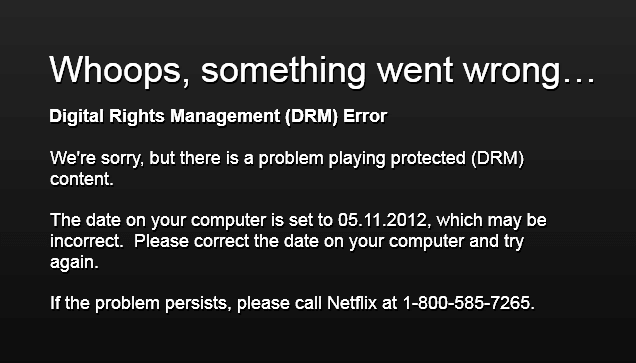Streaming platforms like Netlfix and Disney+ Hotstar have become a necessity in today’s world. We now have an evolved world of television with these platforms taking place of cable TV. DRM is an acronym for Digital Rights Management which is an error prevalent on such streaming platforms. When you encounter this error while playing a video, it means that a particular streaming service has compatibility issues with licensing or your device. In this blog, we will discuss ‘How to fix DRM-Protected Video content error on Netflix & Disney+ Hotstar?’.
Also read: Netflix extension for chrome
DRM-Protected Video content error on Netflix & Disney+ Hotstar
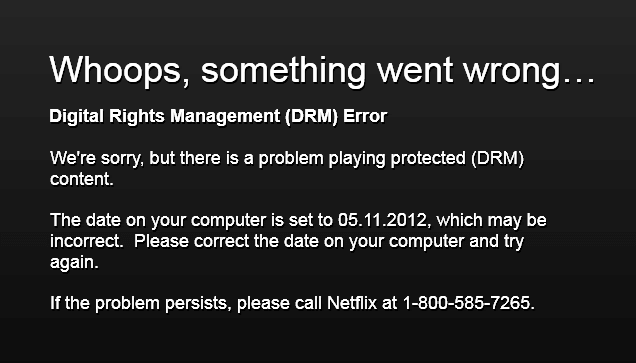
Before proceeding to the topic to fix the DRM-Protected Video content error on Netflix & Disney+ Hotstar, we should understand DRM. DRM is imposed on videos to ban any kind of unsanctioned sharing of the content. In other words, this is like the protection that will allow the videos to play only on a permitted device. However, if these DRM videos are not supported on your device or streaming platform then you will see the above error. These errors show up mostly on smart TVs like Samsung and Sony, Windows 10 PC, Macs, etc. You can fix this error and we will tell you the process in this blog.
How to fix DRM-Protected Video content error on Netflix & Disney+ Hotstar?
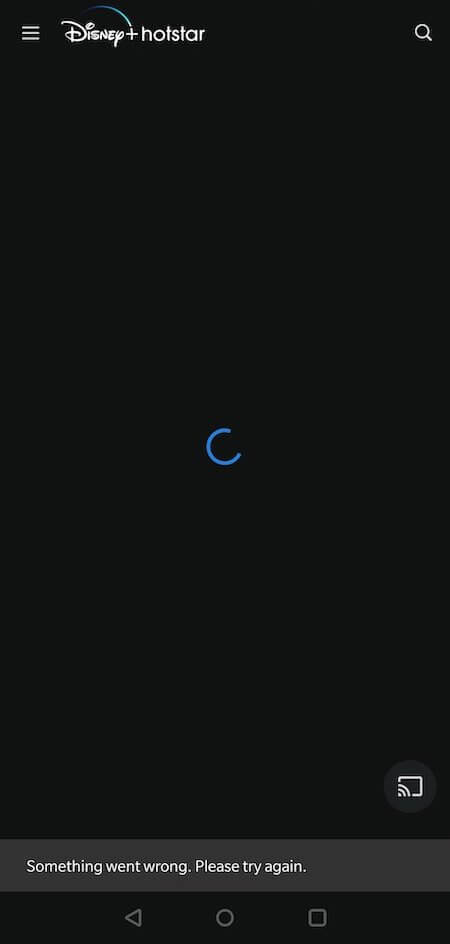
1. Restart that streaming service
The first thing we all try when a device stops working is switching it off and on. The same will apply here too. You have to close the app of Netflix or Disney+ Hotstar, whatever you are using. Then wait for a few minutes before resuming your entertainment.
2. Power cycle
If the above method doesn’t work, then you have to carry out a power cycle on the apps and devices you are using. You can do so as follows:
- Firstly, exit the streaming platform and disconnect your router.
- After waiting for some time, you can reconnect your devices to the router
- When the internet connection is on, open Netflix or Disney+ Hotstar.
3. Rectify the date and time of your device
If your device has an input of inappropriate date then also there is a chance of DRM or DRM-14 error. The error in relation to this will be as follows:
Digital Rights Management (DRM) Error. Error Code: N8156-6013. We’re sorry, but there is a problem playing protected (DRM) content. The date on your computer is set to this date, which may be incorrect. Please correct the date on your computer and try again.
You can easily fix this problem by correcting the date and time and then setting it to automatic for the future.
4. Removing the MSPR.HDS file
- If you have a Windows 10 PC then go to C:\ProgramData\Microsoft\PlayReady. On the other hand, in the case of Mac, navigate to /Library/Application Support/Microsoft/PlayReady/.
- After reaching the PlayReady windows, you have to find the MSRP.hds file and confirm its deletion.
5. Updating the Widevine content decryption module
If you are utilizing Google Chrome as your browser for streaming services then you can use this option for troubleshooting. The process is as follows:
- Firstly, you have to navigate to chrome://components.
- Secondly, you have to find the Widevine Content Decryption Module.
- After finding it, you have to ensure that it is up to date and install any new updates. This may solve your issue.
Conclusion
We hope that our blog ‘How to fix DRM-Protected Video content error on Netflix & Disney+ Hotstar?’ helps you in solving this issue. You can try all these methods one by one and see if any of them works for you. Thank you for reading our blog.