In this post, we will get down to discuss in detail, how to call people on Instagram | Video and voice call Instagram users. So, let’s start! Instagram is a widely used and trendy social media platform. And we all know that Instagram was originally started as an app for sharing photos. Later, Instagram expanded the functions within the app to share photos, videos and upload stories. On that note, we will start our discussion on how to call people on Instagram.
Want to access Drafts on Instagram? Here’s the tricks that you need today!! –>
How to call people on Instagram | Video and voice call Instagram users
As, we already know that Instagram is adding a multitude of functionalities and also improving its already existing capabilities, day-by-day. On a similar turf, it has brought new exciting features like creating live videos, sharing the videos on IGTV, sending DMs to friends and also calling people on Instagram, to name a few.

Video call Instagram users [2023]
If you want to make a video call with your new friends or those you have ever initiated a DM with, just follow the steps given below:
Android Users
- Launch Instagram.
- Enter your valid credentials and log into your account.
- Now, on your homepage, tap the Messages icon.
- Thereafter, search for the person you want to make a video call with.
- Thereafter, tap that username and open your chat history.
- Next, tap the video camera icon.
- That’s it! Hurray!
- You have successfully initiated a video call with your friend. 🙂
iOS Users
- Launch Instagram.
- Enter your valid credentials and log into your account.
- Now, on your homepage, tap the Messages icon.
- Thereafter, search for the person you want to make a video call with.
- Thereafter, tap that username and open your chat history.
- Next, tap the video camera icon.
- That’s it! Hurray!
- You have successfully initiated a video call with your friend.
Here’s how to make videos Play automatically on Instagram Story!! –>
PC/Mac Users
- Open your preferred browser.
- Launch the Instagram url.
- Thereafter, enter your valid credentials and log into your account.
- Now, on your homepage, click the “Messages” icon.
- Thereafter, search for the person you want to make a video call with.
- Finally, click the video camera icon in that chat.
- That’s it! Hurray!
- You have successfully initiated a video call with your friend on your PC/Mac.
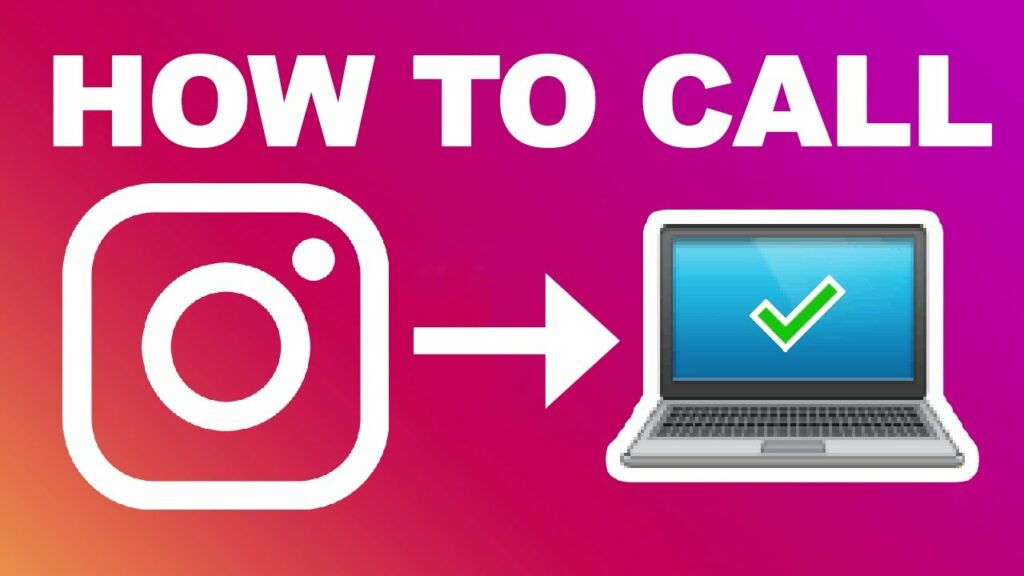
Voice call Instagram users [2023]
Don’t get confused by seeing that there is no specific feature on Instagram to facilitate a voice call between two users. In the below lines, I will show you how you can initiate a voice call yourself. So, stay tuned and follow the steps given below diligently:
Android/iOS Users
- Launch Instagram.
- Enter your valid credentials and log into your account.
- Now, on your homepage, tap the Messages icon.
- Thereafter, search for the person you want to make a video call with.
- Thereafter, tap that username and open your chat history.
- Next, tap the phone icon.
- That’s it! Hurray!
- You have successfully initiated a voice call with your friend. Enjoy 🙂
Read this to find out about the various signs/symbols in Instagram!! –>
PC/Mac Users
- Open your preferred browser.
- Launch the Instagram url.
- Thereafter, enter your valid credentials and log into your account.
- Now, on your homepage, click the “Messages” icon.
- Thereafter, search for the person you want to make a video call with.
- Finally, click the phone icon in that chat.
- That’s it! Hurray!
- You have successfully initiated a phone call with your friend. Enjoy 🙂
How to call people on Instagram —– Initiating a Group Call
- Launch your favorite Instagram app.
- Go to the DM section.
- Now, search for and tap open your group in which you want to make a call.
- Thereafter, tap on the phone/camera icon depending on the type of call you want to initiate.
- That’s it! Hurray!
- It’s a success! So, go and enjoy your call 🙂

Want to delete/unlink Instagram account from Facebook? Here’s your detailed go-to guide!! –>
Turning off the Camera during a video call –>
You can turn off your camera if you don’t want to show your face during the video call. So, here’s what you will have to do:
- Launch Instagram.
- Enter your valid credentials and log into your account.
- Now, on your homepage, tap the Messages icon.
- Thereafter, search for the user you want to call and open your chat history.
- Next, tap on the video camera icon.
- Now, if you want to disable your camera, while in a call tap the video camera once again and that’s it! Hurray!
- You have successfully turned off your video camera. Enjoy 🙂
How to share your calling pic as a Story
Do you want to share a photo of your video chat? If “YES!”, then do not worry. Instagram thus provides instructions on how to share a photo from your video chat. Here’s what you need to do:
- While in the call, tap the circle at the bottom of your screen.
- Thereafter, click a picture and save it.
- Finally, tap on ‘Your Story’ icon to share it as a new story.
- That’s it! Enjoy 🙂

Here’s how to regain lost ground when Instagram doesn’t allow you to save!! –>
WRAPPING UP!! –>
By now, thus, I can safely say, that you have got the answers to your question, how to call people on Instagram | Video and voice call Instagram users? You’ve also come to know about various other tips and tricks related to the Instagram Calling feature too. Also, how to activate a video call? How to disable your camera? Even how to initiate a group call? And, what not? But, if you still have any confusion or questions about this topic, feel free to reach out to me in the comments section and I will readily try to help. On that note, until the next time, see ya!! Goodbye!!
