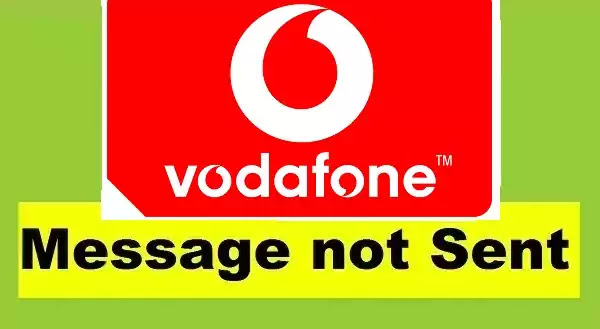Vodafone is a UK company that has its root spread out in various countries including India. It is a popular service provider in India and everyone has used it at one point in their lives. Despite providing extensive coverage, it also suffers from issues. Many Vodafone users complain that they receive notifications of message failure once in a while. So, in this blog, we are going to tackle the question ‘Why is My Vodafone SMS not Working on Mobile?’.
Also Read: BBC agent android: Here is everything you need to do
Why is My Vodafone SMS not Working on Mobile?
This issue may occur at any time when the SMS service does not work properly. While facing this problem, you cannot send or receive messages from your Vodafone sim. There are various solutions to this problem that you can try and we are going to give you all of them. However, you need to take a chance and see which one works for you as there is no formal solution provided by Vodafone yet.

Let’s try all the solutions to fix your SMS issue and answer the question ‘Why is My Vodafone SMS not Working on Mobile?’. They are as follows:
1. Setting the SMSC in Settings
SMSC is the acronym for Short Message Service Center. In this solution, all you have to do is give an update to this SMSC as approved by experts. You can do so by navigating to Settings on your smartphone. This update is usually inbuilt by the service provider but if it doesn’t happen automatically then you can follow this process.

- Firstly, go to the Phone icon and open the Dialer on your phone.
- Secondly, write *#*#4636#*#* on the dialer screen and hold up until the configuration screen is set in motion.
- Thirdly, you have to click on the option of Phone Information and go down to search SMSC among the various options available in the list.
- Now click on the Refresh option and stand by.
- Lastly, if the result appears as a refresh error message then click on Update and type the SMSC number by yourself.
This is a list where you will get all the databases in relation to the SMSC number of your GSM smartphone.
2. Setting the SMSC Number from the Messages App
This SMS error may happen due to the usage of a different app apart from the default one on your smartphone. In such a case, you have to attach the service center number yourself on the messaging app. Then the network carrier is permitted for sending and receiving SMS from this app.

- Firstly, navigate to the SMS app on your device.
- Secondly, you will find the Settings option there, click on it. Then, search for SMS Center among various options.
- When you find it, click on it and type +447785016005 there. Then, click on OK so that all the changes can be saved.
- Lastly, click on Home and try using the SMS service again.
Please note that the SMSC number provided above may differ according to your location so refer official Vodafone UK website in case of variations.
Conclusion
The above-mentioned solutions are a bit technical in nature and you should try them after the basic solutions. For example, rebooting your smartphone or resetting the network. We hope that any of these solutions will be helpful to you. Then, our blog on ‘Why is My Vodafone SMS not Working on Mobile?’ can be considered a success.