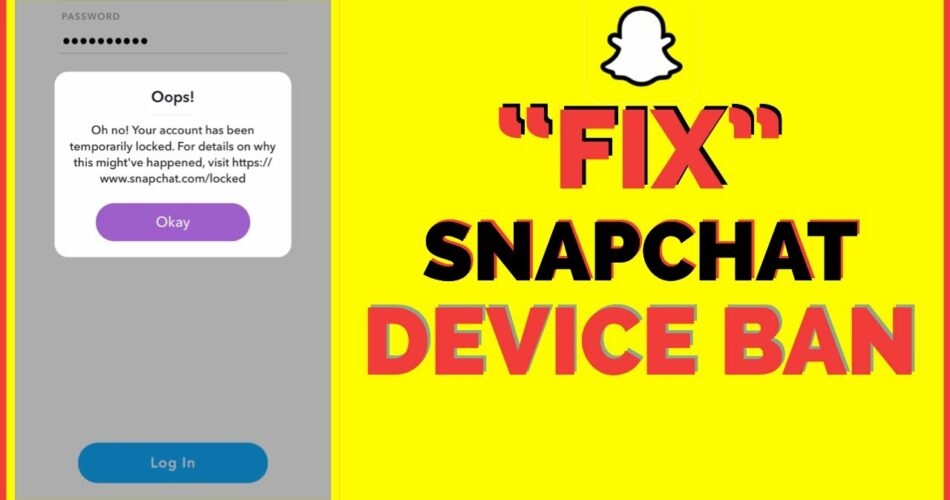Snapchat is an app that hasn’t stopped growing since its inception. It has evolved into users one of the favorite social networking apps. However, as popularity increases, there is also an increase in malicious activities. Some of these activities may lead to hindering your access to Snapchat. And here comes the topic of our blog i.e., the Snapchat device ban fix. Snapchat may ban your device because of many reasons. For example, violating its terms of service, illegal content or behavior, etc. When Snapchat bans your device, all of your accounts will get logged out and you won’t be able to create a new account as the device is flagged now.
In this blog, we will discuss the aftermath of your device ban on Snapchat and how to Snapchat device ban fix. Let’s research some of the reasons behind the ban and if you can reverse the device ban.
Also Read: What does rs mean on Snapchat? Everything explained
Reasons behind the ban of your Snapchat device
The main reason behind the ban on Snapchat devices is violating their community guidelines or terms and conditions. However, we are going to break it down to understand the reason well.
1. Violating terms of service
Under this wide term, first comes adding third-party apps and plugins to your account. If Snapchat detects the use of these apps then you will likely get banned. Following are some of the prohibited plug-ins:
- SnapTools
- Snapchat ++
- Phantom
- Sneakaboo
- Scotchman
- Emulator
Secondly, violation of the terms and conditions of the platform such as posting sexually explicit content. Snapchat completely bans sending, posting, or saving nudity, pornography, or child sexual exploitation content. Your device is likely to get banned after doing such things.
2. Violence against others or yourself
If you express any kind of violence on Snapchat then your device will get banned. There are various examples to describe such violence including bullying or attacking others by:
- sharing others’ private data without their express consent,
- trying to reach out to other users who have blocked you on Snapchat,
- refusing to delete the shared information after you have been asked to do so.
Furthermore, if you encourage violence by sharing content related to harming yourself or others then also Snapchat will ban your device.
3. Illegal activities
Displaying illegal content on Snapchat that is punishable by law will bear you no good. You will not be able to fix that Snapchat device ban. Some of the examples are as follows:
- Glorifying illegal goods and services via your snaps such as drugs, etc.
- Promoting extremism and hate speech through your stories and posts on Snapchat.
- Misleading others by pretending to be someone else or manipulating and spamming others.
4. Reporting Account
Snapchat has a very strict user policy so if someone reports your account. Then, there is a high chance that your account on Snapchat will get banned.
Methods to fix the Snapchat device ban
Let’s discuss some of the methods available to fix the Snapchat device ban.
1. Updating Snapchat to the latest version
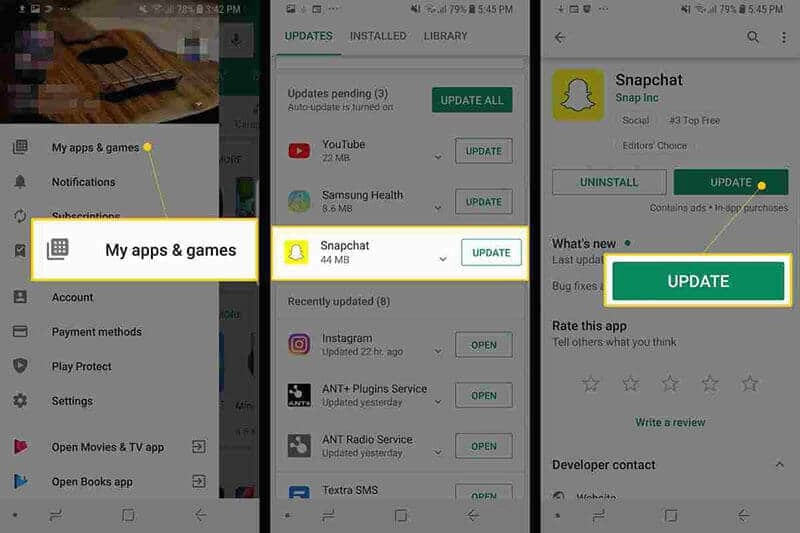
Sometimes, your ban on Snapchat can be lifted by updating the app to its latest version. You can do so by opening the Google Play Store or App Store on your Android or iPhone respectively. You will find the option to Update as shown in the above image.
2. Contact the Snapchat Support team
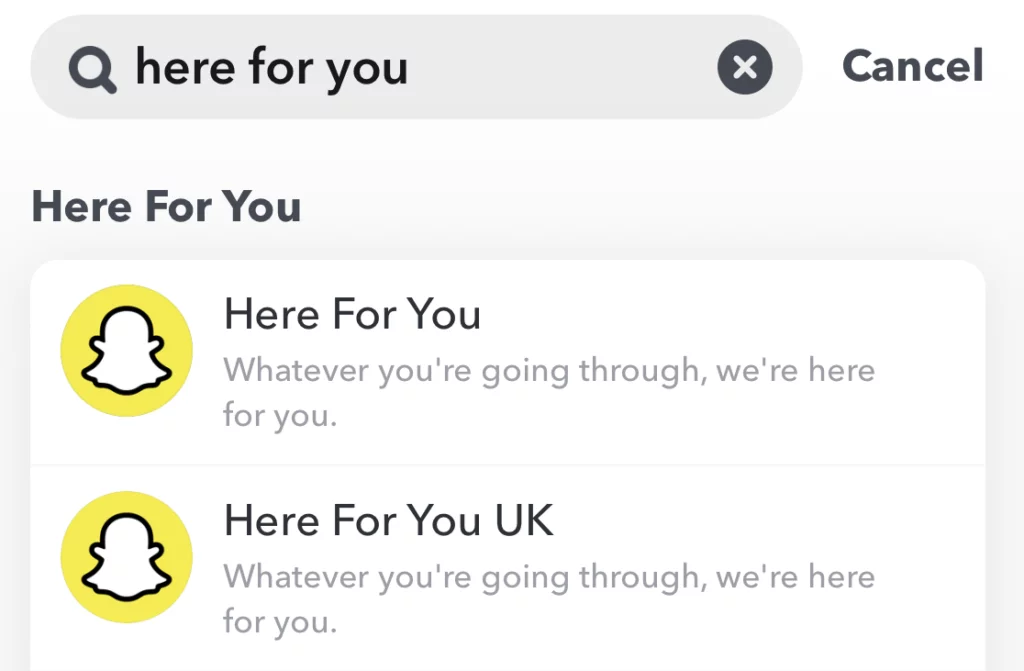
You have the option to contact the Snapchat Support Team and explain your case in relation to the ban. Additionally, you can reach them via their official Twitter page, email, report links, or online forums.
3. Update your device’s Date And Time
You may be able to fix the Snapchat device ban by updating the date and time settings on your device. The steps to do so are as follows:
- Firstly, uninstall Snapchat on your device.
- Now you have to restart/reboot your device.
- After doing so, open Settings and click on the option of General Management.
- You will see the option of Date & Time there, click on it.
- Choose the option Set Automatically and set the date one month ahead of your ban.
- Lastly, reinstall Snapchat and check if the ban has been lifted or not. Alternatively, you can create a new account on Snapchat.
4. Buying a new phone to fix the Snapchat device ban
Snapchat bans devices on the basis of their IMEI number. This number is distinctive to each device so it is not interchangeable. You can follow the steps given below after buying a new Android device:
- Please ensure that you use LTE throughout the procedure and do not connect to local Wi-Fi networks. Additionally, do not use a VPN on your new device.
- We recommend you use a new SIM card instead of the old one.
- Firstly, create a new Gmail account as it will come in use for verifying the new Snapchat account.
- Then, you can create a new iCloud account for the new Android.
5. Change IMEI number (Android)
Another method to lift the ban is changing the IMEI number on your Android device. But you will not be able to do this on your Apple devices. In order to do so, you require third-party apps such as “IMEI Generator Pro”. After getting one, you just have to follow the same procedure given above in Buying a new device.
How long does a Snapchat device ban last?
The ban that Snapchat puts on your device is not permanent. The Snapchat device ban can last anywhere between a few weeks to six months. Then you will be able to gain the access to your Snapchat account back. However, during the ban period, you should abstain from logging into that account because that may trigger a longer ban. So, this is also a way to fix the Snapchat device ban.
Conclusion
If you are an active user of Snapchat then a device ban is the worst thing to happen to you. We have given you various methods that will help you to fix the Snapchat device ban in this blog. So, we hope that at least one of them helps you in solving this issue. Thank you!