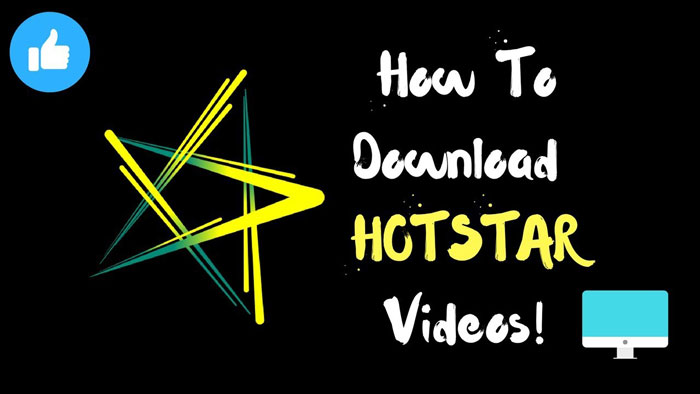In India, Hotstar has become one of the most famous streaming platforms among various such as Netflix. There is a wide variety of entertainment available on it ranging from movies, TV shows, and sports. It came into the spotlight when IPL started airing on it satisfying all cricket lovers in India. With this quality of content, comes a desire to download them for you to enjoy in peace. In this blog, we will discuss ‘How to Download Hotstar Videos for PC?’.
Also Read: HBO Max on Amazon Fire TV: What to watch?
How to Download Hotstar Videos for PC?
If you are using an Android and iOS device then it is very easy to download because Hotstar provides an inherent downloader. However, you will find no such feature in computers so you will have to look for websites through which you can do so. So, we will make this task easier for you and provide all possible methods on ‘How to Download Hotstar Videos for PC’:
1. Using Internet Download Manager
You must have heard of this manager as it is famous for downloading software. You can use it to download various documents together with videos. After installing it, you will easily be able to download such videos. But you have to pay after 30 days as the trial period ends after that. The steps to do so are as follows:
- Firstly, navigate to the official site of the Internet Download Manager.

- Secondly, you have to click on the button that says TRY IDM 30-DAYS FREE TRIAL. Then, keep following the prompts.
- After you finish doing so, a .exe file will download on your PC. You have to click on it so that Installation Wizard can open.
- As you can see in the image below, you have to click on the Next option in the window that will open.

- A license agreement will appear now and you have to accept those terms. After doing so, click on the Next option again.

- Select the location for the Destination and tap on the Next button again.

- You have to click on the Next option again for making the installation process begin.

- Lastly, you just have to click on Finish after installation completes.

- Since the installation process has finished, you have to click on Enable extension option now.

- Let’s move on to Hotstar now where you can select the video you wish to download. So, open it in the browser where you have installed IDM.
- An option will appear on the top corner saying Download this video, so click on that button.
- Before the video starts downloading, it will ask you to choose the quality of the video.
2. Making use of the Hotstarlivestreamer Program
This is another method through which you can know the answer to ‘How to Download Hotstar Videos for PC?’. You will utilize the Command Prompt in this method for downloading. But in order for this method to work, you have to disable the antivirus on your PC. It will just be on a temporary basis so that it will not discover Hotstarlivestreamer.
- Firstly, you have to download Hotstarlivestreamer from your browser. You can do so by visiting this third-party site.

- Secondly, as you can see in the image below there is an option for ZIP below the heading of DOWNLOAD OPTIONS. When you click on it, the download of the program will start.

- After the downloading finishes, you have to extract it with the help of either WinRAR or 7-Zip.
- Open the folder for finding the hotstarlivestreamer.bat file. When you double-click it, the file will open in the form of a Command Prompt.
- Now you have to navigate to that video in Hotstar that needs to be downloaded. After finding it, copy the link of the video.
- You have to paste that copied link into the Command Prompt window that must have opened before you. After doing so, just click Enter.

- Now, you can access various streams with attached options of quality of video such as 360p, 480p, etc.
- You have to write the video quality you desire and then tap on Enter. You can see an example in the image below.

- Now, it will give you two options, play or download. We are learning to download videos in this blog so, you have to write d beside it.

- Lastly, a message will appear on the screen saying Starting live streamer. . . indicating that downloading has begun.
3. Using Acethinker Video Downloader
This is the last method in the ‘How to Download Hotstar Videos for PC’ blog. Acethinker is also one of the popular websites where you can download videos. Let’s look at the steps now.
- We will provide you with a direct link to Acethinker online downloader website. So, access that website from your browser.

- Secondly, keep Hotstar open in a different tab so that you can copy the link to the video.
- Thirdly, you have to paste the copied URL in a box that says Enter the name or link of a video.
- Lastly, press the download option on the Acethinker website and the download will start.
Conclusion
In this blog ‘How to Download Hotstar Videos for PC’, we gave you 3 different methods as an answer. We hope that one of the was helpful to you. All the methods are very easy to follow so you don’t have to worry. Keep browsing and keep watching!