How Many Types of Keys on a Computer Keyboard? Do you want to know about this topic? Then, continue reading this guide to find your answers. To start with, though there is not a single universally accepted set parameter as to how many keys/buttons shall be there on a computer keyboard, but, the de facto standard remains 104 alphanumeric keys/buttons. Remember, the number of keys changes from model to model as there have been numerous different manufacturers over the years. In this post, I will be listing out all the keys with their respective sections. So, let’s start right away with the topic!
How Many Types of Keys on a Computer Keyboard
Before, we proceed ahead with the section-wise details of the keys, why not figure out some miscellaneous facts and then proceed to the same. So, here we go!
- There were only 83 keys on the first IBM PC keyboard (1981).
- And, 84 keys on the AT keyboard.
- Similarly, there was 84 keys on the updated IBM PC keyboard (1984).
- Traditionally, there has been a 104 keys keyboard for Windows.
- There are 101 keys on the AT Enhanced Keyboard similar to the traditional US keyboard
- Likewise an Apple keyboard has around 109 keys with numeric keypad.
- While, there are 78 keys on the Apple Wireless Keyboard.
Other miscellaneous keyboards
Keyboards used in different parts of the region or the ones used for different purposes may be built-in with another additional keys, like one for operating a CD drive or the media-centric functions. Thus, there are some keyboards with around 100 to 115 keys too. The number of keys depends on the additional functions they provide for a computer and its users. But, the typical computer keyboard usually consists of 104 keys.
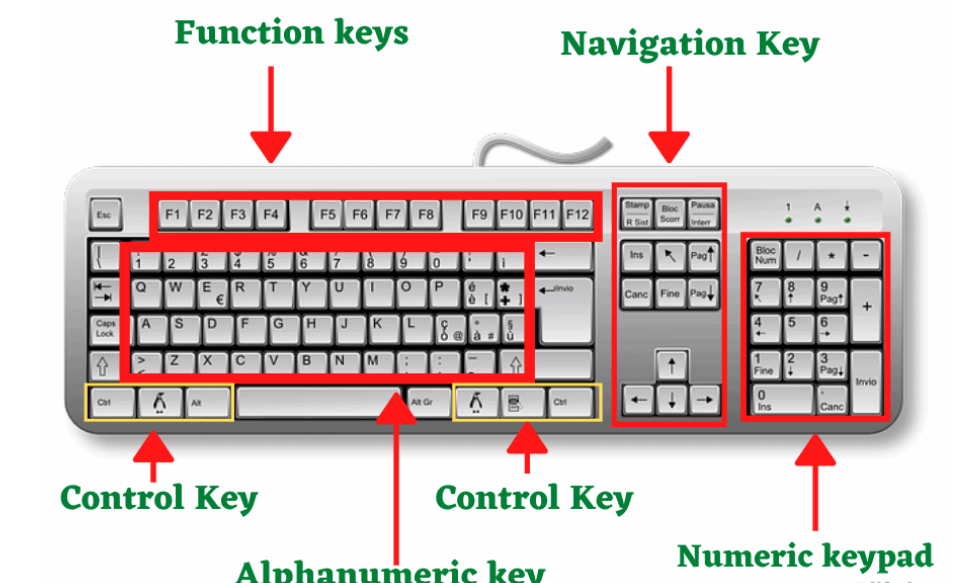
Here’s how to type the approximate symbol on your Keyboard!! –>
How Many Types of Keys on a Computer Keyboard?
There can be a variety of different categories of keys on a Computer Keyboard based on the functionality that the keys offer. Some of the types can be alphabet keys, numeric keys, toggle keys, special keys, punctuation keys, modifier keys, functional keys and navigation keys. So, in the sections below we will be discussing in a more-detailed manner on the same. So, let’s proceed!
There are usually six rows of keys, if you count the function key row. The letters in three of these rows (top, top, and bottom) are not in alphabetical order. When you place your hand on the keyboard, your fingers should be on the first row. On that note, let’s see the different section-wise keys.
Numeric Keypad
On most keyboards for desktop computers, the number pad has 18 keys on Apple keyboards and 17 keys on PC keyboards. Some laptop keyboards have a number pad, others do not. Most laptops with a screen size of 15 inches or more have a number pad. Laptops with smaller screens often do not have a number pad.
Also, if it is a telephone keypad or a security keypad, there are 12 keys on this keypad. The digits 0 to 9 as well as the pound key (#) and the asterisk key (*).
Want to make your iPhone keyboard bigger? Here’s what you need to do!! –>
Function Keys
- F1 to F12 are the function keys on today’s standard keyboards PC.
- While, F1 to F24 are the function keys on some special PC keyboards.
- Similarly, F1 through F19 are the function keys on many Apple desktop computer keyboards with a numeric keypad.
Alphabet Keys
The number of alphabetic keys on an English computer keyboard corresponds to the number of letters in the alphabet:
- There are 26 keys for 26 letters of the English language.
Symbol Keys / Special character Keys
On an English QWERTY keyboard, there are 40 symbols (for example, @, #, $, and others) on 28 keys that are not considered letters or numbers. Since certain keys have two symbols, there is a numeric mismatch.
Note: The arrow keys are not included in the above list, which also includes the Windows and menu keys (3 keys).
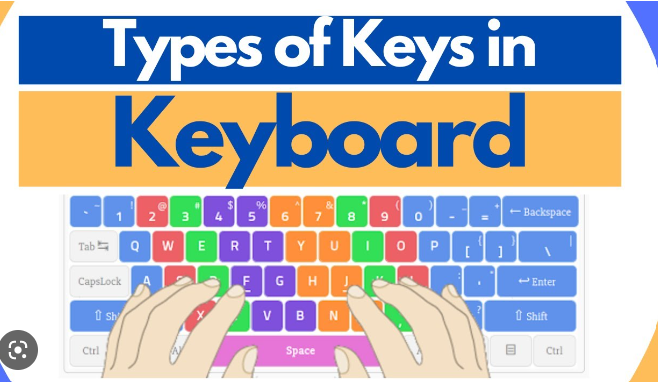
Arrow Keys
There are four arrow keys on a keyboard (right, left, up, and down). There are a total of eight arrow keys on the numeric keypad of most PC keyboards, if you count the arrow keys.
Here’s an in-depth guide on the command key on Windows keyboard!! –>
Now, comes the Categories of Keys
Now that we know how many keys there are on a standard Microsoft Windows keyboard, let us find out how many different types of keys there are. The five types of keys on a keyboard are letter keys, number keys, special keys, function keys, and navigation keys. Each key and key type is designed for a specific purpose.
Alphabet Keys
The letter or alphabet keys can be accessed from A to Z, as they are ordinary keyboards. There are 26 different keys at your disposal. It is worth mentioning that the keys are not all arranged in alphabetical order. The symbols are also included in the alphabetical keys. In this case, you have a total of 54 keys with 76 different characters.
Numeric Keys
The number keys 0 to 9 are included in the numeric keys. If your keyboard has a numeric keypad, you have 17 keys. The number keys and the numeric keypad are located at the top of the first row.
Special Keys
The control keys / special keys are used to control the system and the display on the screen. There are several control keys; some are: Tab key, Shift key, Caps Lock key, Backspace key, Enter key, Ctrl key, and Caps Lock key, to name a few.
Does Ziyoulang mouse have a software? Check this to find out!! –>
Navigational Keys
The navigation keys have special navigational functions. The cursor keys, e.g. down, up, left and right, fall into this category. Thus, the Home, End, Page Up, Page Down and Delete keys are just some of the navigation keys you should think about.
Functional Keys
The function keys give you access to a limited number of functions. The keys F1 to F12 belong to these function keys. Each of these keys has a different function depending on the software you are using. Remember that in some circumstances, mechanical keys and gaming keys can contain 24 function keys.
Want to know if you can use iMac as a monitor? Read this!! –>
WRAPPING UP!! –>
In this post, I think I have done well enough to have given you ample ways on how many types of keys are there on a computer keyboard. Also, I shared some miscellaneous facts with you regarding the keyboards. So, hopefully everything is clear and crisp for you. But, if you still have any confusion or want some more clarification then you can as always ping me in the comments section and count on us to promptly revert back. On that note, until the next time, see ya !! Goodbye !! ~~> ~~>