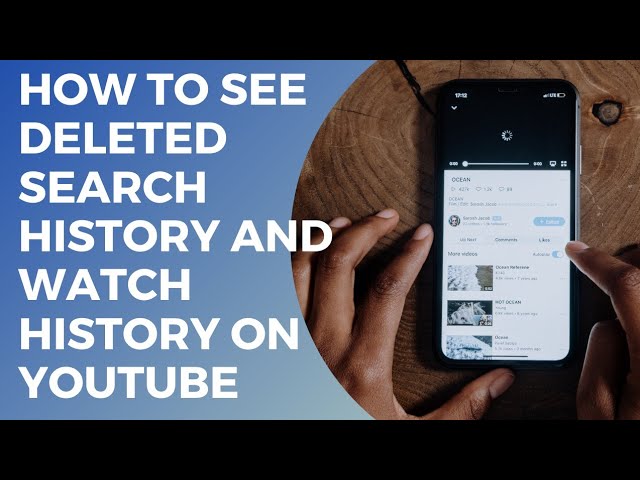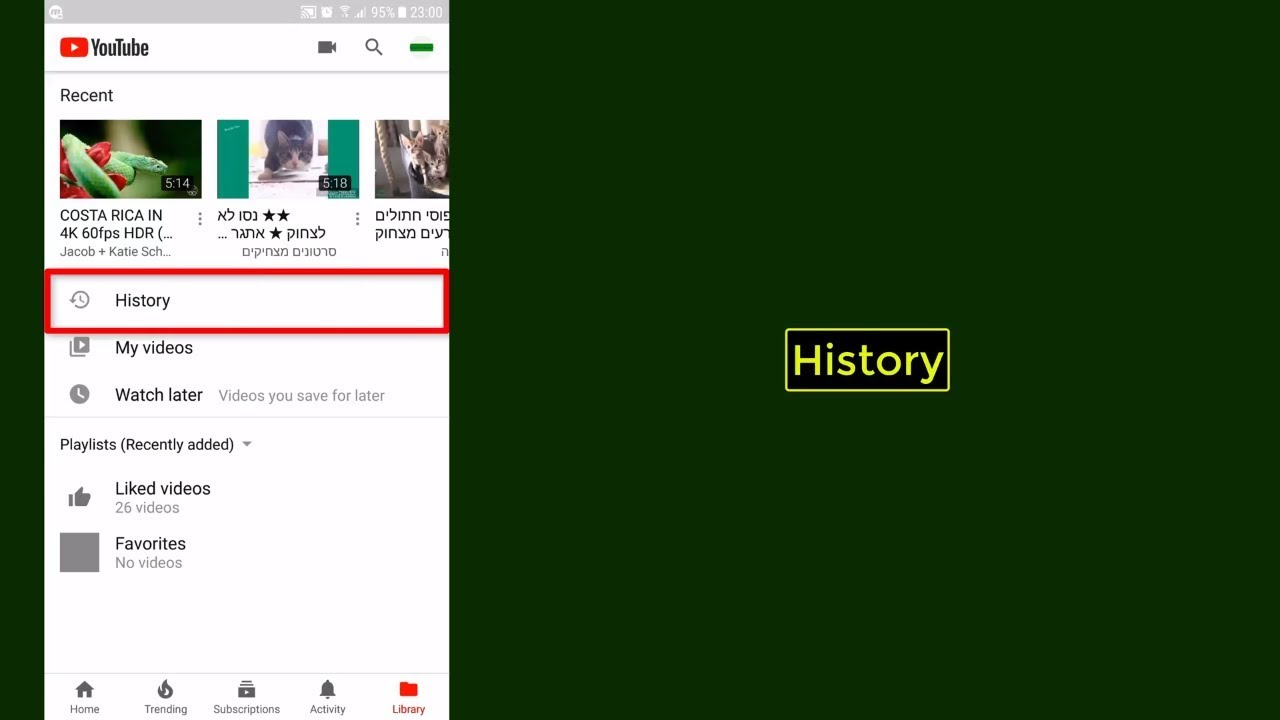
YouTube is an app that is useful to everyone regardless of their age and profession. It can act as an entertainment source for one and an educational source for others. YouTube videos may be so important to some people that if they lose the watch history of the app, it may be a loss for them. So, we are going to discuss ‘How can I retrieve deleted watch history on YouTube?’. This blog will help provide you with methods to do so.
Also Read: How to remove YouTube from Smart TV?
How can I retrieve deleted watch history on YouTube?

You can easily retrieve your deleted watch history on YouTube by following the process given below:
- Firstly, navigate to YouTube on your smartphone and open it. In case you are not signed in then do so.
- Secondly, you will see three dots in the corner, you have to click on them.
- A menu will appear in front of you from which you have to choose the History option.
- There are various types of History that YouTube shows i.e., Search history, Watch history, and Subscriptions. You have to choose Watch History among them.
- Lastly, your Watch History will become available to you now. You view the full list by clicking on the All-time option.
FAQs

How to find YouTube history on Google?
Google will show you the history of YouTube by following the steps given below:
- Firstly, open Google browser and search YouTube history by writing it on its search tab.
- Secondly, Google will show you various search results but you have to click on the first one only. It is a link to ‘youtube.com/my_history’ that will show you all your search history, watch history, and others.
- Lastly, please ensure that you can view your YouTube history only when you are logged into your account.
How to find YouTube history according to date?
You can do so easily by opening the app on your smartphone. Sign into it if you are not and click on the three dots to go to the main Menu. You will see an option History: (date), click on it and all the information you require will appear on the screen sorted according to dates.
Can anybody else view my Youtube history?
It is possible for others to view your YouTube history but this can only happen if you have shared your account details with them.
How to delete my YouTube history permanently?
YouTube provides you with this feature of deleting history permanently. Open the app and navigate to the three dots to open the main menu. Then, click on the History option and select Permanent Deletion under that head. It will ask for your confirmation so choose Delete All lastly.
How to delete my YouTube history on Google permanently?
You can do so but in order to succeed you have to delete your Google account permanently too.
Can you stream YouTube without creating an account?
Yes, You can choose to watch videos on YouTube without signing into it. But in order to access other features of the app, for example, liking and commenting, you have to sign in with your Google account.
Conclusion
This blog on ‘How can I retrieve deleted watch history on YouTube?’ can be helpful to you in various ways. So, you can refer to it if you want any answers in relation to YouTube history. Thank you for reading our blog!