How to text someone who Blocked your Number? Have you ever come across such a problem where due to some misunderstanding someone blocks you? If someone blocks you on most Android and iPhone apps, you probably will not receive notifications; many of these apps will not allow further communication after a person blocks you. However, there are ways to text someone who has blocked you on Android, iPhone, and social media apps.
Introduction
Before you jump into action, you first need to make sure if you have been blocked from sending a message.
– If you keep getting a “message not delivered” message on your phone; or, no notification at all that your message has been delivered, your number may have been blocked. Also, if you try to call the person but can not get through, that’s the confirmation you need.
– If you find on social media that all your messages have not been delivered; and you can no longer see the person’s profile, it means that you are in the block category.
Now, let us explore how to get around texting someone who blocks you using Android and iPhone apps.
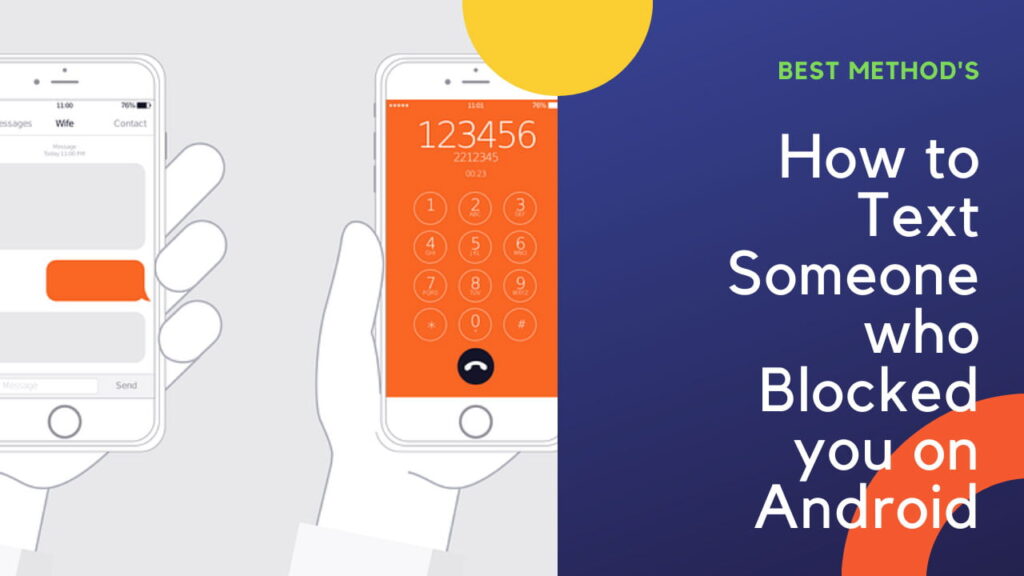
How to tell if you are really blocked on Android/iPhone?
To find out if you are indeed blocked by someone, you can give the below techniques a try:
Call the person on their phone –>
The first and easiest thing you should try to check if you are blocked or not is to try calling the person’s number. If someone has blocked your number and you make a call, the call will either be immediately rejected or you will be immediately forwarded to voicemail on your personal phone. In some cases, your phone may tell you that the number you are dialling is busy to signify your block status. In this case, you just need to change the caller ID.
Enable Text Delivery Reports –>
Just like WhatsApp, regular texting apps can also tell you whether your message has been delivered or not. However, this feature is not enabled by default and needs to be turned on manually. To do so:
- Open the Messaging app on your device.
- Go to Settings.
- Tap on “Enable Delivery Reports”.
- That’s it!
- Now, send a message to that contact and check if you receive a delivery notification or not. If not, it may be that you are indeed blocked.
How to Text someone who blocked you on Android?
You just need to follow these simple steps to text someone who has blocked your phone number:
- Open Google Play Store.
- Look for the “SpoofCard” app in the Play Store and download it.
- Then, open the app and select SpoofText from the navigation page.
- Click on New Spoofed Text.
- Enter the phone number of the person you want to text in the field provided.
- You can give the app access to your phone’s contacts to help select the phone number.
- Enter your message and send it to the person.
- That’s it ! You can now enjoy !!
Use Google Voice
To communicate with someone who has blocked you, use the Google Voice app. It is best to use Google Voice because the recipient will not be able to tell if the text message is from a Google Voice app because the message looks like a normal message.
Use the “TextFree” app
You can also use the “TextFree” app to send text messages to someone who has blocked you on Android. Here’s what you need to do:
- Download the “TextFree” app from Google Play Store.
- Thereafter, launch the app and sign-up with valid credentials.
- Next, enter the zip code you want, and a dropdown list of numbers will appear for you to choose from.
- You will need to confirm that the number you selected for free SMS is the one you want to use by pressing on it.
- Thereafter, tap the “Sign up” button after entering a password and selecting your gender.
- Next, proceed to verify your details and that’s it!
- You are now good to send a text message to anyone who has blocked you with your new “TextFree” generated number 🙂
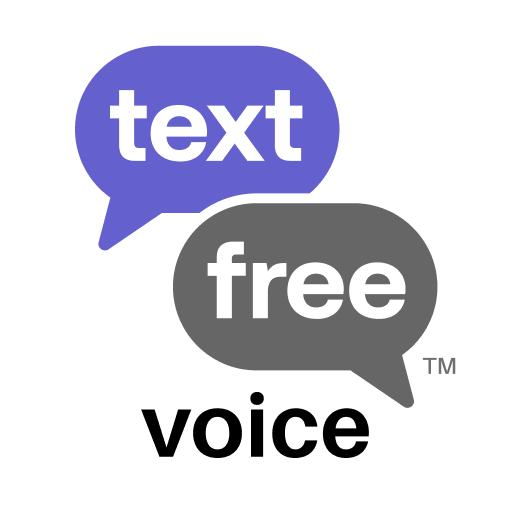
Use the “TextMe” app
- To start with using the TextMe app, all you’ve got to do is download and run the app.
- Thereafter, sign up with an active email address, a simple and easy process.
- After signing up, you will receive 10 free SMS credits that you can use for your first texts.
- You can remove a blocker simply by touching the plus (+) icon in the recipient or contact list.
- To send a text message, simply type the message and press the send option on your phone.
- If all goes well, the recipient will receive the message in less than two seconds. Hurray! 🙂
Use any other Random Number generator
There are some apps that generate a random phone number for free. And since such apps use other phone numbers, you can call them even if someone blocks you. All you need to do is download and install these number generating apps. Then, sign up on the app with valid credentials. That’s it! You can then proceed to enter any phone number you want to call for free.
You can also use an anonymous texting service to send messages too, like:
– SendAnonymousSMS
– TextForFree
Just visit the website, enter the phone number you want to text, write your message, and click the Send button. That’s it.
How to like a Text Message on Android? Here is how you can !!
How to text someone who Blocked your Number on iMessage on iPhone
It is possible to text someone who has blocked you through iMessage on iPhone. All you need to do is change the caller ID. To change your caller ID :
- Go to Settings on your iPhone.
- Open iMessages.
- Click on Send and Receive.
- Next, find the option “You can be reached by iMessage at” and click on it.
- Click Add another email and enter a new email address.
- Check this email address as soon as possible.
- Next reach out to start your conversations fromand choose your email id.

Note: This trick works because iMessage will go to the new number. It is so because only the previous email address was in the block and not the newly verified email address.
Texting someone who blocked you on Instagram –>
If someone blocks you on Instagram, you will not be able to text them through your Instagram account. How? Let’s see :
- You can create another Instagram account and text the person through that new account.
- This will make it easier to request unblocking of your account.
- You could ask a friend for access to their Instagram account; and, message the person who blocked you through that account.
How to text someone who has blocked you on Snapchat –>
If someone has blocked you on Snapchat, you can not message them directly through your Snapchat account; just like on any other social media platform. However, there are two tricks you can use, as given below:
- Create a new Snapchat account or use a second account to add the person as a friend and chat with them. This way, you can ask the person to unblock you.
- If you both have a mutual friend, ask them to alert them to the problem and ask them to unlock your account.
- You can also reach out and appeal to the person through other accounts on social media.

How to send a message to someone who blocked you on WhatsApp?
To do this you can try either of the two methods given below.
- Delete your WhatsApp account and reactivate it:
- To text someone who has blocked your number on WhatsApp, you must first delete your account.
- Also, make sure you remember your account details as this will delete most of your personal settings.
- In the settings, you can delete your account under the account tab.
- Thereafter, open WhatsApp and set it up as you normally would.
- Since you deleted your account, you should now be able to message anyone.
- Ask a mutual friend to create a group and add the person:
- A mutual friend can create a group on WhatsApp and add both you and the person who blocked you to that group.
- Thus, this way, you can send messages to the person in the group.
- By prior arrangement, the creator of the group can leave the group so that only both of you can send and receive messages.

THE GIST OF IT ALL –>
The ways and methods given in this post will thus easily solve all your issues of messaging if your number somehow gets blocked. You have also learned tricks to send messages on WhatsApp, Snapchat, and Instagram apart from the normal device messages. Thus, hoping that this post satisfies all your queries and clears all your doubts. On that note, until next time, see ya!! Goodbye !! 🙂
