What Bank is Cash App for Plaid? If this is your question also, then worry not rather be happy. As I am about to take up this question in my post today. So, you will all be getting the answers to this ever-wanted question. We will also take up the question of how to link the cash app with plaid. So, stay tuned and stay with us as we embark on this adventurous and knowledge-building journey!
What is Plaid?
Plaid is a widely used payment integration service that helps connect your bank account to various payment applications. Thus, your financial data is authenticated and securely transferred between parties. This financial technology services industry is growing rapidly and has presently crossed $2 trillion worldwide.
Not only, is this a secure way to connect your bank account to Cash App and other peer-to-peer (P2P) apps; but it also works with over 3,000 major banks, credit unions, and other financial service providers. Thus, becoming a source of trusted financial intermediary helping you transact.
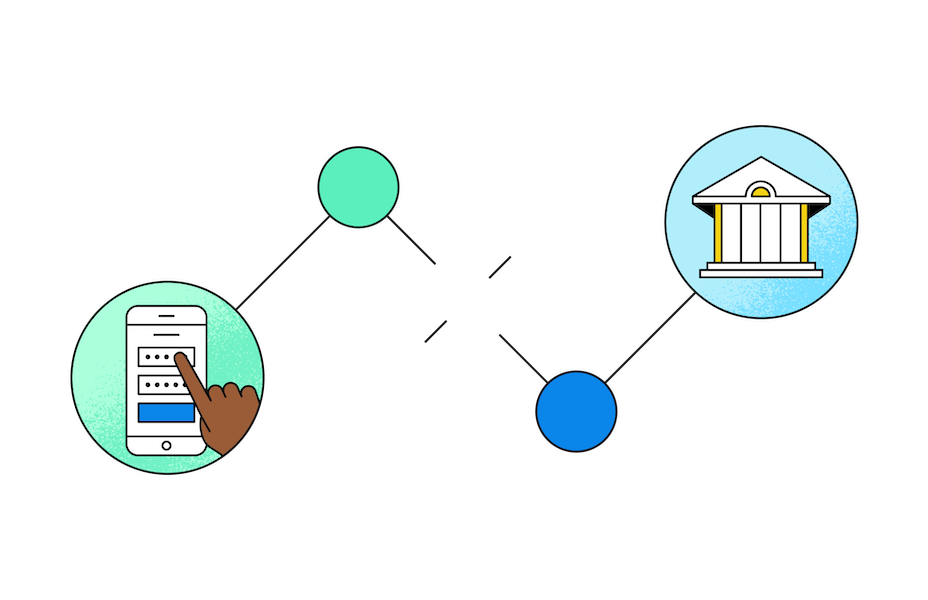
Here’s your link to Plaid. So, enjoy your date with Plaid 🙂 ~~>
What’s there with Plaid and Cash App?
Since Plaid acts as a middle-layer (app-to-app bridge) between your bank account and the Cash application, it can link your bank account to your Cash App account and retrieve up-to-date information about your account, including transaction history, deposits, withdrawals, and more. In turn, this allows you to securely log in and access your banking information without the need for a separate app.
Plaid works on the backend so Cash App and other P2P apps can sync seamlessly with banks while providing a smooth user experience. You can never be too secure with your financial data.
How does Plaid work with the Cash app?
Now, that we have known a great deal about Plaid and the relationship between Plaid, your bank, and the Cash application. Let’s see how Plaid works with Cash App:
- Cash App is connected to Plaid and allows you to choose your financial institution like your bank, credit union, or any other such financial institution.
- Choose yours from the list and proceed to enter your bank credentials, such as your username and password.
- Do not worry, your financial information is encrypted and securely shared with Cash App.
- Plaid now acts as a link between your bank and Cash App, thereby, helping you access your bank data on the go.
- It can do all this because it has access to your bank routing number and bank address.
- That’s that! The way Plaid works with the Cash App to help access your financial institution and thereby transact seamlessly.

Want to know how to delete transaction history on the Cash App? Here you go!! ~~>
What Bank is Cash App for Plaid?
Cash App uses Lincoln Savings Bank as the main bank to connect with Plaid. In addition, Plaid supports and connects to over 10,000 banks and credit unions. Some of the major financial institutions that Plaid connects to are:
- Capital One
- Chase
- Chime
- Venmo
- Bank of America
- Green Dot
- Interactive brokers
- M1 Finance
- Navy Federal Credit Union
- Netspend
- PayPal
- PNC
- Regions Bank
- Robinhood
- TD Bank
- US Bank
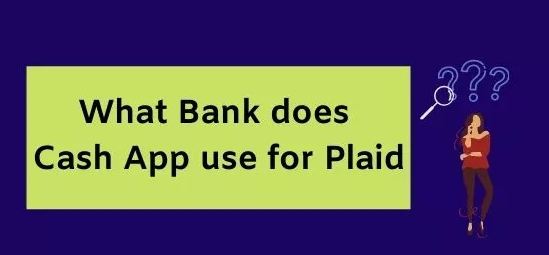
How to link Plaid with the Cash app?
All this while, you might be wondering, I have been talking about Plaid and the Cash app and how it all works seamlessly and smoothly. But, hey! stop. How do I connect/link the Cash Application with Plaid? So, let’s now unravel the answer for this too:
- Open the Cash App.
- Thereafter, select the profile icon on the home screen.
- Now, proceed to “Linked Banks” > “Link Bank”
- Next, follow the instructions displayed for your specific institution.
- Thereafter, enter your username and credentials.
- Complete the verification process.
- That’s it! Now, you will have access to your financial institution on your fingertips.
Here’s your guide to checking your Visa Card Balance!! ~~>
How to use Cash App without Plaid?
If you still don’t trust Plaid and want a workaround for using the Cash App without Plaid. Then, this section is for you. Let’s see how you can manually enter your valid and necessary details to access the Cash App services.
- You can choose to manually enter your bank routing number, bank name and address, username, and password.
- Or, use your debit card to link your bank account.
- Without all this, you can even withdraw your Cash App money from ATMs without linking a bank account albeit with a withdrawal limit.
On that note, now let’s see how to link your bank account manually without Plaid.
Linking your Bank Account Manually to Cash App without Plaid ++>
- Open the Cash App.
- Thereafter, tap the “Banking” tab > “Linked Accounts” >”Link Bank”.
- Next, search for “Cash App” or “other”.
- Thereafter, select “Add manually”.
- Now, proceed to link your bank account by manually entering your bank routing number and account number.
- Finally, verify the various details to ensure a successful deposit.
- That’s it! Hurray! You have successfully linked your bank account to the Cash App and that too without using Plaid. 🙂

Linking your Debit Card to the Cash App ++>
If you want to link your debit card to the Cash Application, then, follow the steps below:
- Open the Cash App.
- Thereafter, select the “Banking” tab.
- Next, tap “Add Bank”/”Linked Accounts” (if the account is already linked).
- Thereafter, enter your debit card information.
- Finally, verify and complete the confirmation process.
- That’s it! Enjoy 🙂
WRAPPING UP !! –>
Plaid secures your banking information behind the scenes for a seamless customer experience. You can thus, make deposits, withdraw money, and view transaction history without leaving the app. So, now that you know a great deal about the Cash App, Plaid and handling your transactions smoothly. I think my job is complete to the “T”. On that note, until the next time, see ya!! Goodbye!!
