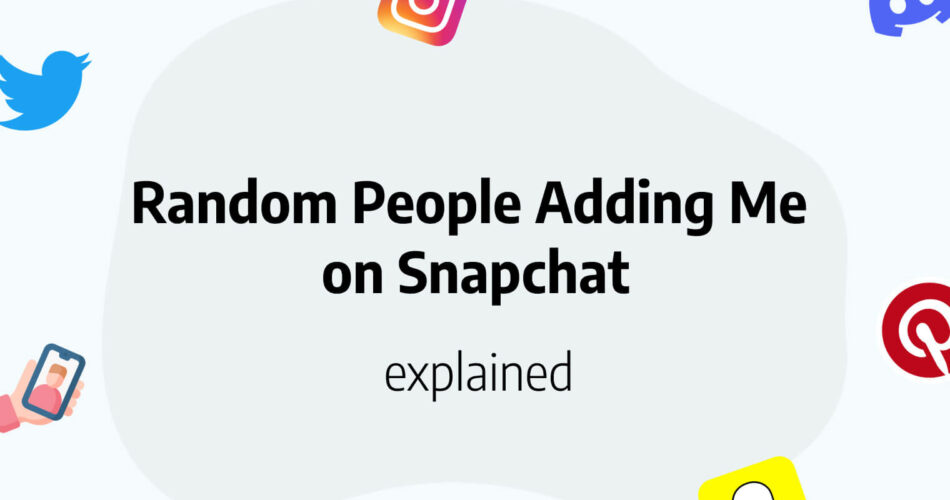When you start receiving messages and Snaps from people you do not know, it can be pretty frustrating. Isn’t it? So, if you are having the same question as to why random people are adding me on Snapchat by phone number, then you are at the right place, at the right moment and in the right circumstances. I am about to disclose the various tricks that you can utilize to get rid/keep yourselves save form these kind of issues. So, folks! get on your seatbelts and let’s start with the discussions right away!
Here’s a quality read on what SFS means on Snapchat !! –>
Who are the random people on my Snapchat?
Snapchat is a really great app for keeping in touch with friends and family, no matter where they are in the world. The app is also a great way to connect with mutual friends or even meet new people! The downside to this, however, is that people you do not know can also contact you.
There are complaints coming from some users about receiving an influx of “adds” on Snapchat. However, this should not be a cause for concern if it is organic growth and the users being added do not have any mutual friends. So the question arises, where do they actually get your profile information?
Well, it seems that a number of users have resorted to bots to gain followers in the app. These bot accounts basically add you and wait for you to add them as well. When you do, they remove you as a friend. This way, users can reach a larger audience. So, if you think about why you have a bunch of strangers trying to add you on Snapchat. Then, it could simply be bot accounts.

Want to get your Snapchat History log? Go through this well-curated guide!! –>
Random people adding me on Snapchat by Phone Number —- What should I do?
Fortunately, you can prevent random strangers from messaging you or adding you on Snapchat. All you need to do is change some options in your account settings. So, let’s see the steps:
- Launch the Snapchat app.
- Proceed to sign in to your account.
- Thereafter, tap on your Bitmoji icon and then on the gear icon to procced to Snapchat Settings.
- Next, scroll down to the Who Can section and tap Contact.
- Finally, select My Friends from the options to allow only your friends to send you messages and Snaps.
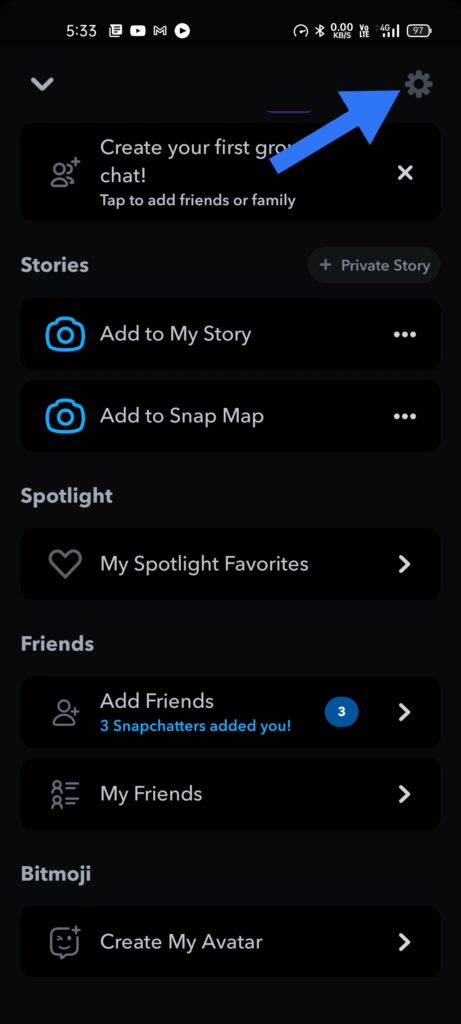
To prevent strangers from adding you on Snapchat –>
The Quick Add feature was recently introduced on the platform to help you connect with more people. It uses information like your mutual friends, contacts, interests, and more. However, this suggestion feature can quickly become annoying when many unknown people start adding you. To stop your profile from appearing on “Quick Add”, follow these steps:
- Launch your Snapchat application.
- Thereafter, log in to your account.
- Then, go to your profile by tapping the Bitmoji icon.
- Next, go to “Settings” > “See me in Quick Add” under “Who can”.
- Finally, turn off the Show me in the “Quick Add” option.
- That’s it! Now, your profile will not show up in Quick Add and you’ll only get requests from people who have your username or Snap code 🙂
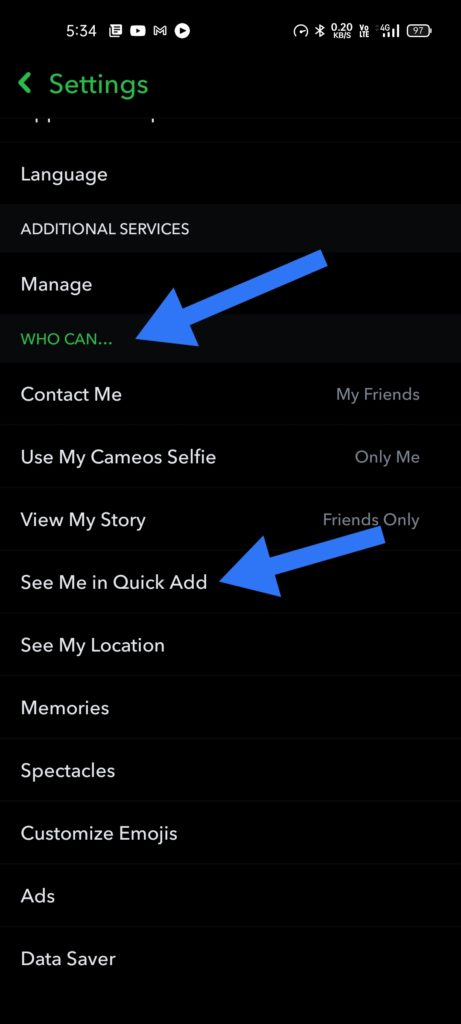
Here’s figuring out your Best Friends List order!!–>
Block users who keep trying to add you on Snapchat –>
Snapchat also allows you to block not only users who are on your friends list, but also strangers. So, in such a case when you find random people adding you on Snapchat by phone number, an easy solution is to block them. So, here’s what you need to do:
- Launch your Snapchat application.
- Thereafter, sign in to your account.
- Next, go to the random person’s profile. If the person tried to add you, you can find them in the “Add Friends” section by tapping on your Bitmoji icon and then “Add Friends”.
- You can also tap the Add Friend icon when you are on the camera screen.
- Then, tap on the profile picture of the user you want to block to open their profile.
- Thereafter, tap the icon with the three horizontal dots.
- Finally, select Block from the pop-up menu.
- That’s it 🙂
Who can add you on Snapchat?
When you create an account on Snapchat, you give Snapchat permission to show your profile to users who are actually looking for you. In this case, if a user knows your Snapchat ID, they can search for you and then add you from the search results. Also, if you have added your phone number in the app. Then, you may show up on the accounts of people who have your number saved under “People you might know” on their phone. That’s because Snapchat lets you sync your phone contacts to make it easier to add your friends.
Users can also scan your Snap code to be directed to your Snapchat profile. If you posted your Snap code in a public forum, anyone can scan it and add you with that code as well.

Here’s how to get your hands on the Snapchat Premium app !! –>
WRAPPING UP!! –>
By now, I can vouch that you have got the answers to your question, why random people adding me on Snapchat by Phone Number? You have also come to know about the Quick Add feature and the Snap code. So, by now, you all know the reason why such a thing happens and also how to deal with it. So, now that you know it all I can rest my case now. And thus, rest assured that I have done my job to the best of my ability. With that, until the next time, see ya!! Goodbye!!