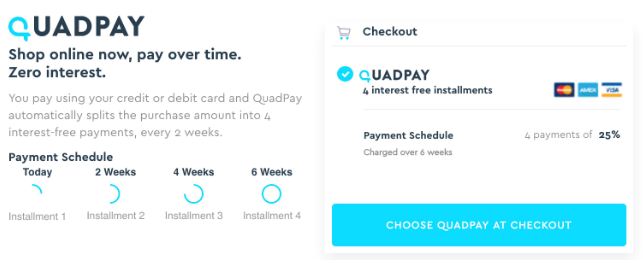In this article, we will look at one important question, that you may have, which is can I use QuadPay on Venmo? Quadpay, which now goes by the name Zip, is a platform for buy-it-now and pay-later. This opens up a lot of possibilities, especially if you are a self-proclaimed shopaholic. With that, let us get started with the topic right away!
Can I use QuadPay on Venmo?
The answer to this question, to your utter dismay, is a big NO! You cannot use Quadpay on Venmo. Primarily, you can make payments with QuadPay directly through the official app using debit cards, credit cards, or Apple Pay. Even, you can use the Quadpay virtual card to make purchases on a merchant’s official website. But, you cannot link the virtual card with Venmo, i.e. both the platforms are not compatible together, as of now.
Actually, Quadpay has directly listed Venmo along with PayPal as one of the payment platforms they do not currently work with. However, it’s not that it will never happen. Fintech giants have been constantly evolving. If people can make crypto payments these days, who’s to say that Quadapy (Zip) will not work with Venmo in the future?
After all, the companies are all trying to profit in any way they can. But, as of now, there is no confirmed news on when it might happen. Or, if it will happen ever.
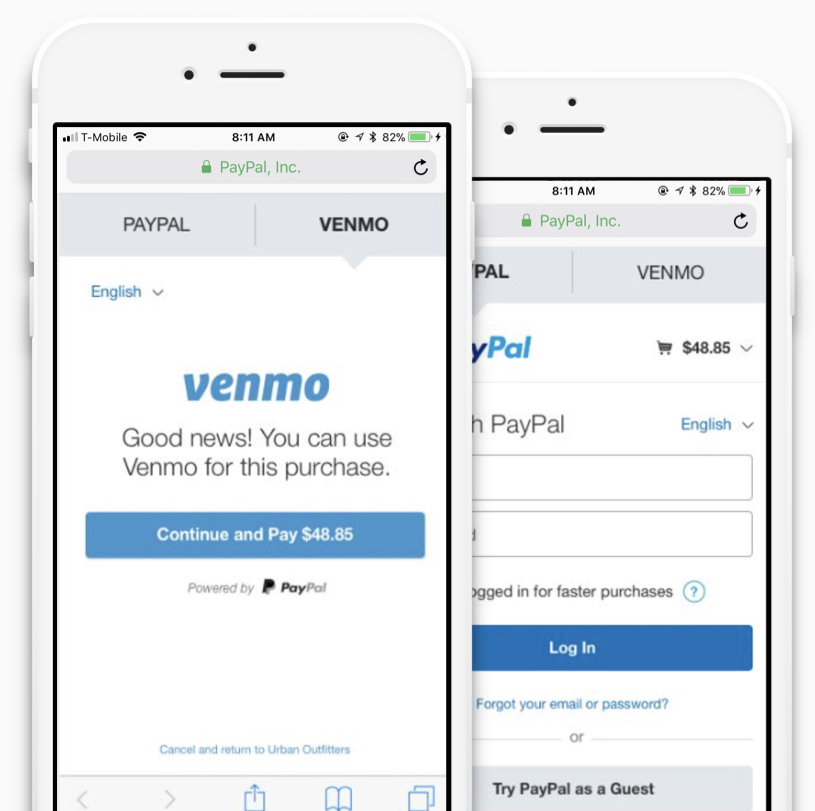
Here’s a quality read on the Green Building symbol on Cash App!! ~~>
What’s QuadPay?
Quadpay/Zip is a payment platform that allows you to buy items from merchants and pay for them later. It makes the entire purchase for the customer and you have to pay back to the platform instead. Your payment is generally divided into 4 installments over 6 weeks, with the first installment due at the time of purchase.
All you need to do is link your debit/credit card to QuadPay and you are good to pay in any online/offline store that accepts this payment mode.
How to use QuadPay?
- Request an amount that covers the amount of the item and additional fees and taxes.
- Tap the estimated installment amount shown to confirm.
- You will receive a virtual card number from Quadpay.
- Give the information to the seller so they can process the payment for you.
- Accept the terms and conditions and confirm this step.
- That’s it! Hurray! You have successfully paid your amount using QuadPay 🙂

Note: You cannot easily delete your Quadpay account.
QuadPay — How does it work?
Actually, to use QuadPay, you will have to meet their eligibility criteria which are:
- Being 18 years of age
- A resident of the US.
- Have a valid US phone number.
- Have a valid US credit/debit card.
Want to know about the Gas Stations that accept Venmo QR Code? Here’s your guide~~>
Some important points to keep in mind while using QuadPay/Zip –>
- Quadpay itself has no minimum purchase amount, but you may have to comply with the limit prescribed by the merchant you are shopping with.
- For maximum purchase amount, Quadpay or Zip will set a spending limit at the time of your application.
- It will also reward you with a balance that you can use to make your first payment. The max total spending limit is around $1,000. However, in some cases, it can be raised to around $2,000 if a special request is approved.
- You must also pay at least $40 to Quadpay each month to pay off the balance.
- Overall, Zip is an interest-free program. You do not have to pay more than the amount the merchant charges for the purchase.
- However, there still is a service charge of $1 for every installment that you pay.
- Quadpay may also increase the fee for that installment to $5, $7, etc. if you default or are late in paying.
- One additional cost that you incur, you are required to pay a $6 monthly fee to maintain your Quadpay account. However, you only have to pay this fee if you have an outstanding balance at the end of the month.
- A Safety Tip: keep a backup card handy, already added for safety in case of non-payment.

Here’s the answer to your question, how to delete Transaction history on Cash App! ~>
Increasing the Credit Limit with QuadPay –>
To increase your QuadPay credit limit:
- Launch the Zip app.
- Tap on your profile icon.
- Go to “Manage Zip Money” > “Credit Limit”.
- Fill out the form that shows up, to request an increase in your credit limit.
- That’s it! Now, wait for some days and your request may get approved if you meet all the necessary criteria and guidelines.
Deleting your QuadPay account –>
As already told above, it is not easy to delete your QuadPay account, and rather it is a tedious procedure. On that note, let us see what you need to do to delete your QuadPay account:
- You have to visit the helpdesk.
- Thereafter, submit a request and explain your reasons.
- Then, wait for another 7 days before your request gets the necessary approval.
- Also, remember to first clear all your outstanding dues before trying to remove/delete your account, otherwise, all your efforts will be in vain.
Alternatively:
- You can also email privacy@quadpay.com to delete your account, obviously stating the reasons that have prompted you to take this drastic call.
- Hurray! 🙂

Want to know about the Gas Stations that accept Venmo QR Code? Here’s your guide~~>
WRAPPING UP!! Can I use QuadPay on Venmo –>
By now, you have surely got your answer to the question, Can I use QuadPay on Venmo? Obviously, what’s clear is that you cannot use QuadPay on Venmo but you can use it alone. QuadPay itself provides a platform that helps you to pay anywhere, whether offline/online. So, what are you waiting for? Just grab your opportunity to make your next timely payment using QuadPay. Now, my job was to make you aware of the various facets, which I think I have done to the “T”. Still, if you have any queries, list them out in the comments section for me to respond readily. On that note, until the next time, see ya!! Goodbye!!